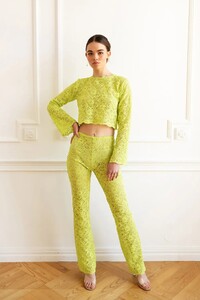Everything posted by mrbeanmrbeanmrbean
-
Sophie Deming
SophieD.mp4
-
Sophie Deming
Video by clintyy [DH9-Jvfxxu-].mp4
-
Sophie Deming
clint-02-04-2025-0003.mp4
-
Honey Birdette Model ID thread
-
Julia Mellor
Video by [DFfwT4yuTn4].mp4
-
Julia Mellor
JuliaLingerie.mp4
-
Morgan Hayes
www.lucyinthesky.com Satin Floral Open Back Slip Dress in Lilac - LUCY IN THE SKY_2.mp4 Halter Bodycon Maxi Dress in Purple - LUCY IN THE SKY_2.mp4 Sweetheart Neck Lace Dress in Peach - LUCY IN THE SKY_2.mp4 Chiffon Baby Doll Dress in Sky Blue - LUCY IN THE SKY_2.mp4 Sequin Floral Bow Tie A-Line Dress in Ivory - LUCY IN THE SKY_2.mp4 Strapless Drop Waist Maxi Dress in Blue - LUCY IN THE SKY_2.mp4 Satin Cross Halter Dress in Black - LUCY IN THE SKY_2.mp4 Mesh Corset A-line Dress in Cheetah Print - LUCY IN THE SKY_2.mp4 Sequin Baby Doll Dress in Beige - LUCY IN THE SKY_2.mp4 Sequin Beaded A-line Dress in Sky Blue - LUCY IN THE SKY_2.mp4 Satin Halter A-line Dress in Slate Blue - LUCY IN THE SKY.mp4 Textured Floral A-line Dress in Periwinkle - LUCY IN THE SKY_2.mp4 Sequin Floral Mini Dress in Cream - LUCY IN THE SKY_2.mp4
-
Morgan Hayes
-
Elizabeth Wood
Elizabeth Wood attends 'Darren Dzienciol’s Haunted Hotel' red carpet [Ul9wXhzMVjE].mp4
-
Daniela Szpejna
-
Daniela Szpejna
Daniela Szpejna.mp4
-
Daniela Szpejna
- Morgan Hayes
- Weronika Spyrka
- Weronika Spyrka
werushka-23-08-2024-0003.mp4 werushka-22-08-2024-0005.mp4 werushka-22-08-2024-0004.mp4 werushka-22-08-2024-0011.mp4 werushka-22-08-2024-0010.mp4- Weronika Spyrka
werushka-22-08-2024-0001.mp4 werushka-21-08-2024-0001.mp4 cincior-22-08-2024-0002.mp4 werushka-22-08-2024-0005.mp4- Weronika Spyrka
werushka-06-08-2024-0002.mp4 werushka-16-08-2024-0003.mp4- Weronika Spyrka
karkaja-04-08-2024-0001.mp4- Morgan Hayes
- Morgan Hayes
morganjjewel-02-07-2024-0002.mp4- Morgan Hayes
ugh__jalen-02-07-2024-0001.mp4- Morgan Hayes
- Morgan Hayes
Account
Navigation
Search
Configure browser push notifications
Chrome (Android)
- Tap the lock icon next to the address bar.
- Tap Permissions → Notifications.
- Adjust your preference.
Chrome (Desktop)
- Click the padlock icon in the address bar.
- Select Site settings.
- Find Notifications and adjust your preference.
Safari (iOS 16.4+)
- Ensure the site is installed via Add to Home Screen.
- Open Settings App → Notifications.
- Find your app name and adjust your preference.
Safari (macOS)
- Go to Safari → Preferences.
- Click the Websites tab.
- Select Notifications in the sidebar.
- Find this website and adjust your preference.
Edge (Android)
- Tap the lock icon next to the address bar.
- Tap Permissions.
- Find Notifications and adjust your preference.
Edge (Desktop)
- Click the padlock icon in the address bar.
- Click Permissions for this site.
- Find Notifications and adjust your preference.
Firefox (Android)
- Go to Settings → Site permissions.
- Tap Notifications.
- Find this site in the list and adjust your preference.
Firefox (Desktop)
- Open Firefox Settings.
- Search for Notifications.
- Find this site in the list and adjust your preference.























































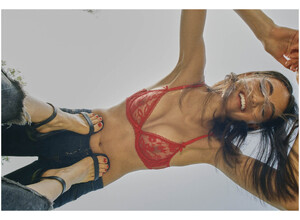


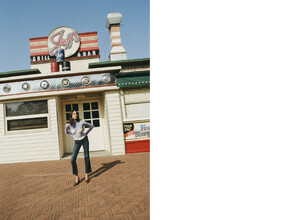

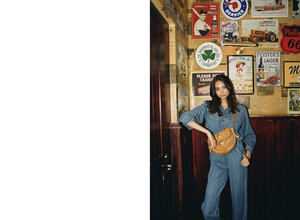














































.thumb.jpg.fa939210d555b56fdc080a3cb5a39eb5.jpg)



.thumb.jpg.fd198b33b1f2a416e404859a72beee70.jpg)
.thumb.jpg.337ff71bcf3a8ae2d10659e06eeb8581.jpg)
.thumb.jpg.a6cd2c3e85c542dfb3d11b1772283722.jpg)
.thumb.jpg.87f9dc96309fac5fef34c70b3236f578.jpg)