Everything posted by mrbeanmrbeanmrbean
-
Nikola Stajszczak
- Nikola Stajszczak
NIKOLA STAJSZCZAK HEIGHT 176 CM BUST 84 CM HIPS 89 CM WAIST 60 CM SHOES 40 HAIR BROWN- Renée Murden
- Raven Lyn
- Raven Lyn
- Raven Lyn
- Raven Lyn
- Nikola Stajszczak
Account
Navigation
Search
Configure browser push notifications
Chrome (Android)
- Tap the lock icon next to the address bar.
- Tap Permissions → Notifications.
- Adjust your preference.
Chrome (Desktop)
- Click the padlock icon in the address bar.
- Select Site settings.
- Find Notifications and adjust your preference.
Safari (iOS 16.4+)
- Ensure the site is installed via Add to Home Screen.
- Open Settings App → Notifications.
- Find your app name and adjust your preference.
Safari (macOS)
- Go to Safari → Preferences.
- Click the Websites tab.
- Select Notifications in the sidebar.
- Find this website and adjust your preference.
Edge (Android)
- Tap the lock icon next to the address bar.
- Tap Permissions.
- Find Notifications and adjust your preference.
Edge (Desktop)
- Click the padlock icon in the address bar.
- Click Permissions for this site.
- Find Notifications and adjust your preference.
Firefox (Android)
- Go to Settings → Site permissions.
- Tap Notifications.
- Find this site in the list and adjust your preference.
Firefox (Desktop)
- Open Firefox Settings.
- Search for Notifications.
- Find this site in the list and adjust your preference.


























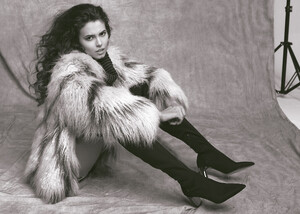






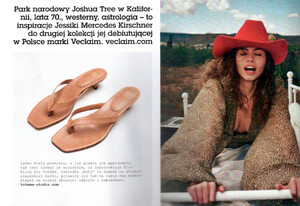


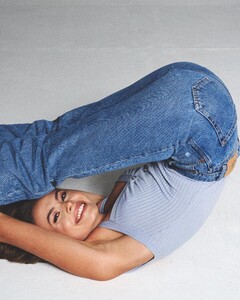



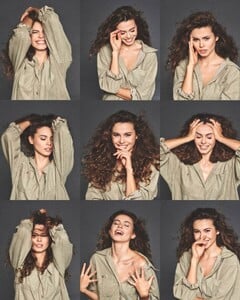
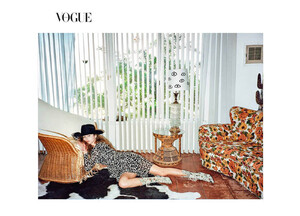

_result.thumb.jpg.e7c2091e594a565cd6a8b1317b0489e8.jpg)
_result.thumb.jpg.7c9affc20507ee221ec009a67530b2f2.jpg)
_result.thumb.jpg.a81127cbcd4e32e86db5d3abd093a6b0.jpg)
_result.thumb.jpg.8184175ec4bd461be8336622d446cb87.jpg)
_result.thumb.jpg.ca4ed0e4376a51fdd8efb8cf9749c0b6.jpg)
_result.thumb.jpg.d82b38c01e155975a7e0488e4b842ebc.jpg)
_result.thumb.jpg.f8aca624845dd5d6a761f84bdab99a92.jpg)
_result.thumb.jpg.a95e882887e61ba9a8e8ab86937be10b.jpg)
_result.thumb.jpg.037d1e0d247b4c06a092eb1c88ff476e.jpg)
_result.thumb.jpg.5e02596152393bf1d6a44959fca70bfd.jpg)
_result.thumb.jpg.31579416161a788a6983d8cd88a72cad.jpg)
_result.thumb.jpg.a0c1e7a9f614bcf649e12b4b668feb29.jpg)
_result.thumb.jpg.88a33edb4b18c22baee9c40d730a0fcd.jpg)
_result.thumb.jpg.ab5f4cd0ea2db3ace3b6c5cb7c26d274.jpg)
_result.thumb.jpg.a0c071b2fa3dfa400bcdc2f3688992e9.jpg)
_result.thumb.jpg.025f98ca2dbda40f3b711d2149cc2730.jpg)
_result.thumb.jpg.df09fd53361ce26deb150842063c8b4d.jpg)
_result.thumb.jpg.603af05922e39105d17425237fe0541f.jpg)
_result.thumb.jpg.de160be5f3a1ac961dd772acd2af02ff.jpg)
_result.thumb.jpg.d9cfacc3d561da4ef429e6cd3280fb65.jpg)
_result.thumb.jpg.a7849a6871792baa991abb22966c6316.jpg)
_result.thumb.jpg.e0cc93f8c9f8683568c014d7bb9f675a.jpg)
_result.thumb.jpg.115c7d58c957aa5bdd84dea96e5941b0.jpg)
_result.thumb.jpg.b69eb9a1a404d2d72eca27ddb569e16e.jpg)
_result.thumb.jpg.e643507452f65677fefe61cb4917a15d.jpg)
_result.thumb.jpg.3214b13c9a37025173d4713a1310969f.jpg)
_result.thumb.jpg.f482f22ce1ecd5344f73025e34cee173.jpg)
_result.thumb.jpg.52e815dce20eb68ba592f2e24ad44f05.jpg)
_result.thumb.jpg.e04ba796fdea446000e7076c6db78e11.jpg)
_result.thumb.jpg.905dc1e90541ecb8ae1aaa0d661af41e.jpg)
_result.thumb.jpg.973421ce3724d42d0bf21c3e92d0ad63.jpg)
_result.thumb.jpg.d11e5d639dd484dd88c6fcc140492eeb.jpg)
_result.thumb.jpg.e9e757cc695780bb4fc91147462e4081.jpg)
_result.thumb.jpg.e9580beb851d4a465e3504ee39db2696.jpg)
_result.thumb.jpg.1b8acbdeb8e04d5fe356dad9d96deb20.jpg)
_result.thumb.jpg.e7fbda2aa32f59db3a5a3003a7163e07.jpg)
_result.thumb.jpg.590df91686b55a370a9d0002aacdb124.jpg)
_result.thumb.jpg.8e3c2fd4d7f4a697be564cc766962631.jpg)
_result.thumb.jpg.b538cf06b87c21e20cbf30e77692b60e.jpg)
_result.thumb.jpg.b13e035af8373fb5333e407093dd879a.jpg)
_result.thumb.jpg.8d7de91121d921077dfd2842abd7afb8.jpg)
_result.thumb.jpg.70918dd9f56c2a8666d66657d733e09e.jpg)
_result.thumb.jpg.c5b3c85826363ee64e69d6db0cbb0c5e.jpg)
_result.thumb.jpg.0af3d37abe530be0ebd855745bd7f225.jpg)
_result.thumb.jpg.d0a107b8f1496696038a6384911c9a00.jpg)
_result.thumb.jpg.13fa13a6f9423770c3a812c50d91aa63.jpg)
_result.thumb.jpg.42988b592f05f235d7a31fa1373b22a3.jpg)

_result.thumb.jpg.f303b2b774f2af2b43c7a31eb28a7abd.jpg)
_result.thumb.jpg.7578108d417208fa4c3b6a7cb3cd7911.jpg)
_result.thumb.jpg.162822c432846f47e70c237f379ca950.jpg)
_result.thumb.jpg.aecf77cf699e87a0fa7a2709fc17264c.jpg)
_result.thumb.jpg.6d09e504683c7eaaaacd52dfb266838d.jpg)

_result.thumb.jpg.2a6ea29e138348baa71dce3036ef90b4.jpg)
_result.thumb.jpg.4fee1d896053593293d49ccde7ab3c42.jpg)
_result.thumb.jpg.afc82dacfd41243ade4ae90b1df52b61.jpg)
_result.thumb.jpg.89e783eca801aec7149fb16e9c5f9e58.jpg)
_result.thumb.jpg.e9eec37b77654ff674080a767480865c.jpg)
_result.thumb.jpg.c68e0bd77455155bbb6cda04095b36b0.jpg)











_result.thumb.jpg.0ef4ed59d9b8da6a9954effc93a24465.jpg)
_result.thumb.jpg.88588d332164993324194ea7804f0067.jpg)
_result.thumb.jpg.b2e8d2d0217956635bacfc9b4b390e4c.jpg)
_result.thumb.jpg.5b7c8a51193e30db25b684767aedcd3f.jpg)
_result.thumb.jpg.0d1e3ef0a31ecdb57a186351a0d79a5a.jpg)
_result.thumb.jpg.7728c9200cb77236c73dd231e94d6b75.jpg)
_result.thumb.jpg.f5897a03fbc5dd2be60dfc9359013986.jpg)
_result.thumb.jpg.0a473d65a631a9189a754e6bf1def076.jpg)
_result.thumb.jpg.df6b16659248508ee25e9c0c18226548.jpg)




_result.thumb.jpg.8aed7631516ab776b5db4fa235a9b1ca.jpg)
_result.thumb.jpg.abd4da4f3e74b585b9c5959724196152.jpg)

_result.thumb.jpg.a2412e52aa124dbb362067a7c4910934.jpg)
_result.thumb.jpg.d5e873f1bae9169c7d1f8b5237f5ce75.jpg)

_result.thumb.jpg.078a48d804893cf6d43b39f53d584e47.jpg)
_result.thumb.jpg.3eac0bb5ed1d107375989a14b3d327b0.jpg)
_result.thumb.jpg.17275f6451941591dd4b571f3171e0c6.jpg)
_result.thumb.jpg.862c3ff30b5d4986235183a08e14c191.jpg)
_result.thumb.jpg.6e6d7bae02b4d8bac74ada33dad57cb8.jpg)
_result.thumb.jpg.2208b3e360ffd17be3dbf896c9844888.jpg)
_result.thumb.jpg.24defcdafbdd53db2247035085e52920.jpg)
_result.thumb.jpg.f3038df818b709aadd3144f19f6eba44.jpg)
_result.thumb.jpg.bd49cadc570c08553a76329cdd24dbc6.jpg)
_result.thumb.jpg.b8f473d8a830774906f259e142031c4b.jpg)
_result.thumb.jpg.a598a2e12d0dd90991207fb63766b089.jpg)
_result.thumb.jpg.4c029c63580300baa6c8db0a9274fcc5.jpg)
_result.thumb.jpg.cb35c726cf1e984eeb2b70a0094d3a1c.jpg)
_result.thumb.jpg.6b1b570563f2f3551f3e45ec629f16b7.jpg)
_result.thumb.jpg.f849e58cbda6f1003c8a540e846497dd.jpg)
_result.thumb.jpg.ea903efd5e8684159086767cf321485f.jpg)
_result.thumb.jpg.36afc01d511f5ac06ccaa1ab2ce944ec.jpg)
_result.thumb.jpg.3b961c5a63c876825c6e22c823844fea.jpg)

_result.thumb.jpg.778d24195feadf9b5871af3cfe25126b.jpg)
_result.thumb.jpg.d3ff64f57447895f7635838df365a746.jpg)
_result.thumb.jpg.c3923f85f8eab83211a86ce804b8fa0e.jpg)
_result.thumb.jpg.5b3bd0c72819ac6683216524ac69d798.jpg)
_result.thumb.jpg.f3c600085a48155d07703b157a88bb2d.jpg)
_result.thumb.jpg.c8459c2897270daaab3824c1144deddb.jpg)
_result.thumb.jpg.6aa07a10fc5e79ca7bb4652ad6794776.jpg)
_result.thumb.jpg.4797e71498690d7d0d5050d4028a728a.jpg)
_result.thumb.jpg.9c40fb096eac06c6fa621a4aeb25b333.jpg)
_result.thumb.jpg.b883717442c0d7626c602ffad261d0cf.jpg)
_result.thumb.jpg.6cb2985189443e93d0095a41729cbe53.jpg)
_result.thumb.jpg.430b1762cc6a294149dd4dad68865e01.jpg)
_result.thumb.jpg.20e0b4ecfb0d5fb32dd5287bda4d4175.jpg)
_result.thumb.jpg.4c97a242480a5898e359f085faa12856.jpg)
_result.thumb.jpg.dcb64940c60aba7e957d25ac1715b239.jpg)
_result.thumb.jpg.44b78949b4552f17c5dbbdb28c07478d.jpg)
_result.thumb.jpg.53326e0c116c2042b05e11220ae93f74.jpg)
_result.thumb.jpg.c20af87ce6db79ff5983dbb39f5ac7f2.jpg)
_result.thumb.jpg.2e829aa4b2a09092aa3c58f27573617f.jpg)
_result.thumb.jpg.f7e89822ca002a1fbd94d2af4c051a5c.jpg)
_result.thumb.jpg.2fd14f405aef7d13d7585a3d18157a9d.jpg)
_result.thumb.jpg.c08efbc1691221250f6e41e6e5f52b63.jpg)
_result.thumb.jpg.6c3b6450053693fc084f27da70d44238.jpg)
_result.thumb.jpg.78c91db3f45bca698115d260b63b6871.jpg)
_result.thumb.jpg.702cf64b2b77c3cfbfe106a94c02d60f.jpg)
_result.thumb.jpg.6403d70b17da07a84311900f6fca5835.jpg)
_result.thumb.jpg.1b36e2d68715fb95f83b9b2147dfca24.jpg)
_result.thumb.jpg.327de0566722d41590a503fbdd600a9d.jpg)
_result.thumb.jpg.268aad6a6181166995c2294aa6887c33.jpg)
_result.thumb.jpg.240b0b360dc5ac189282cdf972073dba.jpg)
_result.thumb.jpg.8aed6c1367c60433d6603480a3c26842.jpg)
_result.thumb.jpg.1bd6a30c865d6ec2afadb6baaf97d0ff.jpg)
_result.thumb.jpg.d83c7654ab29ee6c8a779cb0f025282b.jpg)
_result.thumb.jpg.2b3b210d68101f734f0a04534e978872.jpg)

_result.thumb.jpg.6df6829f20d0486722f171ed9df9d8e8.jpg)
_result.thumb.jpg.64612a86067fd4cf00906701749e664b.jpg)

_result.thumb.jpg.ad53bd693c03e945b3e633631de2a9ba.jpg)
_result.thumb.jpg.1f6add18f7e639f4ebf62cdf2d250422.jpg)
_result.thumb.jpg.563f518e2bd9c42042d67cef62ad295c.jpg)
_result.thumb.jpg.0b405e0387010d72fec2986168fbce84.jpg)
_result.thumb.jpg.7133f41cc928db359ec32f0b4737298d.jpg)
_result.thumb.jpg.4464b03e2212dfaf4664197739895712.jpg)



_result.thumb.jpg.4459390df3cf6f962c1abf090fcc1edf.jpg)
_result.thumb.jpg.4e2ba5cfc219861721391dadf9f076c4.jpg)
_result.thumb.jpg.54f67e05860823b7f8d1f4823b0218ed.jpg)
_result.thumb.jpg.7a68e7cea8407b6610aec11301630b84.jpg)
_result.thumb.jpg.11d7b2cd3f66442d213ea998465b7570.jpg)
_result.thumb.jpg.46e0c170739c5a40d59e9bd83fc4097a.jpg)
_result.thumb.jpg.cdcc5261194ad408c3344112fc75793d.jpg)
_result.thumb.jpg.04373b87e859f66037f254b3b53cc287.jpg)
_result.thumb.jpg.a7f1615135ca967995f9ce0c07410993.jpg)
_result.thumb.jpg.0b053e7ab631fa7bea753285775ff443.jpg)
_result.thumb.jpg.f08980159e5ab1aff9e2897334873d49.jpg)
_result.thumb.jpg.303e197eafc33a45b03af9ac2d576b08.jpg)
_result.thumb.jpg.ddbf953145df0c1ac45265446af8036a.jpg)

_result.thumb.jpg.de4e7d0f7fc930d4c939f603b49f4a1b.jpg)
_result.thumb.jpg.3ea0b2553b368256168563741a46c3e2.jpg)
_result.thumb.jpg.fcaf66d1b65eec28d7a55494e363fbb1.jpg)
_result.thumb.jpg.b2eb518a10a26a4532be810cc57464bd.jpg)
_result.thumb.jpg.ed393a31f0f652f249ed4760c6348f94.jpg)
_result.thumb.jpg.b7d46d70a0a4a80eec871de587ff05f8.jpg)
_result.thumb.jpg.fb988c7dc58b5519abfe74c0aa0b8e6a.jpg)
_result.thumb.jpg.53868380ec88fe6c875000e3365e5116.jpg)
_result.thumb.jpg.d2c9b84561dcef1b0acc5ae8f4417176.jpg)
_result.thumb.jpg.2d866136096d5d28387e60513dedfb85.jpg)
_result.thumb.jpg.3fe632829fbbb7ef6da3d4af49a50cfe.jpg)
_result.thumb.jpg.be52479acff0bc82ea6dbd556d65fe67.jpg)
_result.thumb.jpg.4e1feedc00c2dbe40fc28cf11c509b69.jpg)
_result.thumb.jpg.debe8f9872c6c3b8e7dc00baaa32766d.jpg)
_result.thumb.jpg.5789c3f262e0f56a53dd0bad8429ffdd.jpg)
_result.thumb.jpg.b5e375444e8b82933f0952c58a1789d9.jpg)
_result.thumb.jpg.7a3f58ba93bff3709e149ee1afe4e789.jpg)
_result.thumb.jpg.a6676bb6c3478f1c2a4f3dc353faf875.jpg)
_result.thumb.jpg.86d2b6fab83268788b11082d3b636456.jpg)
_result.thumb.jpg.046f7c9f10557a8f5b884dab790da790.jpg)
_result.thumb.jpg.d353e7f79fb50246b928a39776b67e8b.jpg)
_result.thumb.jpg.c7ca31b9fd2501b985209a0eeddd61a5.jpg)
_result.thumb.jpg.74f3ec49b032b8ad7260b18ffba98c84.jpg)
_result.thumb.jpg.24f5dca9372f0c24d8226364686cfc18.jpg)
_result.thumb.jpg.25e11bc6b6962b3171c6ef2b41117987.jpg)
_result.thumb.jpg.89a97226c17d1f716b55fd2ea6b1a470.jpg)
_result.thumb.jpg.d292ef26ccaf16c903415ced2d9d39ec.jpg)
_result.thumb.jpg.558b3abf032ac17aca6993dda0870b9f.jpg)
_result.thumb.jpg.e8b071a82f1bbe7c486744c02ae70edc.jpg)
_result.thumb.jpg.974654d20a190c4e2ab65b96c5495961.jpg)
_result.thumb.jpg.57ed31e01a14236535949ca1518d1788.jpg)
_result.thumb.jpg.f50a55d648916ffd9efb35bcdade0d64.jpg)
_result.thumb.jpg.6e2f57ede0d21b8ecaa6978b6a605633.jpg)
_result.thumb.jpg.5bbb6fa070a23a71fdeef3c10c8ce6a0.jpg)
_result.thumb.jpg.bb7f390eb8e0d665f5a8245b2dd67e3e.jpg)
_result.thumb.jpg.c64b56b7bf55b231701b99c0a166f98d.jpg)
_result.thumb.jpg.b5afee66dae3f5d3c956c47cdc4326ff.jpg)
_result.thumb.jpg.9f5fcff6769f70535731bd52402b0bc8.jpg)
_result.thumb.jpg.8ed7b27203d41c77fe1dbfc5afdee03d.jpg)
_result.thumb.jpg.7fa608fa39740a9c2937103e27382e27.jpg)

_result.thumb.jpg.60be67c3d1ab440deea9019b8ede2370.jpg)
_result.thumb.jpg.e1f05344692c6d08e86f628ff7629a32.jpg)
_result.thumb.jpg.b2a47d6209e345bd1e9ec8b5b8151a6f.jpg)
_result.thumb.jpg.0483c8fb4a07a433d8c26d379626fe7f.jpg)
_result.thumb.jpg.eff22a3cca0dbbd85feb2f22a56bad30.jpg)
_result.thumb.jpg.4ae19044bd1a26e4cacf73b332b43007.jpg)
_result.thumb.jpg.584347f9e0403e808d447dd50bc242de.jpg)
_result.thumb.jpg.1828a7d74361b84f3d05188e6154781e.jpg)
_result.thumb.jpg.7f27467c8749198777ea52b250e8997d.jpg)
_result.thumb.jpg.451a94733525512f317a6a89d9e3b07d.jpg)
_result.thumb.jpg.fc63d2d613749631024026d3557e8271.jpg)
_result.thumb.jpg.5741497cc8c3a8d78f09730b0d501191.jpg)
_result.thumb.jpg.39a096c95b3b36b85b8b41f6bdcdf3ff.jpg)
_result.thumb.jpg.a591a2b1c91747a50f1bb61ed400d691.jpg)
_result.thumb.jpg.0ae22438ebb9cb71336a458d2ec0a4ba.jpg)
_result.thumb.jpg.96590f43b8182f2ff204ffe352858923.jpg)
_result.thumb.jpg.163663570f9c3436d2c59bb9bcff1eb2.jpg)
_result.thumb.jpg.4a779c03fce429a333d346b06e9d8ba5.jpg)
_result.thumb.jpg.09f8a0c5496f71d3037a41c0485a3bd3.jpg)
_result.thumb.jpg.f1ec2af75a83e5b0d91127e01bdd80a9.jpg)
_result.thumb.jpg.ccdc977702d4d45fa8765d10677a47db.jpg)
_result.thumb.jpg.0db928bc530c6b3b3fd5f0905675cc29.jpg)
_result.thumb.jpg.3f9a3531b28b1d2f34c382e25d9707eb.jpg)
_result.thumb.jpg.30076e12541d6dea08d2962e25d1db2c.jpg)
_result.thumb.jpg.30d871e7bbf828bcccbec0da82c35b25.jpg)
_result.thumb.jpg.91bd4d37006012304b06b1c076be5fbe.jpg)
_result.thumb.jpg.e8e502247b46af49ce487cfcc80a5c85.jpg)
_result.thumb.jpg.21886be67ca0f9dfdc01b7cff4235ba4.jpg)
_result.thumb.jpg.f6b02e0b6b30c4fb09d984a8d52656b1.jpg)
_result.thumb.jpg.7dc49eb588dbede73dc7af35ef9174f7.jpg)
_result.thumb.jpg.b4522b4f101cf86a0c19fa069286f4b7.jpg)
_result.thumb.jpg.f7f5f8da832c8d26e978621a8577e18d.jpg)
_result.thumb.jpg.4cc0b1d8099ec535d8fa5d2d3c56d793.jpg)
_result.thumb.jpg.fe5bc0cbdcc00a675e91eac91fbbd999.jpg)
_result.thumb.jpg.a81a78f9f44dd09bf415833a679d90d8.jpg)
_result.thumb.jpg.5f58a3e7e4dc48e4c750775021427132.jpg)
_result.thumb.jpg.4b43c71b5d463943bc932fce02f06a42.jpg)
_result.thumb.jpg.6827682154e1d3de2995830d63ede559.jpg)
_result.thumb.jpg.b5a36106ab8e582027999d831071fb31.jpg)
_result.thumb.jpg.0256d6bb31c862bdbc3df44c16d7164c.jpg)
_result.thumb.jpg.a4adad9e3f8c0f2a3c65ae70007c5a18.jpg)
_result.thumb.jpg.84395b2d12edbdf27a4133b4a337db63.jpg)
_result.thumb.jpg.0f2ae3b6eb9139a53ca78c1661fdd692.jpg)
_result.thumb.jpg.02ab99cd2e28aef006be26d8b751023f.jpg)
_result.thumb.jpg.71861eda9616aa8fa3357e51ed347f06.jpg)
_result.thumb.jpg.2ffe357dbef363ff7a1149a14c365540.jpg)
_result.thumb.jpg.59ddf80a8a790169f1d6563b74e3956a.jpg)
_result.thumb.jpg.feded958f688e307a6ba9cef5eafcc21.jpg)
_result.thumb.jpg.15ed253f2d7a2230808df58751d0361b.jpg)
_result.thumb.jpg.0cb8c06c8740dd5d72f7b7c6aadcae5b.jpg)
_result.thumb.jpg.296847da951cfb12122aa1aba7777ba8.jpg)
_result.thumb.jpg.6df0cd928aeb83c37164c1655cdf9390.jpg)
_result.thumb.jpg.bb47761eaa48f674d189cf2eaa7f3eba.jpg)
_result.thumb.jpg.68ecf90a4901207e52393c472e0b2ef5.jpg)
_result.thumb.jpg.9f2d95477a11c8ff476026fd894d4d1b.jpg)
_result.thumb.jpg.6a0c3c79ae868de621758206ff19de04.jpg)
_result.thumb.jpg.bea3386034a6189eb0501fc3ef372e85.jpg)
_result.thumb.jpg.e6a1f959037925e9168603da3c67965b.jpg)
_result.thumb.jpg.98c8ecbfc9703d55b37319502594fc71.jpg)
_result.thumb.jpg.11afd1f713809309604ce28c00222d79.jpg)
_result.thumb.jpg.c00e0b4aebe39575839cb99829137dab.jpg)
_result.thumb.jpg.afb1710fe04c30662d8fb1f351f5346b.jpg)
_result.thumb.jpg.ca7a406ef782f061d342477eb0373d39.jpg)
_result.thumb.jpg.cea739cd742d780ec34fe49ebf83bbe1.jpg)
_result.thumb.jpg.2fbd24eb38683a7b12b7fe36e4ec6536.jpg)
_result.thumb.jpg.514e68d6e7f8f6b2d35d55e27e5784cc.jpg)
_result.thumb.jpg.ce075f0ccf7064126495ca15d40af4cc.jpg)







































