-
Jessica Nazarenus
She appears to be not aware of the pussy shots here.
-
Jessica Nazarenus
Have you seen the full 4K version of this shoot? It has amazing images... Some of the prettiest images of hers so far.
-
mach123456 started following oguzkagan
-
Colleen Cole's thread
https://www.fashionmodeldirectory.com/models/Colleen_Cole/photos/
-
Dreamliner_787 started following oguzkagan
-
Colleen Cole's thread
Thanks goodness I archived everything I found here and there.
-
-
Nikoline Vibe
-
Benedicte de Baron ?
- Benedicte de Baron ?
kamoddipaka started following oguzkagan- Jessica Nazarenus
She is a beauty. Damn those nip covers though.oguzkagan started following Alejandra Guilmant- Danielle Yablonka
- Alejandra Guilmant
- Polina Malinovskaya
- Dajana Gudic
She is just perfect. 92720618_1315042288886367_2028343916747087995_n.mp4 93621340_657259801499534_3913786323151787629_n.mp4 93647889_531427137570310_8510258447951004724_n.mp4 95550019_1371957056469385_3435239338702237334_n.mp4 97144899_677641426135725_6078151317781645445_n.mp4 97291587_1146574885695867_4445095628104184113_n.mp4 99142103_1605044039645629_907547101419155800_n.mp4 100062430_664316244115637_6422328484459872370_n.mp4 102747193_2867621306693145_4385631095687576629_n.mp4 105004383_1426568780884323_7704855423324049276_n.mp4 105036309_115080933377781_2289885529902541186_n.mp4 109267742_579566029284085_1559709507763202210_n.mp4oguzkagan changed their profile photo- Polina Malinovskaya
Account
Navigation
Search
Configure browser push notifications
Chrome (Android)
- Tap the lock icon next to the address bar.
- Tap Permissions → Notifications.
- Adjust your preference.
Chrome (Desktop)
- Click the padlock icon in the address bar.
- Select Site settings.
- Find Notifications and adjust your preference.
Safari (iOS 16.4+)
- Ensure the site is installed via Add to Home Screen.
- Open Settings App → Notifications.
- Find your app name and adjust your preference.
Safari (macOS)
- Go to Safari → Preferences.
- Click the Websites tab.
- Select Notifications in the sidebar.
- Find this website and adjust your preference.
Edge (Android)
- Tap the lock icon next to the address bar.
- Tap Permissions.
- Find Notifications and adjust your preference.
Edge (Desktop)
- Click the padlock icon in the address bar.
- Click Permissions for this site.
- Find Notifications and adjust your preference.
Firefox (Android)
- Go to Settings → Site permissions.
- Tap Notifications.
- Find this site in the list and adjust your preference.
Firefox (Desktop)
- Open Firefox Settings.
- Search for Notifications.
- Find this site in the list and adjust your preference.



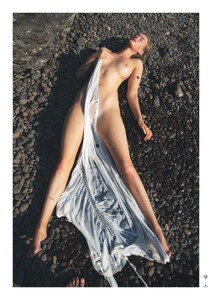
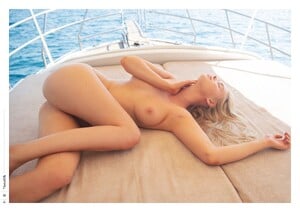


























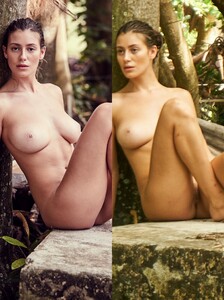












































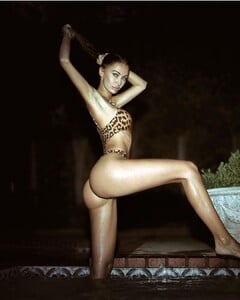
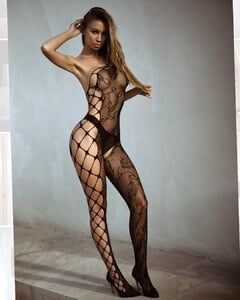
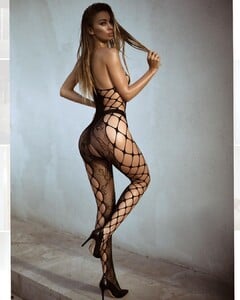




















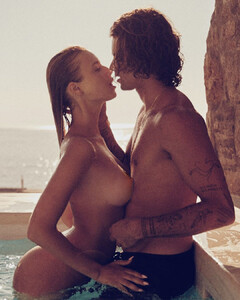








11.thumb.jpg.abd54932a47c313b27e043bcd9db28bb.jpg)










.thumb.jpg.aed7ccb9c9bf342ea591764a0945ca71.jpg)





































