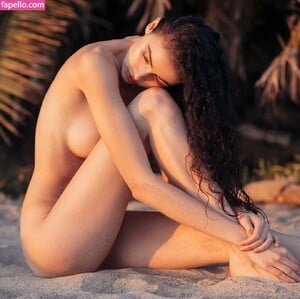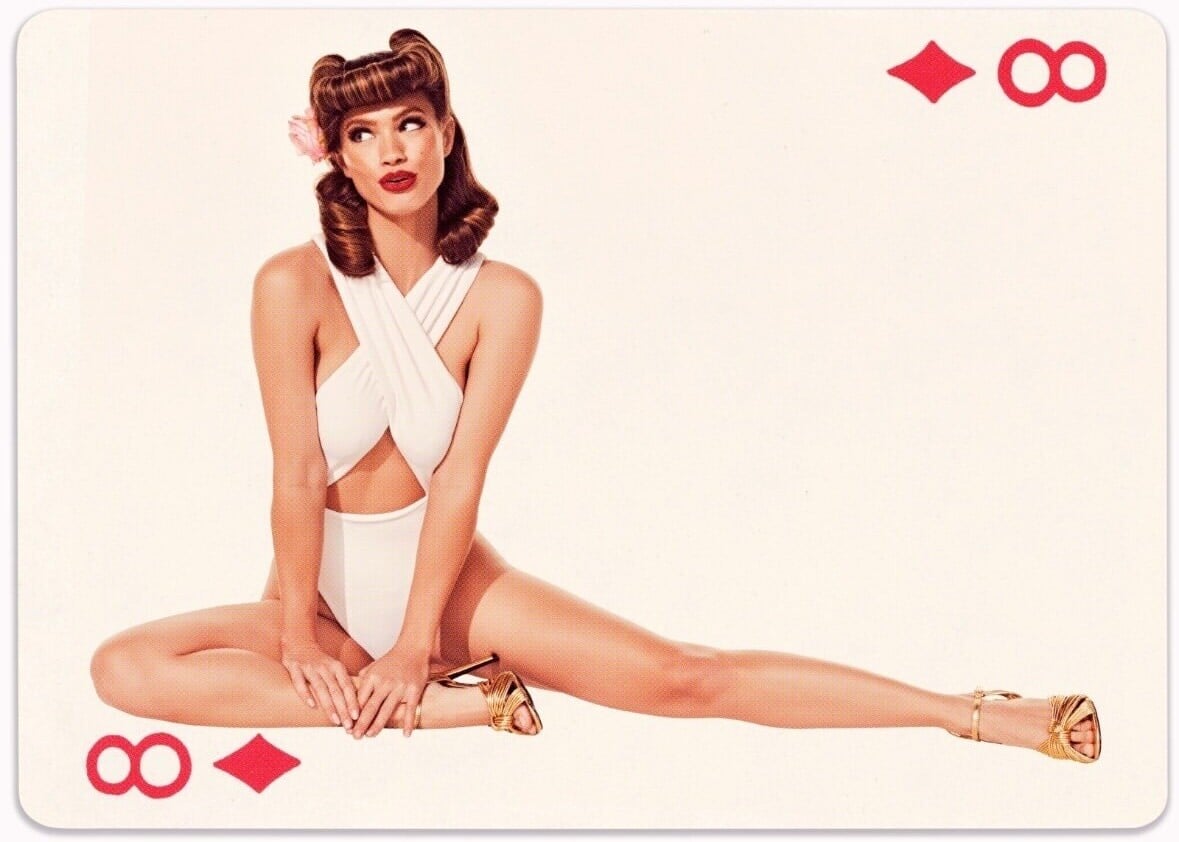
Everything posted by JSNBourne
-
Maggie Rawlins
-
Maggie Rawlins
- Maggie Rawlins
- Maggie Rawlins
From Sultry and Sexy to AMAZING "Girl-Next-Door" smile AQOoajO6kHJZJpxBNI4pnX0KeC-TgVOfs07I79j1_8NYLaDCbAHMkcfhwSed55sQaLuHUfDfEBfTd3eMPW3Tn4G3xzt7KrfiQDyzgU4.mp4- Mallory Edens
- Hannah Lee Duggan
- Maggie Rawlins
- Rebecca Bagnol
- Maggie Rawlins
AQMFyHeAdrbEH1MmkHTODtYTZyOmGfWeZrqrdJOi-mP6j1daMmjfkE18abmTi2vf0o3lmVp5sgwd2o1WT7MgxwDvfOt8Th6UBocd7rU.mp4AQO7PyWRD7kzsN8--pHNZZGRErx-7TPKEOy5oKlujrqYU1Z99frxxIU5HXLBidwzLiVp1T0XVdwBbRPfbUxnyE1cl_0scuOa-H1NJM4.mp4- Maggie Rawlins
- Maggie Rawlins
- Maggie Rawlins
- Maggie Rawlins
Sunday....FunDay Spoiler AQMFUAde879hxS-1ZwBmJsnGJUN2bAdX7MQtDIvj2c-IZhobdJ9nyjNgB9VRjKrTMca_ZhjQBLQMNjdGjqkLZgjfeBXapl3bh1UAdqg.mp4AQOvSMJ-MK6HYwp2Bzhviky7w07fWHhcD2jW9N1tXYihpmzaYUABkjPSe9niG9uoIVY_s7cajIcBIrQY8VlnAThsB8fsy9DVcVQzXRQ.mp4AQP1YhS4p8hqLZm33PFHTMP6JuUxsTgnrGVYevnGzx77P0KM0RvUa3jrD9Z3GfrzmdWkJhzjGmSWv310Fozzt4P_ZGxbrdeGm1dwi7Q.mp4- Zandrea Penn
- Maggie Rawlins
I honestly can't remember. She posted a story that lead me to the photographer on IG. But I can't remember who he is.- Maggie Rawlins
Maggie being a super cute aunt (nieces censored for privacy). I hope Maggie gets pregnant soon. Pregnant content from her would be amazing!!!- Annie Schröter
- Annie Schröter
- Sera Mann
- Sera Mann
- Maggie Rawlins
- Maggie Rawlins
AQPn5Bz4mcBpR1z6UcLo8tvJvVJele3IcIrRaS1EH5eZxopnCEFWkkQK09XbZc9RjwfvDwCGLwAhJtC951RW5rvUZsJBKt1127Lb6tM.mp4- Maggie Rawlins
I always thought Maggie wasn't a natural blonde and dyed her hair, but based on this photo I guess she is. Unless her mother started highlights at a very young age.- Maggie Rawlins
Account
Navigation
Search
Configure browser push notifications
Chrome (Android)
- Tap the lock icon next to the address bar.
- Tap Permissions → Notifications.
- Adjust your preference.
Chrome (Desktop)
- Click the padlock icon in the address bar.
- Select Site settings.
- Find Notifications and adjust your preference.
Safari (iOS 16.4+)
- Ensure the site is installed via Add to Home Screen.
- Open Settings App → Notifications.
- Find your app name and adjust your preference.
Safari (macOS)
- Go to Safari → Preferences.
- Click the Websites tab.
- Select Notifications in the sidebar.
- Find this website and adjust your preference.
Edge (Android)
- Tap the lock icon next to the address bar.
- Tap Permissions.
- Find Notifications and adjust your preference.
Edge (Desktop)
- Click the padlock icon in the address bar.
- Click Permissions for this site.
- Find Notifications and adjust your preference.
Firefox (Android)
- Go to Settings → Site permissions.
- Tap Notifications.
- Find this site in the list and adjust your preference.
Firefox (Desktop)
- Open Firefox Settings.
- Search for Notifications.
- Find this site in the list and adjust your preference.
- Maggie Rawlins
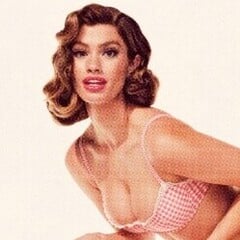




























































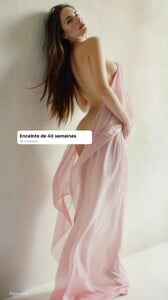


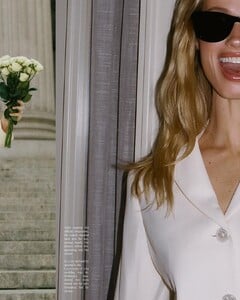


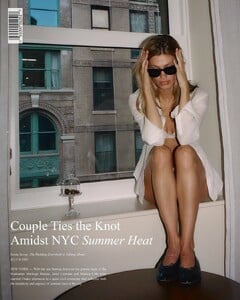











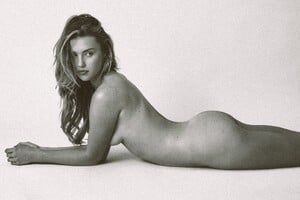
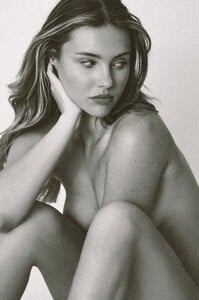
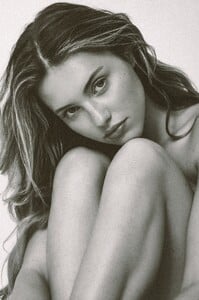


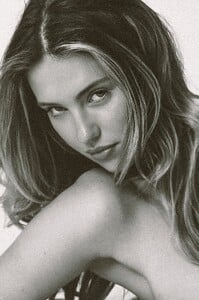
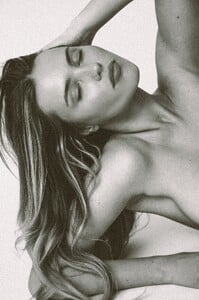
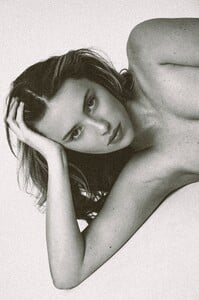


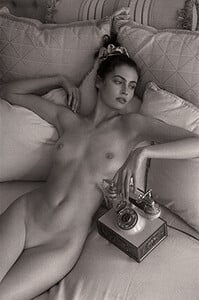
















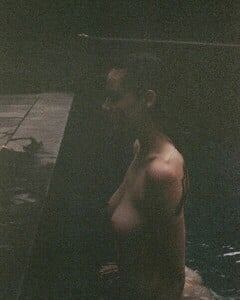
























.thumb.jpg.1a7f90b847a660501eb73e7ba07e8339.jpg)
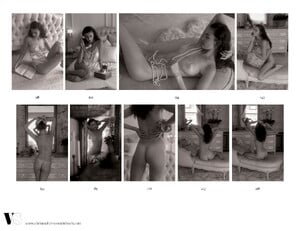
.thumb.jpg.e8e20c016e00c820519a72f674ddbd52.jpg)