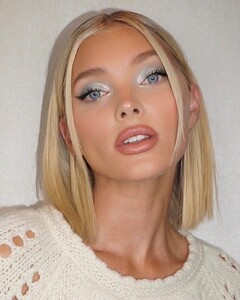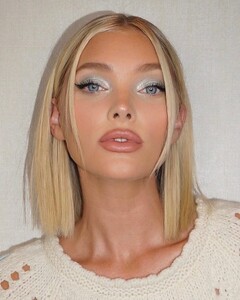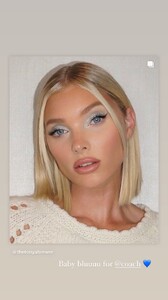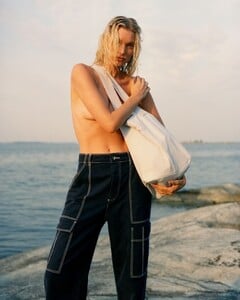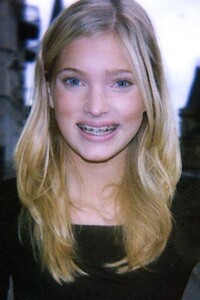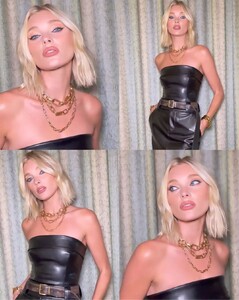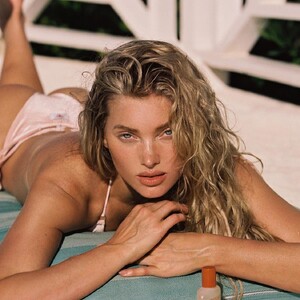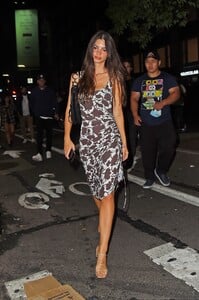Everything posted by LucyLover
-
Elsa Hosk
- Elsa Hosk
-
Elsa Hosk
IG IMG_9745.MOV
- Elsa Hosk
-
Elsa Hosk
Elsa's performance in Venice was her absolute highlight of her unique sexiness. She will hardly be able to top that. IMG_9736.MOV
-
Kara Del Toro
IMG_9470.MOV
-
Elsa Hosk
- Elsa Hosk
- Elsa Hosk
- Elsa Hosk
IMG_9286.MOV IMG_9285.MOV IMG_9287.MOV- Elsa Hosk
- Elsa Hosk
Thanks a lot. Elsa looking so spectacular sexy with bikinis🔥- Elsa Hosk
IMG_9281.MOV IMG_9280.MOV- Elsa Hosk
- Elsa Hosk
- Elsa Hosk
- Elsa Hosk
Elsa's blonde hair, her beautiful face and the black leather dress are made for each other.- Sabrina Salerno
- Elsa Hosk
- Elsa Hosk
Revolve IMG_9148.MOV IMG_9147.MOV- Elsa Hosk
- Emily Ratajkowski
- Elsa Hosk
- Elsa Hosk
IG IMG_9124.MOV- Elsa Hosk
She looks perfect in the leather dress.
Account
Navigation
Search
Configure browser push notifications
Chrome (Android)
- Tap the lock icon next to the address bar.
- Tap Permissions → Notifications.
- Adjust your preference.
Chrome (Desktop)
- Click the padlock icon in the address bar.
- Select Site settings.
- Find Notifications and adjust your preference.
Safari (iOS 16.4+)
- Ensure the site is installed via Add to Home Screen.
- Open Settings App → Notifications.
- Find your app name and adjust your preference.
Safari (macOS)
- Go to Safari → Preferences.
- Click the Websites tab.
- Select Notifications in the sidebar.
- Find this website and adjust your preference.
Edge (Android)
- Tap the lock icon next to the address bar.
- Tap Permissions.
- Find Notifications and adjust your preference.
Edge (Desktop)
- Click the padlock icon in the address bar.
- Click Permissions for this site.
- Find Notifications and adjust your preference.
Firefox (Android)
- Go to Settings → Site permissions.
- Tap Notifications.
- Find this site in the list and adjust your preference.
Firefox (Desktop)
- Open Firefox Settings.
- Search for Notifications.
- Find this site in the list and adjust your preference.