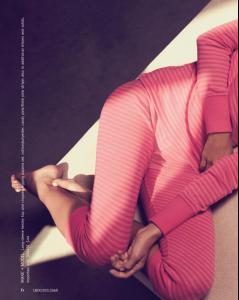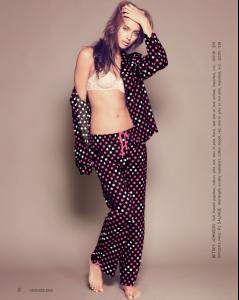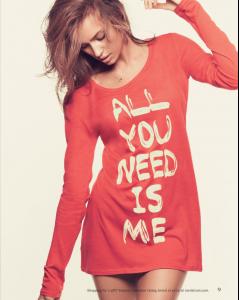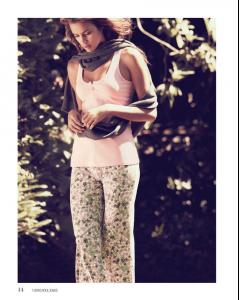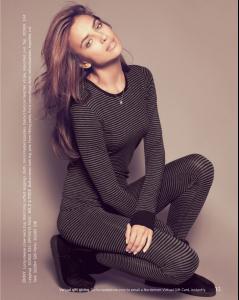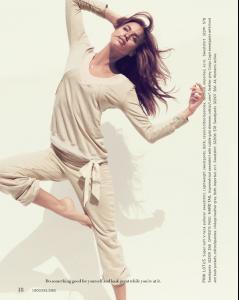Everything posted by minus1
-
Cintia Dicker
Macy's Jewelry book macys.com
-
Simone Villas Boas
- Dioni Tabbers
ph: Jonathan Waiter jonathanwaiter.tumblr.com- Giedre Dukauskaite
Preview Lula F/W 10.11 Ph: Jane McLeish Kelsey Styling: Lucyy Ewing women management- Isabeli Fontana
new VS victoriassecret.com- Fashion Models CHAMPIONS LEAGUE
1 Kim Cloutier 2 Catrinel Menghia 3 Hana Soukupova 4 Julie Ordon 5 Mona Johannesson 6 Edita Vilkeviciute 7 Emanuela De Paula 8 Emily DiDonato- Fashion Models CHAMPIONS LEAGUE
17 Elsa Benitez 18 Kim Noorda 19 Erin Wasson 20 Simone Villas Boas 21 Elle Macpherson 22 Hana Soukupova 23 Tiiu Kuik 24 Liya Kebede- Simone Villas Boas
- Cintia Dicker
New Canvas catalog canvas.landsend.com- Cintia Dicker
- Elianne Smit
- Dioni Tabbers
Marlies Dekkers summer 2010 same source- Dioni Tabbers
Marlies Dekkers bigger marliesdekkers.com- Fashion Models CHAMPIONS LEAGUE
1 Mona Johannesson 2 Tori Praver 3 Eva Herzigova 4 Marloes Horst 5 Almudena Fernandez 6 Yesica Toscanini 7 Julie Ordon 8 Kim Cloutier- Simone Villas Boas
- Irina Shayk
- Kim Cloutier
- Kim Cloutier
- Simone Villas Boas
- Simone Villas Boas
Thank you very much leira- Jeisa Chiminazzo
Tori Praver & Barneys New York Fashion + Art Event Benefiting the Surfrider Foundation wireimage- Jeisa Chiminazzo
"Love & Other Drugs" New York Screening wireimage- Dioni Tabbers
Marlies Dekkers FW 10/11 facebook.com/marliesdekkersofficial- Simone Villas Boas
- Kim Noorda
Two outtakes from Vogue Nippon by Laura Sciacovelli replimited.com - Dioni Tabbers
Account
Navigation
Search
Configure browser push notifications
Chrome (Android)
- Tap the lock icon next to the address bar.
- Tap Permissions → Notifications.
- Adjust your preference.
Chrome (Desktop)
- Click the padlock icon in the address bar.
- Select Site settings.
- Find Notifications and adjust your preference.
Safari (iOS 16.4+)
- Ensure the site is installed via Add to Home Screen.
- Open Settings App → Notifications.
- Find your app name and adjust your preference.
Safari (macOS)
- Go to Safari → Preferences.
- Click the Websites tab.
- Select Notifications in the sidebar.
- Find this website and adjust your preference.
Edge (Android)
- Tap the lock icon next to the address bar.
- Tap Permissions.
- Find Notifications and adjust your preference.
Edge (Desktop)
- Click the padlock icon in the address bar.
- Click Permissions for this site.
- Find Notifications and adjust your preference.
Firefox (Android)
- Go to Settings → Site permissions.
- Tap Notifications.
- Find this site in the list and adjust your preference.
Firefox (Desktop)
- Open Firefox Settings.
- Search for Notifications.
- Find this site in the list and adjust your preference.