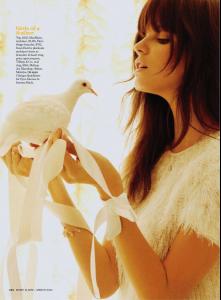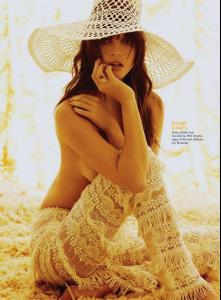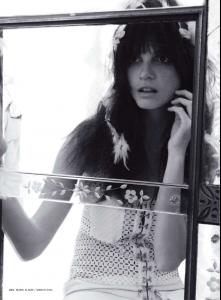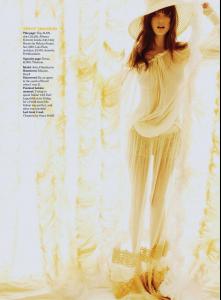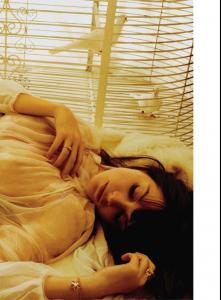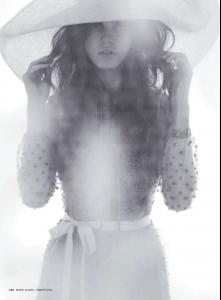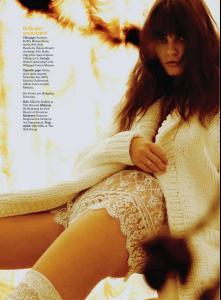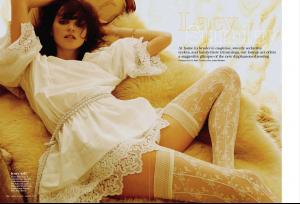Everything posted by minus1
-
Cintia Dicker
Lands' End Canvas March Catalog canvas.landsend.com
-
Ana Claudia Michels
This is beautiful, thanks
-
The best body of fashion
Elle Macpherson 10 Gia Carangi 7 Jeisa Chiminazzo 12 Anne Vyalitsyna 8
-
Jeisa Chiminazzo
-
Rianne Ten Haken
This is really gorgeous
-
Simone Villas Boas
-
Kim Noorda
- Isabeli Fontana
Animale Fall/Winter 2011-2012 - Backstage with interview- Jeisa Chiminazzo
'Love Linda Vojtova' exhibition HQ daylife- Jeisa Chiminazzo
La Senza MissLimaVzla @ onlybestmodels.com- Jeisa Chiminazzo
- Jeisa Chiminazzo
La Senza - Valentine's Day 2011 lasenza.com- Jeisa Chiminazzo
billyfarrellagency.com- Jeisa Chiminazzo
startracksphoto.com- Jeisa Chiminazzo
'Love Linda Vojtova' exhibition wireimage- Jeisa Chiminazzo
La Senza lasenza.com- Jeisa Chiminazzo
- Jeisa Chiminazzo
- Simone Villas Boas
- Dioni Tabbers
- Kim Noorda
too bad thanks- Dioni Tabbers
- Marloes Horst
here it is http://www.fileflyer.com/view/rYEggBi- Simone Villas Boas
- Rianne Ten Haken
Theroy at bloomingdales bloomingdales.com - Isabeli Fontana