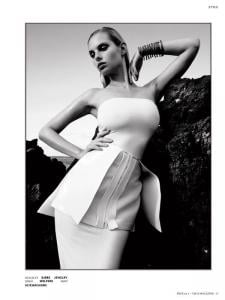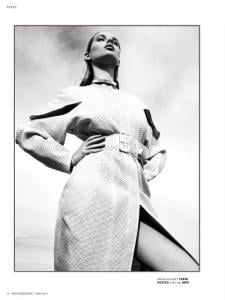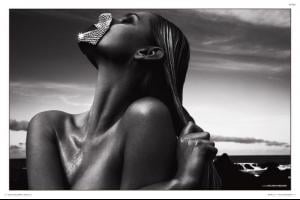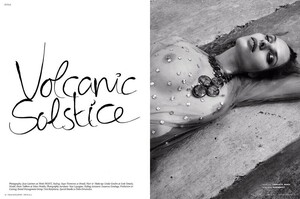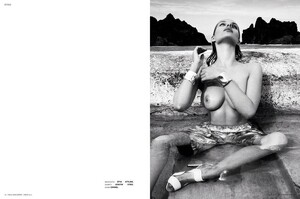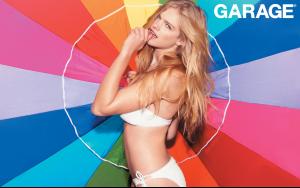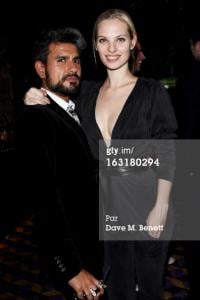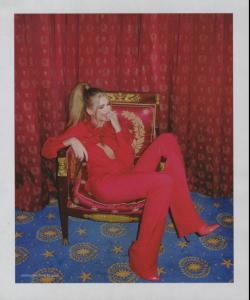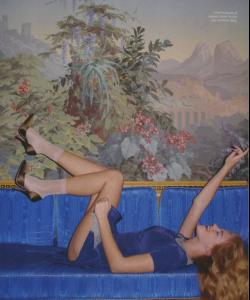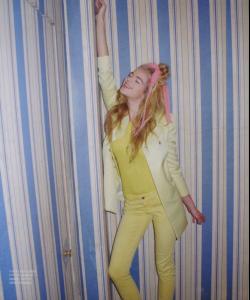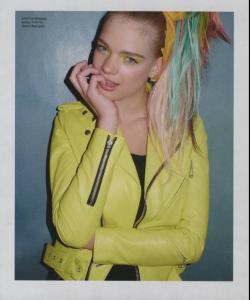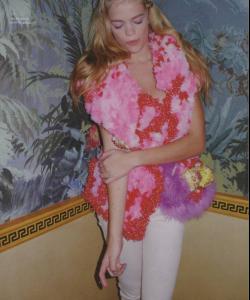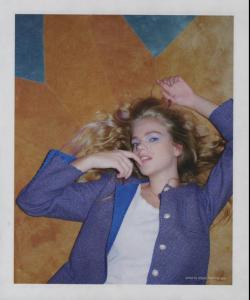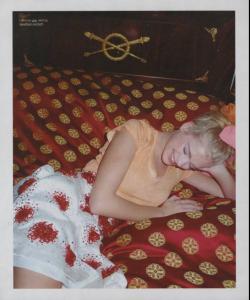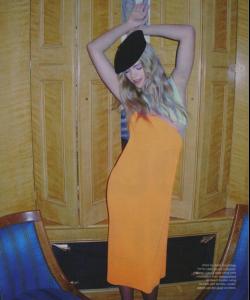Everything posted by minus1
-
Kim Noorda
Very bad weather!!! thanks instagram / alique_photography
-
Anna Luisa Ewers
Behind The Scenes: May Lookbook "Super Soaker"
-
Anna Luisa Ewers
-
Simone Villas Boas
- Simone Villas Boas
- Jeisa Chiminazzo
- Simone Villas Boas
- Simone Villas Boas
- Dioni Tabbers
- Dioni Tabbers
- Dioni Tabbers
- Valerie Van Der Graaf
- Valerie Van Der Graaf
- Simone Villas Boas
- Nina Agdal
- Simone Villas Boas
- Kim Noorda
- Kim Noorda
Benjamin Puckey @benjaminpuckey 4 Apr Backstage with the lovely #KimNoorda in 2006 #throwbackthursday- Kim Noorda
Thank you very much!!! I want more from this shoot!!!- Dioni Tabbers
Dioni Tabbers attend an after party following the 'Welcome To The Punch' UK Premiere at the Hippodrome Casino on March 5, 2013 in London, England getty- Kim Noorda
From Stills facebook facebook.com/stills.eu- Valerie Van Der Graaf
- Kim Noorda
Finally new pictures Stills Spring 2013 ph: Annemarieke van Drimmelen st: Dimphy den Otter houseoforange.nl- Kim Noorda
- Simone Villas Boas
Account
Navigation
Search
Configure browser push notifications
Chrome (Android)
- Tap the lock icon next to the address bar.
- Tap Permissions → Notifications.
- Adjust your preference.
Chrome (Desktop)
- Click the padlock icon in the address bar.
- Select Site settings.
- Find Notifications and adjust your preference.
Safari (iOS 16.4+)
- Ensure the site is installed via Add to Home Screen.
- Open Settings App → Notifications.
- Find your app name and adjust your preference.
Safari (macOS)
- Go to Safari → Preferences.
- Click the Websites tab.
- Select Notifications in the sidebar.
- Find this website and adjust your preference.
Edge (Android)
- Tap the lock icon next to the address bar.
- Tap Permissions.
- Find Notifications and adjust your preference.
Edge (Desktop)
- Click the padlock icon in the address bar.
- Click Permissions for this site.
- Find Notifications and adjust your preference.
Firefox (Android)
- Go to Settings → Site permissions.
- Tap Notifications.
- Find this site in the list and adjust your preference.
Firefox (Desktop)
- Open Firefox Settings.
- Search for Notifications.
- Find this site in the list and adjust your preference.