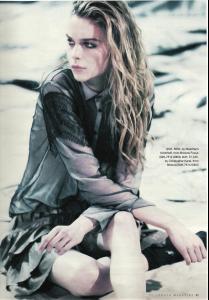Everything posted by minus1
-
MODELS LEAGUE
julie kim valentina ruslana maryna tanya kim behaty christy claudia helena cindy
- Age model competition
-
Kim Noorda
Kim Noorda "Flower Power" Ph: Liz Collins Styling: Jonathan Kaye Vogue China Beauty June 2008 Scanned by Aja Mok at TFS
-
MODELS LEAGUE
Kim Michaela Chiara Helena Anja Josie Julie Julia Ruslana Valentina Erin Cindy
-
The BEST of Bellazon
christy x3
- Nataliya Piro
-
Nataliya Piro
from her London agency site, Select Model Managment
- Hana Jirickova
-
Aline Weber
you're welcome Lisa
-
Rianne Ten Haken
you're welcome miss
-
Cintia Dicker
can't wait to get bigger ones! yes me too, all the pics are so small
-
Cintia Dicker
i'm glad it makes you happy
- Jeisa Chiminazzo
-
Kim Noorda
-
The BEST of Bellazon
Monicax2 Dariax1
-
MODELS LEAGUE
Julia Tanya Rocio Kemp Aline Sasha Julie Rianne Inguna Emanuela Rosie Carmen
- Age model competition
-
Kim Noorda
Thanks emilia
-
Cintia Dicker
more same source
-
Maryna Linchuk
Thank you lisa
-
Cintia Dicker
you're right, much more beautiful in color
-
Cintia Dicker
Espaço Fashion making-of espacofashionbrasil.com.br
-
The BEST of Bellazon
Eugenia x1 Elise x2
-
MODELS LEAGUE
linda caroline elianne (Claudia's walk is the worst thing about her ) kate
-
Cintia Dicker
You're welcome It's Sheila Baum