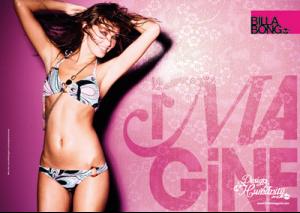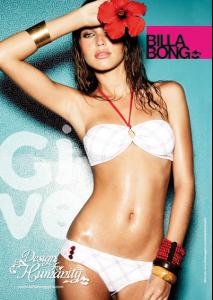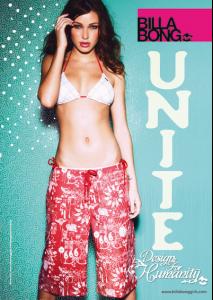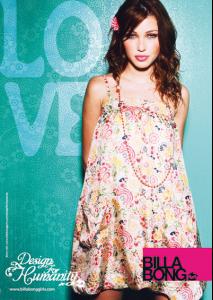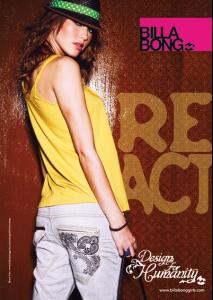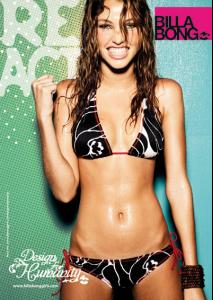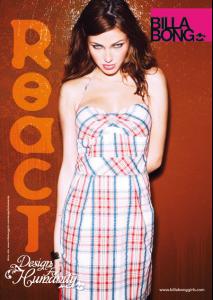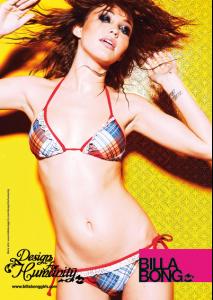Everything posted by minus1
-
Simone Villas Boas
-
Eugenia Volodina
here 10 more pages from 10 Magazine scanned by me
-
Eugenia Volodina
Miami Vice 10 Magazine Summer 2008, issue 27 Photographer : Cedric Buchet Fashion editor : Sophia Noephitou Hair : Shay Ashual for Cutler/Redken Make-up Frank B at The Wall Group Warning Nudity first 10 pages scanned by me
-
Cintia Dicker
Allure June 2008 Speckled Ph: Marilyn Minter Scanned by Sedirea at TFS
-
The BEST of Bellazon
ana x3
-
Rianne Ten Haken
you're welcome Lisa
-
Sophie Marceau
Charity Auction sponsored by Sophie Marceau featuring Photos taken by Celebrities benefiting "Reporters Without Borders"
- Sophie Marceau
-
Rianne Ten Haken
Carmen Marc Valvo S/S 2005
-
Rianne Ten Haken
Ralph Rucci S/S 2005
-
Rianne Ten Haken
Luca Luca F/W 2005
-
Rianne Ten Haken
Diesel F/W 2005
-
Rianne Ten Haken
H&M Live From Central Park
-
Aline Weber
She's really cute, thx
- Maryna Linchuk
-
MODELS LEAGUE
christy rocio louise valentina
- Age model competition
-
Kim Noorda
Thx for the backstage pics Sara
-
Julie Ordon
Julie at cannes 2001
-
Kim Noorda
Chanel Resort 2009 HQ - Chanel.com
-
Julie Ordon
I made some extraction from chanel.com more to come...
-
Kim Noorda
Chanel Resort 2009 style.com
-
Kim Noorda
Chanel Cruise 2009
-
MODELS LEAGUE
Best Abs 1. Julie 2. Rianne 3. Emanuela 4. hristy 5. Veronika 6. Tyra Best Butt 1. Valentina 2. Behati 3. Emanuela 4. Petra 5. Janeta 6. Sasha
-
Cintia Dicker
You're welcome guys!!!