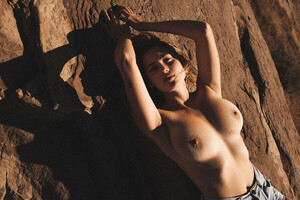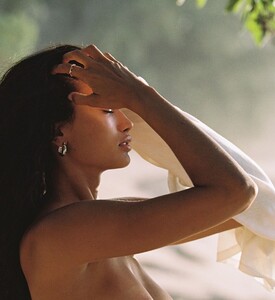Everything posted by imdatguy
-
Kelly Gale
-
Amanda Lougee
-
Shannon McMullen
Bojorquez
-
Leah Rose
Anyone purchase the new issue of others magazine?
-
Shannon McMullen
That’s Devin Joos
-
Maggie Rawlins
Anyone buying it? There are quite a few great models featured
-
Madeline Ford
Anyone join her only fans?
-
Anaiis Scheers
- Ali Miller
Anyone join her patreon?- Megan Moore
Megan Moore for c-heads magazine by Reto Sterchi. https://www.c-heads.com/2020/05/24/under-the-open-sky/- Olivia Pickren
- Kelly Gale
- Amanda Tutschek
- Brittany Burke
Anyone have anything new? She seems to have done a lot with David Bellemere but I don’t see it anywhere but censored on instagram- Taylor Cochrane
Anyone purchase the “exclusive” set by Josh Rhodes? https://www.fuzzyaxolotl.com/exclusives- Megan Moore
Can you repost this please? Thanks! - Ali Miller