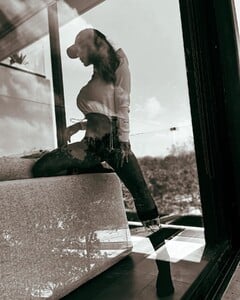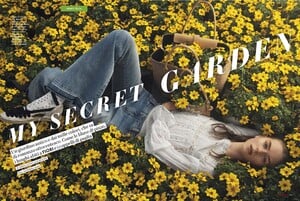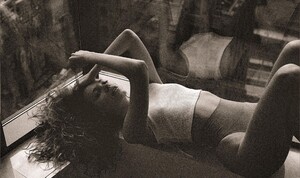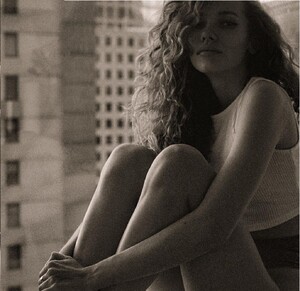Everything posted by pacinko
-
Lucia Javorčeková
-
Lucia Javorčeková
-
Lucia Javorčeková
-
Lucia Javorčeková
-
Lucia Javorčeková
-
Lola Astanova
- Daria Pershina
-
Fernanda Tavares
oh man, how many memories
-
Tilda Jönsson
- Josephine Skriver
Are those by any chance also available in individual format and decent size?- Marina Bondar
interesting pics- Karen Elson
- Savannah Montano
thanks for the update- Jisse Gierveld
great updates- Carolina Loureiro
pretty please, can you reupload the missing gif?- Olivia Ortiz
any chance of recovering the first gif?- Elizabeth Echemendia
- Nadja Marinkovic
- Rossy Herrera
thanks for the update- Miscellaneous
- Miscellaneous
- Lilly Lagodka
nice,thanks for posting- Theresa Goddard
Nice. The B&W ones have a Guess ad vibe- Katy Stainy
- Tanya Kizko
- Josephine Skriver
Account
Navigation
Search
Configure browser push notifications
Chrome (Android)
- Tap the lock icon next to the address bar.
- Tap Permissions → Notifications.
- Adjust your preference.
Chrome (Desktop)
- Click the padlock icon in the address bar.
- Select Site settings.
- Find Notifications and adjust your preference.
Safari (iOS 16.4+)
- Ensure the site is installed via Add to Home Screen.
- Open Settings App → Notifications.
- Find your app name and adjust your preference.
Safari (macOS)
- Go to Safari → Preferences.
- Click the Websites tab.
- Select Notifications in the sidebar.
- Find this website and adjust your preference.
Edge (Android)
- Tap the lock icon next to the address bar.
- Tap Permissions.
- Find Notifications and adjust your preference.
Edge (Desktop)
- Click the padlock icon in the address bar.
- Click Permissions for this site.
- Find Notifications and adjust your preference.
Firefox (Android)
- Go to Settings → Site permissions.
- Tap Notifications.
- Find this site in the list and adjust your preference.
Firefox (Desktop)
- Open Firefox Settings.
- Search for Notifications.
- Find this site in the list and adjust your preference.