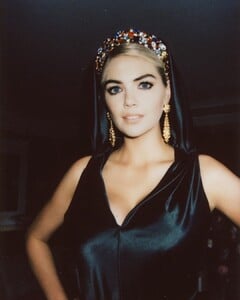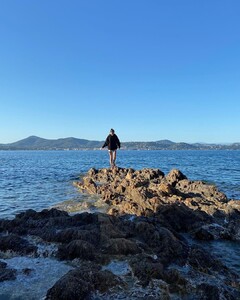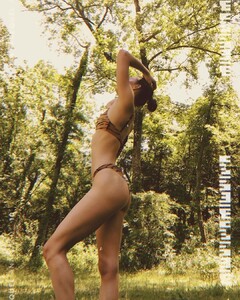Everything posted by OOTW
-
Anna Mila Guyenz
-
Natalie Jayne Roser
- Priscilla Huggins Ortiz
- Kate Upton
- Doutzen Kroes
-
Doutzen Kroes
-
Doutzen Kroes
-
Doutzen Kroes
- Doutzen Kroes
- Nicole Berry
- Daniela Braga
- Grace Elizabeth
IG story IMG_6303.MP4- Daniela Braga
- Daniela Braga
- Thylane Blondeau
- Stephanie Rose Bertram
- Lexi Wood
- Grace Elizabeth
- Aisha Katherina
Glen Krohn via ig story IMG_6248.mp4 IMG_6250.mp4 IMG_6251.mp4 IMG_6252.mp4 IMG_6249.mp4 IMG_6253.mp4 IMG_6254.mp4 IMG_6255.mp4 IMG_6256.mp4 IMG_6257.mp4 IMG_6259.mp4 IMG_6258.mp4 IMG_6260.mp4 IMG_6261.mp4 IMG_6262.MP4- Maya Stepper
- Chloé Avenaim
- Noel Berry
- Anna Louise
- Clara Berry
- Clara Berry
- Doutzen Kroes
Account
Navigation
Search
Configure browser push notifications
Chrome (Android)
- Tap the lock icon next to the address bar.
- Tap Permissions → Notifications.
- Adjust your preference.
Chrome (Desktop)
- Click the padlock icon in the address bar.
- Select Site settings.
- Find Notifications and adjust your preference.
Safari (iOS 16.4+)
- Ensure the site is installed via Add to Home Screen.
- Open Settings App → Notifications.
- Find your app name and adjust your preference.
Safari (macOS)
- Go to Safari → Preferences.
- Click the Websites tab.
- Select Notifications in the sidebar.
- Find this website and adjust your preference.
Edge (Android)
- Tap the lock icon next to the address bar.
- Tap Permissions.
- Find Notifications and adjust your preference.
Edge (Desktop)
- Click the padlock icon in the address bar.
- Click Permissions for this site.
- Find Notifications and adjust your preference.
Firefox (Android)
- Go to Settings → Site permissions.
- Tap Notifications.
- Find this site in the list and adjust your preference.
Firefox (Desktop)
- Open Firefox Settings.
- Search for Notifications.
- Find this site in the list and adjust your preference.