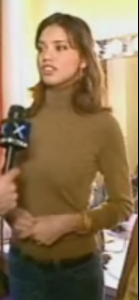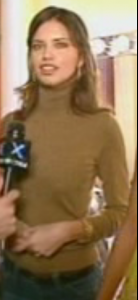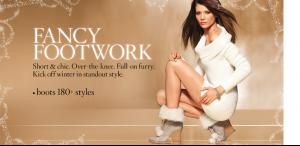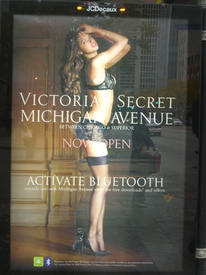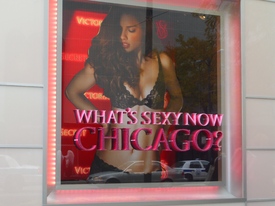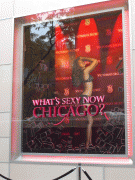Everything posted by SaBrIaNa
- Candids
-
Hilary Rhoda
Are there any pics from Genlux editorial?
- Miscellaneous
- Jameela Jamil
-
Candids
^ I wish she would too! She looks amazing, because that color doesn't suit everyone...but its Adriana lol! Anything looks good on her
-
Miscellaneous
- Candids
-
Candids
i love her hair! i wish she dyes it that color again!!
-
Nataniele Ribeiro
They could seriously pass for it! Or even twins lol
-
Sheila Marquez
She's gorgeous
-
Nataniele Ribeiro
No, that's Lais Navarro. She does look like Thais and Nataniele wow they almost look like twins
-
Nataniele Ribeiro
http://www.freepeople.com/index.cfm/fuseac...69-ac7d7cf74c40 isnt that her?
- VS Model's ID
- VS Model's ID
-
Victoria's Secret General Clothing
I know!
- Candids
-
Kim Kardashian
Love her hair!
-
Kim Kardashian
Love those! thank u! love her hair and outfit!
-
Victoria's Secret General Clothing
I miss seeing Adriana in clothing pics!!!
-
Victoria's Secret Lingerie/Underwear
-
Marisa Miller
wait, are these from chicago?
- Maybelline
-
Miscellaneous
im gonna try my best if i can get out of my classes lol
-
Miscellaneous
There is a new store opening!
-
Candids
She looks adorable! ty nothingless