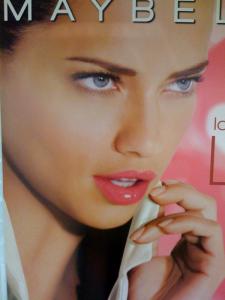Everything posted by SaBrIaNa
-
Miscellaneous
Omg Gorgeous!!!!! Ty SOO much!
- News
-
Advertisements
-
Shanina Shaik
She is sooo pretty!
- Candids
-
Kim Kardashian
Thank you! She is so pretty!!
- Advertisements
- Fan Talk
-
Khloe Kardashian
me too! she is so funny and she's gorgeous!
-
Kourtney Kardashian
Thank u! She is gorgeous
-
Candids
WoW she is Gorgeous! :heart: :heart:
-
Victoria's Secret Lingerie/Underwear
Ty Jal!
-
Victoria's Secret General Clothing
These might be my new favorites!!!!! LOVE the pics! Ty!
-
Victoria's Secret Lingerie/Underwear
LOVE the new pics!
-
Candids
Soo happy for her! She is the most gorgeous mom ever!
-
Victoria's Secret Lingerie/Underwear
Thank u for the scan!
- Candids
-
Emily Didonato
She's gorgeous!
- Candids
- Candids
-
Maybelline
oh ok, yeah that makes sense...either way adriana is much better and no one could replace her IMO
-
Maybelline
Why did they put Adriana in the ads in the first place?
-
Victoria's Secret Lingerie/Underwear
Then go to her thread, dont post this is Adriana's thread if u dont wanna see her pics...how dumb <_<
-
Nataniele Ribeiro
Ty! I love her eyes!
- Miscellaneous