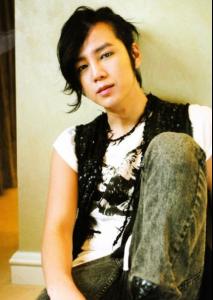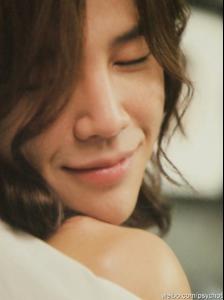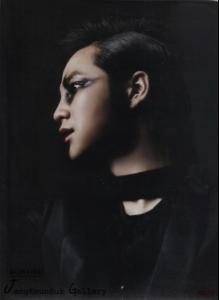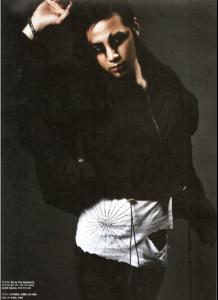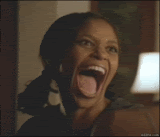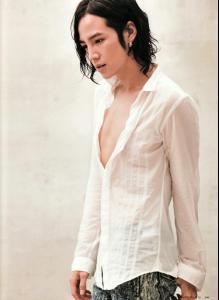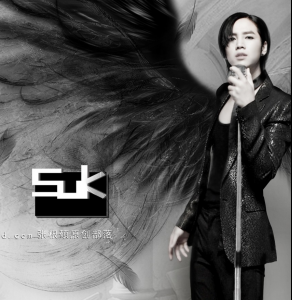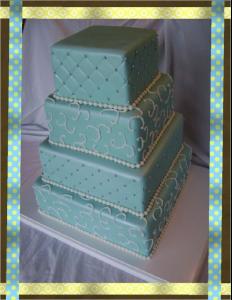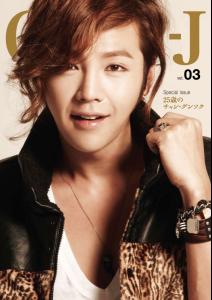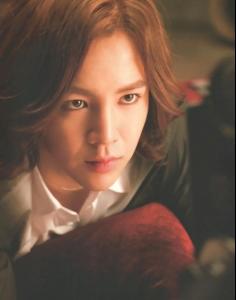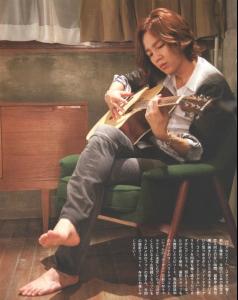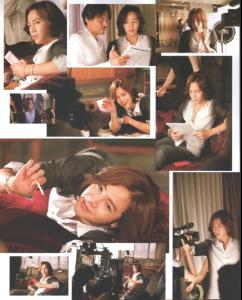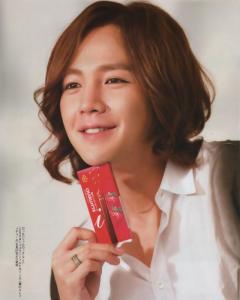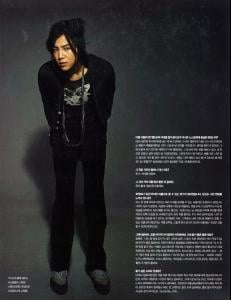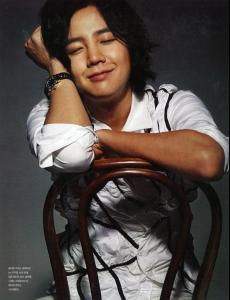Everything posted by Ophelia_Immortal
-
The New Faces Competition
Victoria Victoria Victoria
-
constance jablonski
nvm
-
Victoria's Secret Fashion Show 2011 (GENERAL DISCUSSION)
I love Chanel, can't wait to see her this year
-
Merlin
It was SO good! I missed this show so much.
-
Jang Keun Suk
- The Most Beautiful Eastern Asia Woman
Shu Qi x3- The New Faces Competition
-Looks Valeria -Potential Valeria -Overall ability Valeria- Jang Keun Suk
- Jang Keun Suk
- Cintia Dicker
- The Most Beautiful Eastern Asia Woman
- The Totally Spurious Victoria's Secret Thread
- The Official Victoria's Secret Thread
hey.. Pheno, have I told you how pretty you are? your set is? 'cause you are it is.- Jang Keun Suk
- The Official Victoria's Secret Thread
- The Official Victoria's Secret Thread
- The Official Victoria's Secret Thread
ah well it's not a VS thread without a fight. Where's the popcorn?- The Official Victoria's Secret Thread
VS. Photoshop. Cut back. Thanks.- Jang Keun Suk
- Jang Keun Suk
- The New Faces Competition
this was very hard Angelika Kelly Angelika- The Most Beautiful Eastern Asia Woman
Yuko x30000000000000000000000000000000000000000000000000000- Henrietta Hellberg
she is amazing! :shock:- Hwang Mi Hee
- Jang Keun Suk
- The Most Beautiful Eastern Asia Woman
Account
Navigation
Search
Configure browser push notifications
Chrome (Android)
- Tap the lock icon next to the address bar.
- Tap Permissions → Notifications.
- Adjust your preference.
Chrome (Desktop)
- Click the padlock icon in the address bar.
- Select Site settings.
- Find Notifications and adjust your preference.
Safari (iOS 16.4+)
- Ensure the site is installed via Add to Home Screen.
- Open Settings App → Notifications.
- Find your app name and adjust your preference.
Safari (macOS)
- Go to Safari → Preferences.
- Click the Websites tab.
- Select Notifications in the sidebar.
- Find this website and adjust your preference.
Edge (Android)
- Tap the lock icon next to the address bar.
- Tap Permissions.
- Find Notifications and adjust your preference.
Edge (Desktop)
- Click the padlock icon in the address bar.
- Click Permissions for this site.
- Find Notifications and adjust your preference.
Firefox (Android)
- Go to Settings → Site permissions.
- Tap Notifications.
- Find this site in the list and adjust your preference.
Firefox (Desktop)
- Open Firefox Settings.
- Search for Notifications.
- Find this site in the list and adjust your preference.