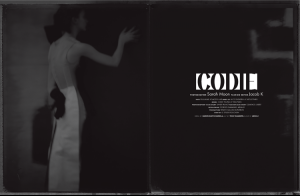Everything posted by Ophelia_Immortal
-
Favourite Disney Princess?
Pocahontas and Jasmine are Princesses very very hard but Ariel x3 since I've loved her since I was a baby. Honorable mentions: Tiana and Rapunzel..and Giselle(WHO IS NOT HERE! *gasp*)
-
Favourite Disney Princess?
I hope this won't come off as rude, but a few girls on this list are not princesses lol
-
Any celeb that everyone says is hot but who you think is unattractive
the fake gamer chicks from IGN...Olivia Munn & Jessica Chobot. They really aren't that attractive. they give a bad name to girl gamers and I'm tired of seeing them everywhere. Jessica Chobot is even in Mass Effect 3 now..hgjfdklhkdlg
-
The Most Beautiful High Fashion Model
Rosemary & Michaela
-
Charlotte Free
^ Just posted above...
-
Best of 2011 VSFS
Ale - spell Ale - passion Shanina Lindsay
-
Codie Young
-
Codie Young
-
Codie Young
-
Julia Johansen
-
Julia Johansen
-
Cintia Dicker
I agree.
-
Emily Jean Bester
Danni you need to stop! I can't love all these models your finding lately! god...she's amazing.
-
Aurelia Moran
^ I hope they can give her a stage-name for modeling. She's lovely.
-
Mona Johannesson
gorgeous! Thanks PC!
-
Best of 2011 VSFS
Ale Karmen Bregje Constance
-
Codie Young
She is one of the most talented models I've seen in a long time ! I love her!
-
The Most Beautiful High Fashion Model
Charlotte Vanessa
-
Karlie Kloss
Gorgeous! Her Vogue is absolutely incredible!
-
7.500
Gratz Kiki! :dance: :hell yea!:
- VS Model's ID
-
Best of 2011 VSFS
Ale Chanel Constance I also love both very much, hard to pick. Chanel - since it was perfect for the segment. Bergje
-
2012 SI Swimsuit
She is cute, I rather like her/
-
The Totally Spurious Victoria's Secret Thread
-
If I could look like anyone I would pick....?