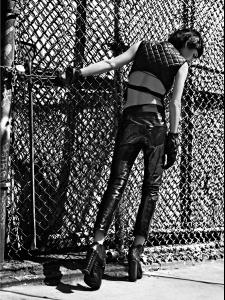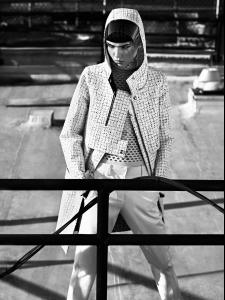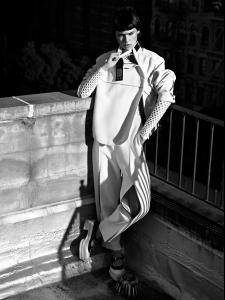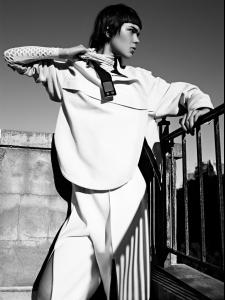Everything posted by Ophelia_Immortal
-
Karlie Kloss
I think she looks fantastic! I hate the Native American outfit but other than that? Loved her looks
-
Sui He
Amazing!
-
Helena Greyhorse
-
Karoline Bjørnelykke
.
-
Awkward Hello.
Welcome to BZ!
-
Victoria's Secret Fashion Show 2012 (GENERAL DISCUSSION)
Karlie
-
Victoria's Secret Fashion Show 2012 (GENERAL DISCUSSION)
:shock: I was just reminded why I don't want Cintia in VS. Forgive my lapse in judgement.
-
Victoria's Secret Fashion Show 2012 (GENERAL DISCUSSION)
Cintia didn't even make it to castings these year?
-
Kolfinna Kristofersdottir.
Publication: Intermission #6 Fall/Winter 12.13 Title: Dead End Model: Kolfinna Kristófersdóttir Photography: Patrik Sehlstedt Styling: Brian Molloy Hair: Bok-Hee Make-up: Maki Ryoke Source: mode.newslicious.net via naya at tfs
-
Karoline Bjørnelykke
-
Karoline Bjørnelykke
-
Victoria's Secret Fashion Show 2012 (GENERAL DISCUSSION)
*waiting for ginger models.*
-
Who?
buummp. I wanna know too!
-
Alexandra Madar
LE GRAND BOUFFE PHOTOGRAPHER: GIULIA BERSANI MODEL: ALEXANDRA MADAR MAGAZINE: NASTY MAGAZINE nastymagazine.com
-
Avatar and Signature Request Thread
No problem....here ya are! Hope ya like (thanks for introducing me to her...shes stunning!)! thank you sooooooooooooooooooo much! It's beautiful! I'm glad you like Luisa
-
Avatar and Signature Request Thread
The model is Luisa Bianchin Thanks!
-
Avatar and Signature Request Thread
-
Helena Greyhorse
-
Helena Greyhorse
-
Nataliya Piro
Nat!
-
Karoline Bjørnelykke
credit: womenmanagementparis.blogspot & sabinevilliard
-
Star Trek Into Darkness (2013)
aw no there goes my money
-
Cintia Dicker
eh...wish they had photoshopped her less =/
-
Cintia Dicker
It's a really easy spot to get sunburned. Which is what that is...sunburn
-
Zazoe van Lieshout
^Still none the wiser(!), but here are two more - this time via One management: