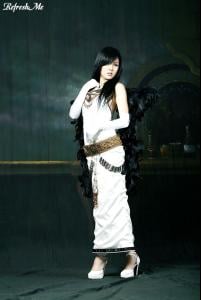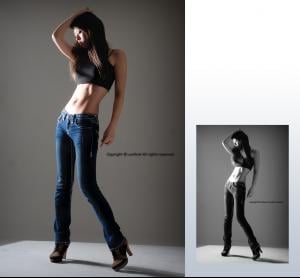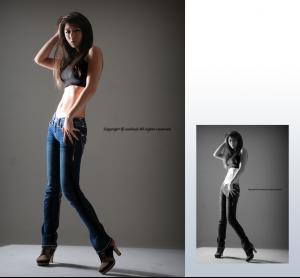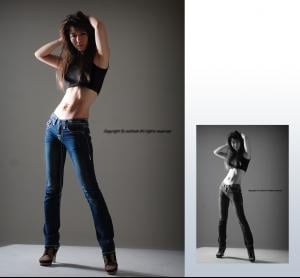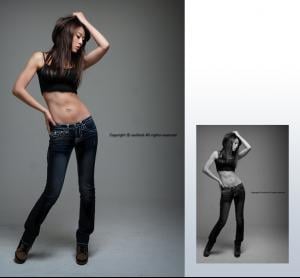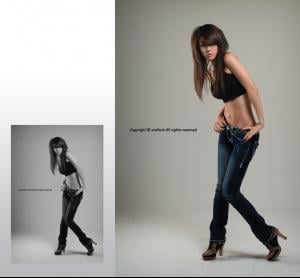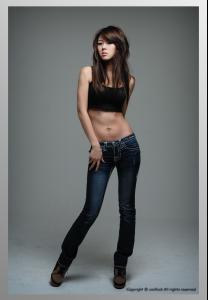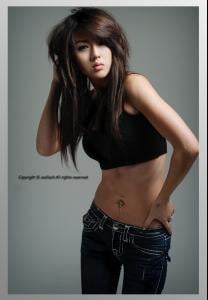Everything posted by Ophelia_Immortal
-
The BEST of Bellazon
Oh wow they both have amazing profiles Christy x 1.5 Bridget x 1.5
-
The Vampire Diaries
Oh no. This is a separate book series by a different author it is about vampires though.
-
Seo You Jin
- Seo You Jin
- Seo You Jin
- Age Singer Competition
do you want the pics and bio now or when the list is complete? =)- Hwang Mi Hee
Hwang dressed as Morrighan from the Korean MMO, Mabinogi! I have been a fan of the artwork from this game since 04, though I have never played it - she looks amazing! and here are some pics from the MMO- The Best Rolling Stone Cover...
Janet- The Best Vogue Cover....
Karen Lily Isabeli- The BEST of Bellazon
Alsou x3- Hwang Mi Hee
- Nataniele Ribeiro
I personally think she is far prettier then Adriana She has more appeal =)- Hwang Mi Hee
- Hwang Mi Hee
- VSFS Runway Finest
Karolina x2 Tyra x3 Eva x4 Rhea x1- Laetitia Casta
^ Stunning!- The Vampire Diaries
As long as they don't sparkle; I'll watch it- The Vampire Diaries
The books didn't grab me....maybe the show will =)- The Beautiful Life
When is this starting?- The Beautiful Life
I think it looks interesting- The BEST of Bellazon
Fatima x3- Yuko Ogura
OMG Baron I just had a cuteness overload! I loooove Yukorin! She is so much better then Paris Hilton! I am sorry I will try to find more pics of her as well!- The best beauty campaign
Niki Taylor – Covergirl x5- Still -Life Drama ...competition
I never do this in these things but up.. Monica for Max points :shock: ~~~ Pretty and Kiki I love you guys!- Battle of Advertising Campaigns!!!
Caroline Trentini for Rosa Cha - Seo You Jin