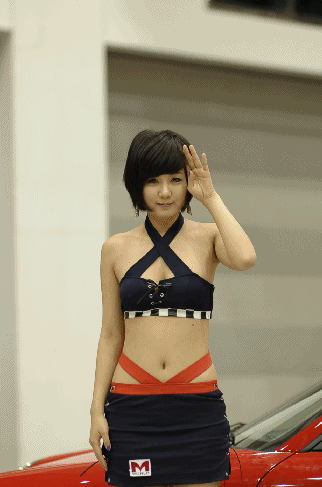Everything posted by Ophelia_Immortal
-
America's Next Top Model
She was adorable! Very clean and simple. She made everyone else look like goofs dressed up and all lol
-
America's Next Top Model
Josie = best judge ever! She should stay haha!
-
Fashion Models CHAMPIONS LEAGUE
lmfao Baron I LOVE you!
-
America's Next Top Model
HA! I love Sheena! I wish she could get it!
-
Natural Beauty Competiton
I love Nat...but I think she looks so different in print then in RL B-8 N-4
-
Alyssa Miller
Finally a VS girl I will look for in a catalog (besides Behati and Candice) she looks damn near perfect!
-
Sasha Pivovarova
My poor girl looks so tired! But stunning!
-
Behati Prinsloo
She is so cute!
-
Outsider Contest
Erin Ali Stephens
-
Fashion Models CHAMPIONS LEAGUE
EF1 Neither EF2 Candice Swanepoel EF3 Tori Praver EF4 Natalia Vodianova EF5 Valentina Zelyaeva EF6 Emily DiDonato EF7 Christy Turlington EF8 Josie Maran
-
Battle of the Bods
8.5
-
Show us your desktop
-
Kate Somers
:shock: Nice!
-
Jennifer Ellison
I liked her in Phantom of The Opera...she was a very cute Meg!
-
Rina Aizawa
omg she is super cute!
-
Fashion Models CHAMPIONS LEAGUE
Come on Rosie!
-
Luisa Bianchin
Thanks Francy! She looks fantastic!
-
Natural Beauty Competiton
Bianca 10 10
-
The Best Rolling Stone Cover...
Bart!
-
The Best Numéro Cover
Doutzen Kroes
-
Fashion Models CHAMPIONS LEAGUE
A5 LPetra Nemcova A6 Candice Swanepoel B5 Josie Maran B6 Inguna Butane C5 Caroline Trentini v C6 Julia Stegner D5 Miranda Kerr D6 Rosie Huntington-Whiteley E5 Linda Evangelista E6 Doutzen Kroes F5 Eugenia Volodina F6 Carolyn Murphy G5 both G6 Natasha Poly H5 Natalia Vodianova H6 Valentina Zelyaeva
-
Outsider Contest
Louise Van De Vorst x3 Zuzana Gregorovax3
-
Battle of the Bods
10
- Ryu Ji Hye