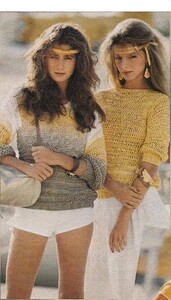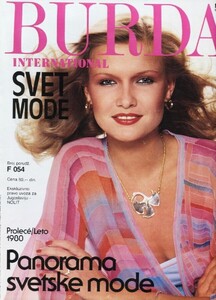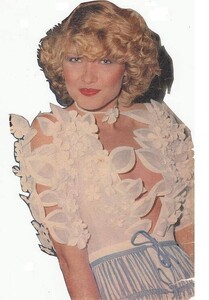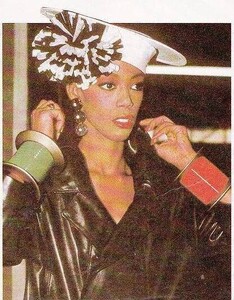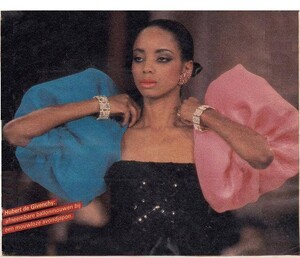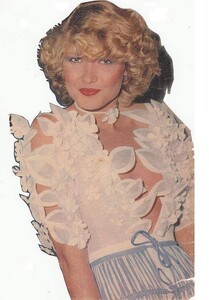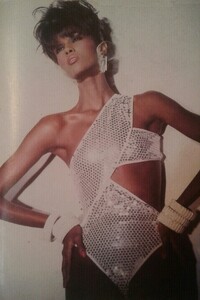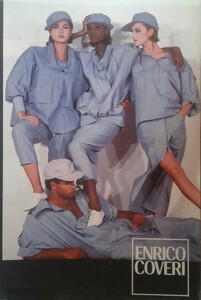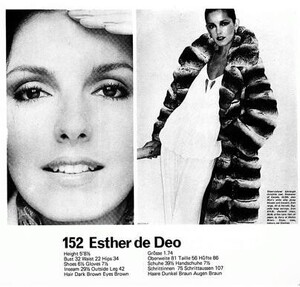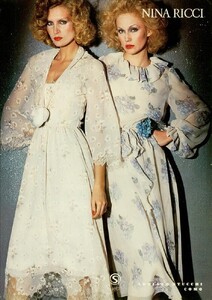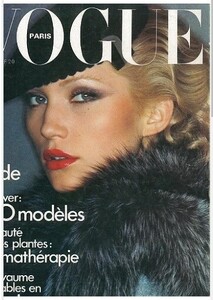Everything posted by ModeloFreak
-
Vintage covers
- Vintage covers
- Vintage covers
- Vintage covers
- Vintage covers
- Vintage covers
- 1984 Fashion model Valerie Davis
- 1984 Fashion model Amnu or Amna
- Helen Hogberg
You are most welcome @Dayrell- Vintage covers
- Please ID two models on the left and right of model Iman... Enrico Coveri designs 1984
WOW !!! Thanks a lot for the IDs @RocketQueen- Vintage covers
- Vintage covers
- Vintage covers
Thanks for your nice attention @BlueAcadia- 1970s Fashion model Monica Satterborn
- Iman
- Please ID two models on the left and right of model Iman... Enrico Coveri designs 1984
Please ID two models on the left and right of model Iman... Enrico Coveri designs 1984 @RocketQueen @Chirkomania@BlueAcadia- Please ID two models on the left and right of model Iman... Enrico Coveri designs 1984
- 1970s Fashion model Esther de Deo
- 1970s Fashion model Esther de Deo
Thanks for your nice attention and some nice Esther de Deo pics @BlueAcadia- 1970s Fashion model Esther de Deo
Based on this Esther de Deo composite please share us her other pics if you find them @BlueAcadia@Rocket Queen- 1970s Fashion model Esther de Deo
- Anna Anderson
On the right is fashion model Anna Anderson ..................also showing Jeanette Christiansen on the left@Rocket Queen- Anna Anderson
- Helen Hogberg
You are most welcome @BlueAcadiaAccount
Navigation
Search
Configure browser push notifications
Chrome (Android)
- Tap the lock icon next to the address bar.
- Tap Permissions → Notifications.
- Adjust your preference.
Chrome (Desktop)
- Click the padlock icon in the address bar.
- Select Site settings.
- Find Notifications and adjust your preference.
Safari (iOS 16.4+)
- Ensure the site is installed via Add to Home Screen.
- Open Settings App → Notifications.
- Find your app name and adjust your preference.
Safari (macOS)
- Go to Safari → Preferences.
- Click the Websites tab.
- Select Notifications in the sidebar.
- Find this website and adjust your preference.
Edge (Android)
- Tap the lock icon next to the address bar.
- Tap Permissions.
- Find Notifications and adjust your preference.
Edge (Desktop)
- Click the padlock icon in the address bar.
- Click Permissions for this site.
- Find Notifications and adjust your preference.
Firefox (Android)
- Go to Settings → Site permissions.
- Tap Notifications.
- Find this site in the list and adjust your preference.
Firefox (Desktop)
- Open Firefox Settings.
- Search for Notifications.
- Find this site in the list and adjust your preference.
- Vintage covers