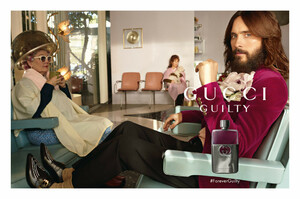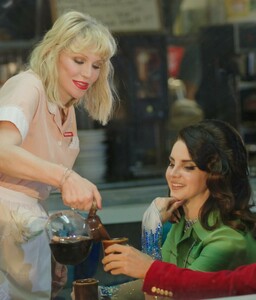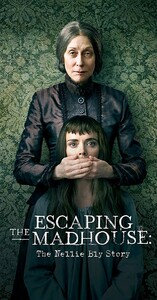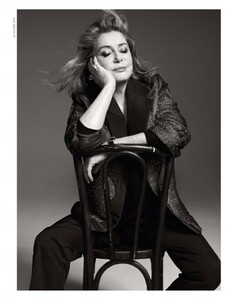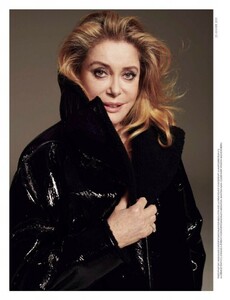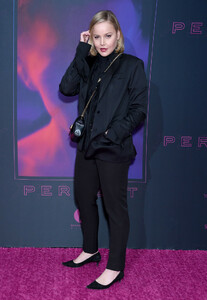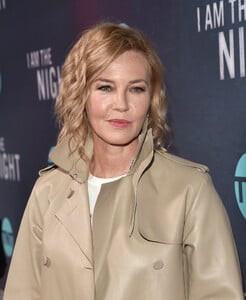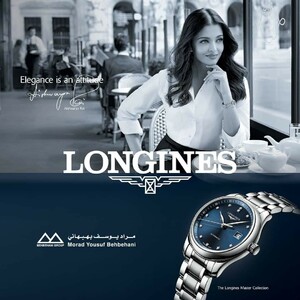Everything posted by Vestalka
-
Michelle Yeoh
-
Madonna
-
Aishwarya Rai
-
Aishwarya Rai
- Kathy Ireland
Kathy Ireland attends the Asia Fashion Collection front row during New York Fashion Week: The Shows at Gallery II at Spring Studios on February 9, 2019 in New York City.- Viola Davis
- Sharon Stone
Steven Tyler's 2nd Annual Grammy Awards Viewing Party To Benefit Janie's Fund Presented By Live Nation February 10, 2019- Michelle Yeoh
- Lynda Carter
- Lynda Carter
- Aja Naomi King
- Ellen Pompeo
- Ellen Pompeo
- Viola Davis
- Jared Leto
- Lana Del Rey
- Ariana Grande
- Christina Ricci
- Christina Aguilera
- Kathy Ireland
Account
Navigation
Search
Configure browser push notifications
Chrome (Android)
- Tap the lock icon next to the address bar.
- Tap Permissions → Notifications.
- Adjust your preference.
Chrome (Desktop)
- Click the padlock icon in the address bar.
- Select Site settings.
- Find Notifications and adjust your preference.
Safari (iOS 16.4+)
- Ensure the site is installed via Add to Home Screen.
- Open Settings App → Notifications.
- Find your app name and adjust your preference.
Safari (macOS)
- Go to Safari → Preferences.
- Click the Websites tab.
- Select Notifications in the sidebar.
- Find this website and adjust your preference.
Edge (Android)
- Tap the lock icon next to the address bar.
- Tap Permissions.
- Find Notifications and adjust your preference.
Edge (Desktop)
- Click the padlock icon in the address bar.
- Click Permissions for this site.
- Find Notifications and adjust your preference.
Firefox (Android)
- Go to Settings → Site permissions.
- Tap Notifications.
- Find this site in the list and adjust your preference.
Firefox (Desktop)
- Open Firefox Settings.
- Search for Notifications.
- Find this site in the list and adjust your preference.
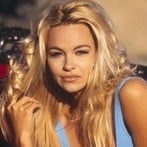









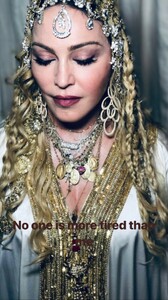

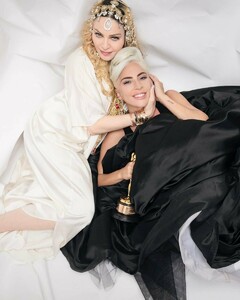
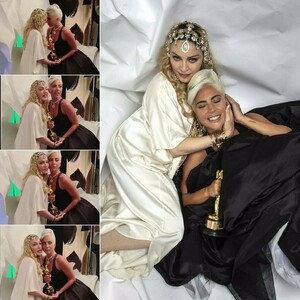















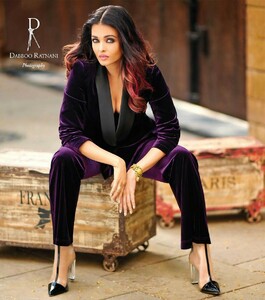



















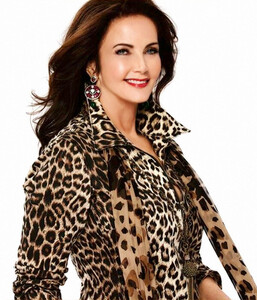





































.thumb.jpg.d6328727f43de547d636bb5d6dbd7581.jpg)


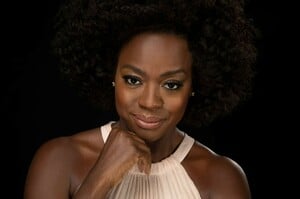


.thumb.jpg.cbddc0f00c32699d628bdd91d8c32681.jpg)
.thumb.jpg.9066f36c7d6a158111e30d01ecba1350.jpg)