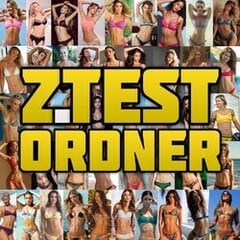Everything posted by ZTestordner
-
VSFS 2018 Awards;
Liu Wen Overall Look: 4 Duckie Thot Overall Look: 1,5
-
Lena Meyer-Landrut
Her new song:
-
Eugénie Bouchard
IG - Video 46699424_1951062748312549_8983195674661093376_n.mp4
- Eugénie Bouchard
- Lena Meyer-Landrut
- Lena Meyer-Landrut
-
Lena Meyer-Landrut
-
Vanessa Hudgens
VANESSA HUDGENS at Volkswagen’s Annual Holiday Drive-in in Los Angeles 11/30/2018
-
VSFS 2018 Awards;
Mayowa Overall Look: 2/10 Alexina Parachute: 6/10 Overall Look: 7/10
- Eugénie Bouchard
-
VSFS 2018 Awards;
Winnie Harlow Look : 1/10 Aiden Curtiss Look : 4/10
- Eugénie Bouchard
- Eugénie Bouchard
- Alexandra Daddario
-
Emily Rose Grazier
Such a beauty😍
-
VSFS 2018 Awards;
Nadine Leopold Overall Look: 7,5 Sofie Rovenstine Overall Look: 6,5
-
Eugénie Bouchard
- Lais Ribeiro
She's in a class of her own. Stunning- 2019 SI Swimsuit
Hopefully Genie will be in the issue in 2019.🔥- Eugénie Bouchard
- Lena Meyer-Landrut
- Lena Meyer-Landrut
Can you post a link? Thanks- Lena Meyer-Landrut
- Lena Meyer-Landrut
who posted this?/wer hat das gepostet?- VSFS 2018 Awards;
Yasmin Wijnaldum Overall Look: 0,5/10 Gigi Hadid Parachute 1/10 Overall Look: 0,5/10 Both pure eye-cancer - Lais Ribeiro