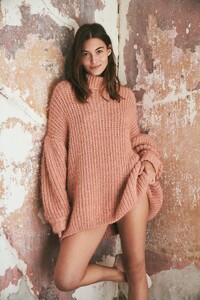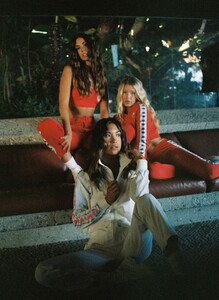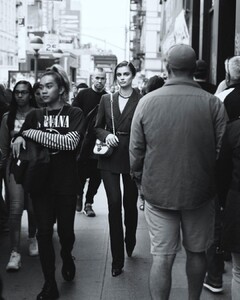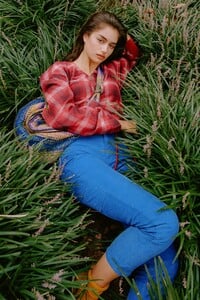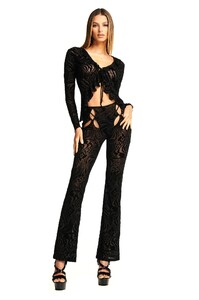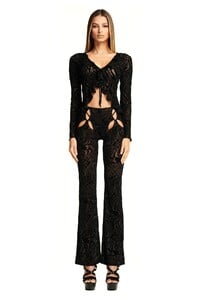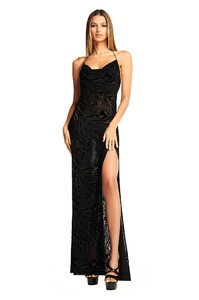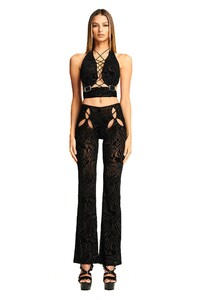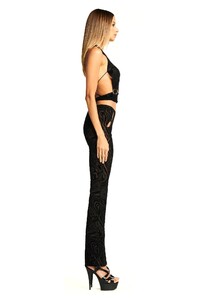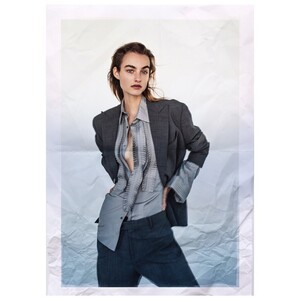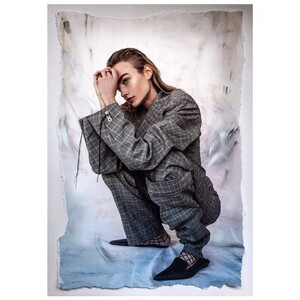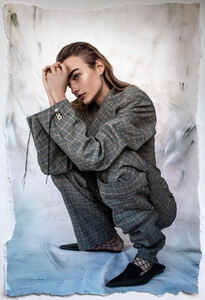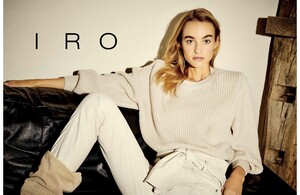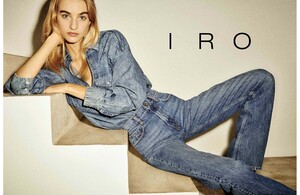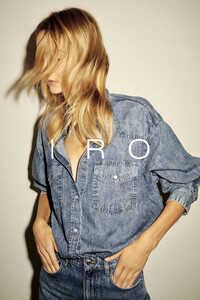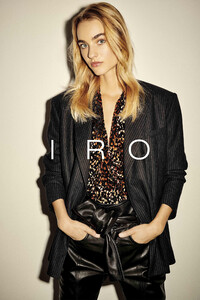Everything posted by Kane
- Survival of the Fittest - New Faces Edition
-
Grace Elizabeth
- Survival of the Fittest - New Faces Edition
-
Fiona Briseno
- Carmella Rose
- Survival of the Fittest - New Faces Edition
- Lorena Rae
-
Lorena Rae
Harper's Bazaar Greece - November 2020 - BTS hbazaar_bts.mov
-
Elle Trowbridge
- Survival of the Fittest - New Faces Edition
-
Taylor Hill
-
Noel Berry
- Cindy Mello
- Survival of the Fittest - New Faces Edition
-
Maia Cotton
-
Kendall Visser
- Kendall Visser
-
Georgia Fowler
GeorgiaFowler.net - 'Here comes the sun' Shot by Simon Lekias Makeup by Kellie Stratton Hair by Michele McQuillan (UHQ)
- Bruna Lirio
- Survival of the Fittest - New Faces Edition
- Survival of the Fittest - New Faces Edition
-
Celeste Bright
-
Maartje Verhoef
-
Maartje Verhoef
- removed repost
-
Maartje Verhoef