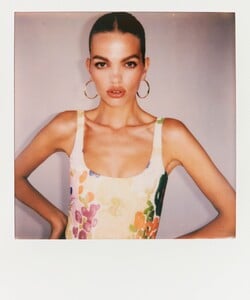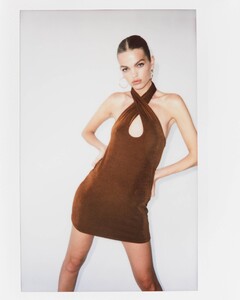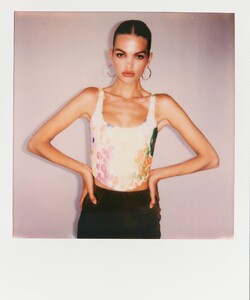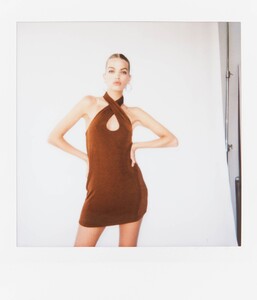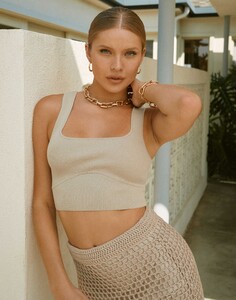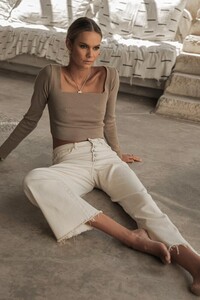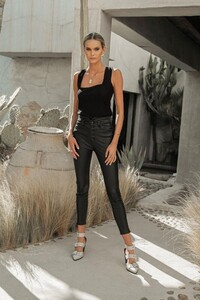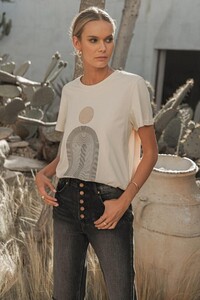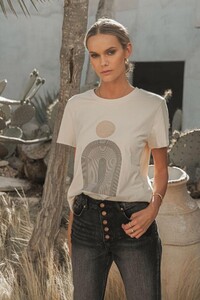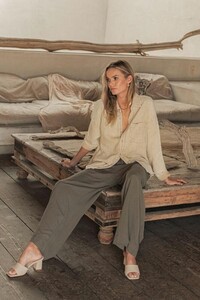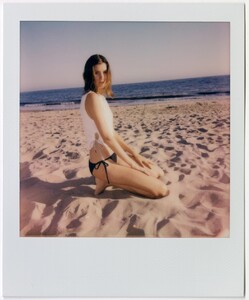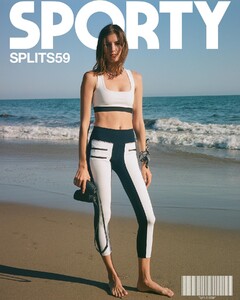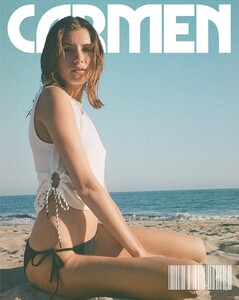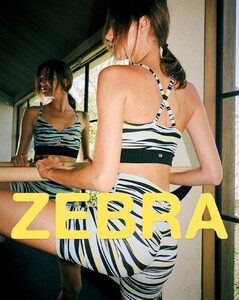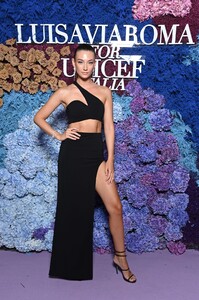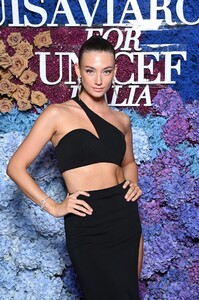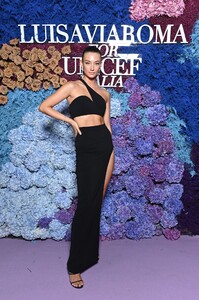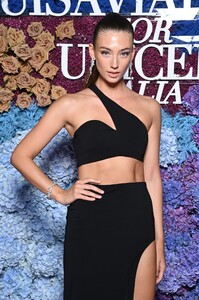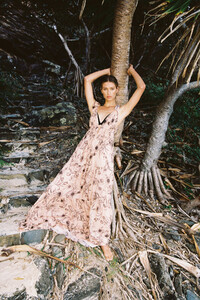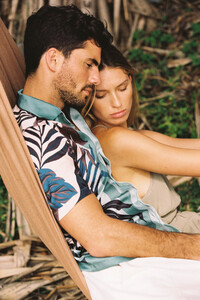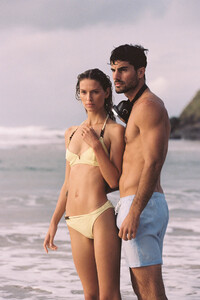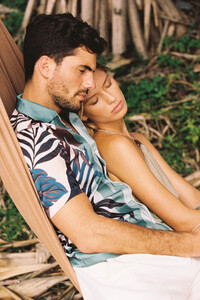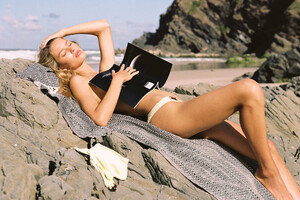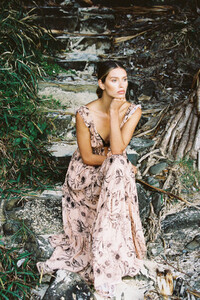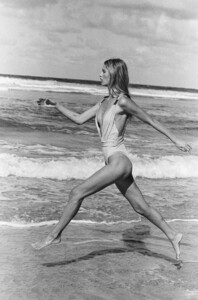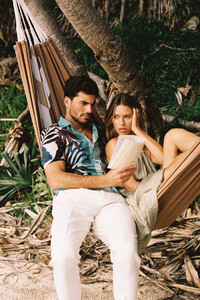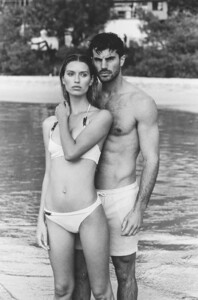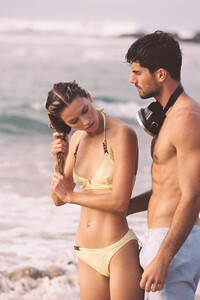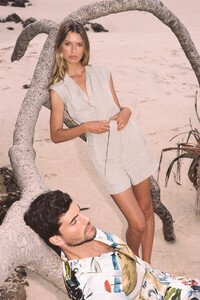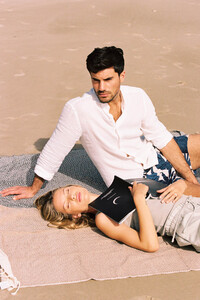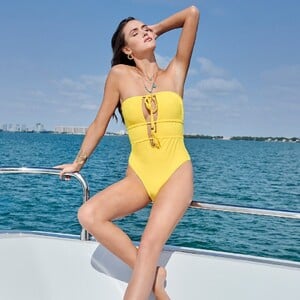Everything posted by Kane
-
Taylor Hill
- Melizanne Bergeron
-
Bregje Heinen
-
Daphne Groeneveld
-
Taylor Hill
- Taylor Hill
-
Josie Canseco
- Birgit Kos
-
Romy Schönberger
- Elizabeth Turner
- Kendall Visser
-
Ashley Marie Dickerson
-
Nadine Leopold
-
Hanna Verhees
- Madison Hope Headrick
- Valery Kaufman
-
Nadine Leopold
-
Lorena Rae
-
Lorena Rae
-
Taylor Hill
-
Taylor Hill
BTS via gaelle_bonnot_muah IG story 75057177_2013200482179857_7042810069971188593_n.mp4
- Lea Mohr
-
Lea Mohr
-
Gabby Westbrook-Patrick
- Romy Schönberger