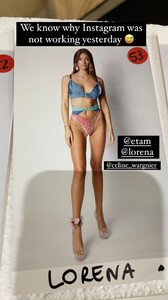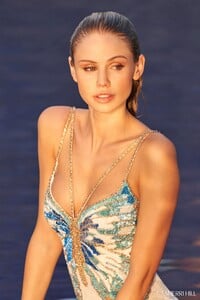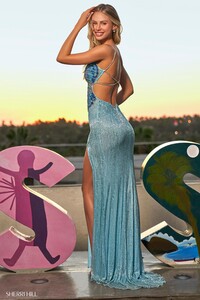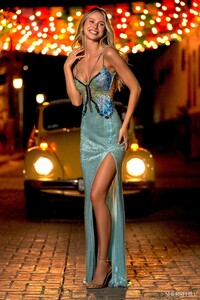Everything posted by Kane
-
Nadine Leopold
-
Megan Williams
-
Madison Hope Headrick
-
Frida Aasen
-
Lorena Rae
-
Valery Kaufman
-
Madison Hope Headrick
-
Taylor Hill
-
Taylor Hill
-
Grace Elizabeth
-
Lorena Rae
-
Lorena Rae
-
Scarlett Leithold
-
Camila Morrone
-
Taylor Hill
- Maia Cotton
-
Madison Hope Headrick
- Natalia Sirotina
-
Jessica Serfaty
-
Sofia Resing
-
Frida Aasen
-
Daphne Groeneveld
-
Madison Hope Headrick
-
Grace Elizabeth
-
Maartje Verhoef