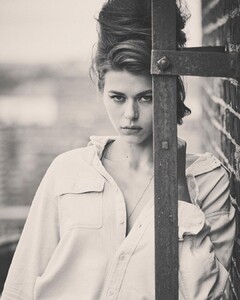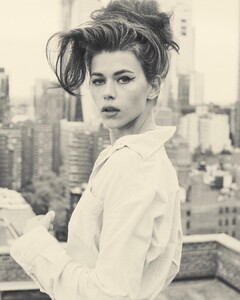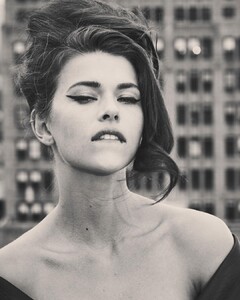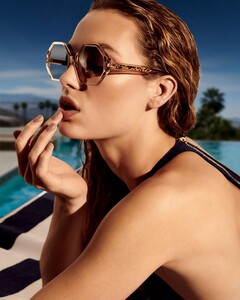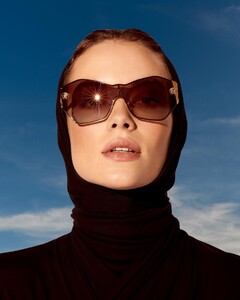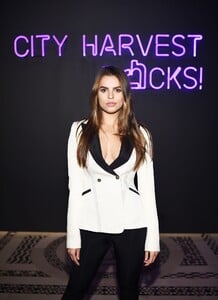Everything posted by Kane
- Cindy Mello
-
The Official Victoria's Secret Thread
Stella is also confirmed
-
Models Championship; Season Two.
Josephine Skriver Madison Headrick Tess Homann Zhenya Katava
-
Nadine Leopold
- The Official Victoria's Secret Thread
- Megan Williams
- Maya Stepper
- Melizanne Bergeron
- Melizanne Bergeron
- Madison Hope Headrick
- Georgia Fowler
- Madison Hope Headrick
- Georgia Fowler
- Vika Bronova
- Hannah Ferguson
- Hannah Ferguson
- Hannah Ferguson
- Hannah Ferguson
- Victoria Lee
- Megan Williams
- Cindy Mello
- Cindy Mello
- Brooks Nader
Model Brooks Nader is seen arriving to City Harvest: The 2019 Gala at Cipriani 42nd Street on April 30, 2019 in New York City (HQ)- Brooks Nader
Brooks Nader attends the 2019 City Harvest Gala at Cipriani 42nd Street on April 30, 2019 in New York City (HQ)- Models Championship; Season Two.
Caroline Lowe Vika Bronova Lauren De Graaf Kelsey Merritt - The Official Victoria's Secret Thread
Account
Navigation
Search
Configure browser push notifications
Chrome (Android)
- Tap the lock icon next to the address bar.
- Tap Permissions → Notifications.
- Adjust your preference.
Chrome (Desktop)
- Click the padlock icon in the address bar.
- Select Site settings.
- Find Notifications and adjust your preference.
Safari (iOS 16.4+)
- Ensure the site is installed via Add to Home Screen.
- Open Settings App → Notifications.
- Find your app name and adjust your preference.
Safari (macOS)
- Go to Safari → Preferences.
- Click the Websites tab.
- Select Notifications in the sidebar.
- Find this website and adjust your preference.
Edge (Android)
- Tap the lock icon next to the address bar.
- Tap Permissions.
- Find Notifications and adjust your preference.
Edge (Desktop)
- Click the padlock icon in the address bar.
- Click Permissions for this site.
- Find Notifications and adjust your preference.
Firefox (Android)
- Go to Settings → Site permissions.
- Tap Notifications.
- Find this site in the list and adjust your preference.
Firefox (Desktop)
- Open Firefox Settings.
- Search for Notifications.
- Find this site in the list and adjust your preference.