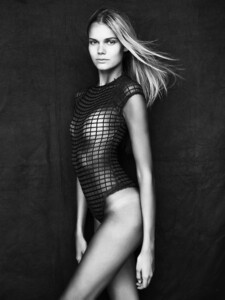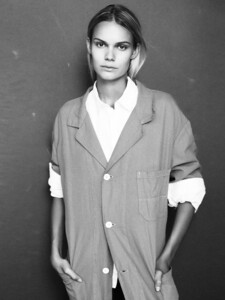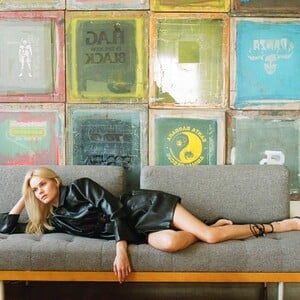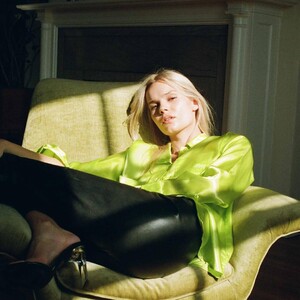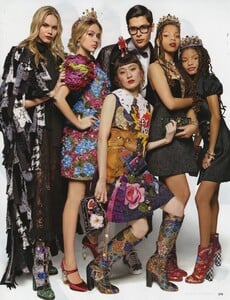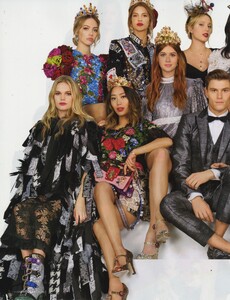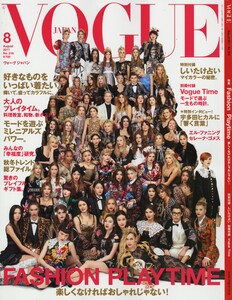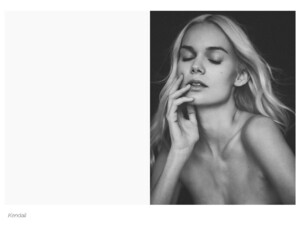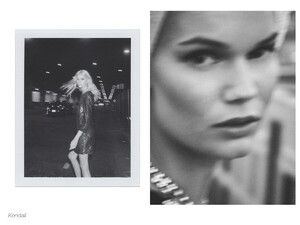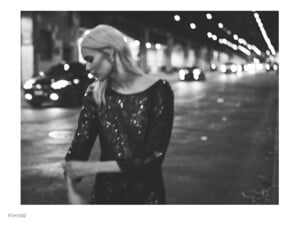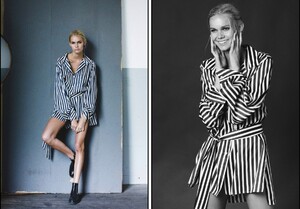Everything posted by Kane
-
Daphne Groeneveld
-
Lorena Rae
-
Maya Stepper
-
Maya Stepper
you can find some more photos from both campaigns from the stylists site (link), unfortunately their low resolution though
-
Maya Stepper
- Paige Reifler
-
Kendall Visser
-
Kendall Visser
-
Kendall Visser
-
Kendall Visser
-
Kendall Visser
-
Kendall Visser
-
Kendall Visser
- Kendall Visser
-
Kendall Visser
-
Kendall Visser
-
Kendall Visser
-
Kendall Visser
-
Kendall Visser
-
Kendall Visser
Kendall Visser Height: 5'9" Bust: 30 Waist: 25 Hair: Blonde. Eyes: Brown. Agencies: The Lions NY, The Lions LA, Elite Paris Instagram: @kendallvisser Portfolio via The Lions NY Digitals via The Lions NY
- Georgia Fowler
- Josephine Skriver
-
Chase Carter
- Cindy Mello
-
Georgia Fowler