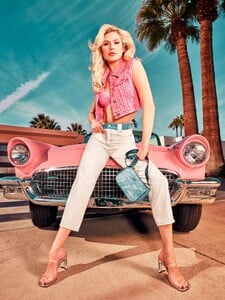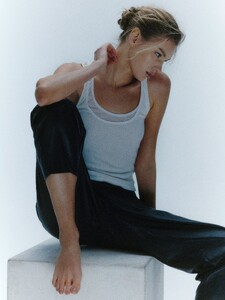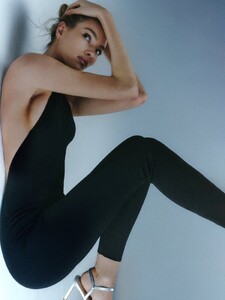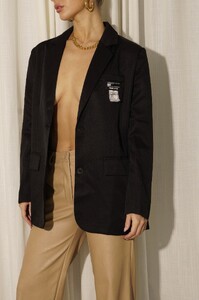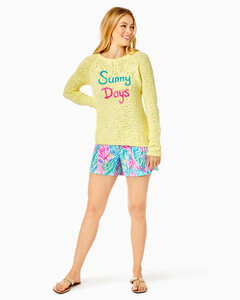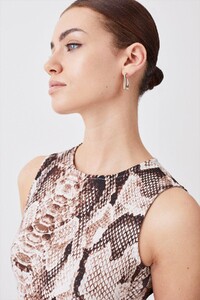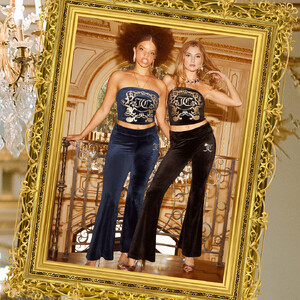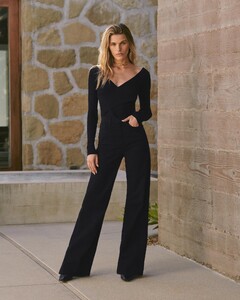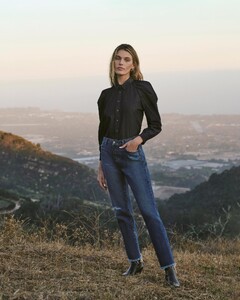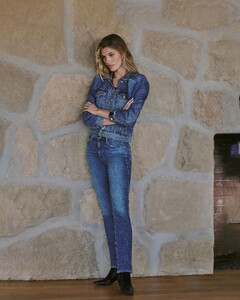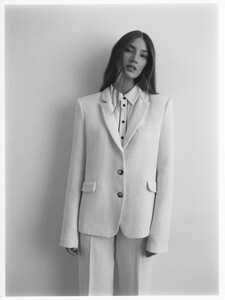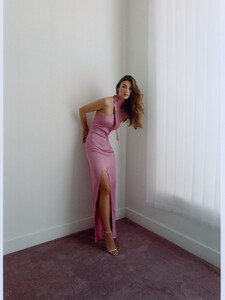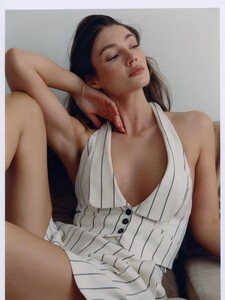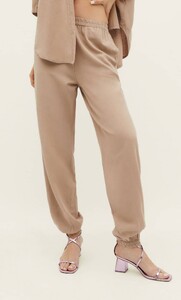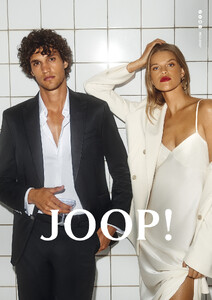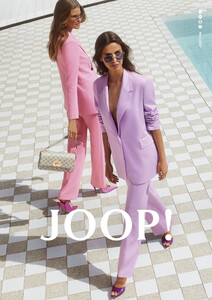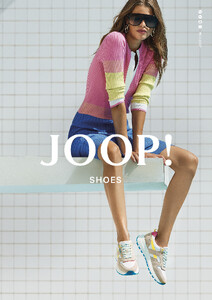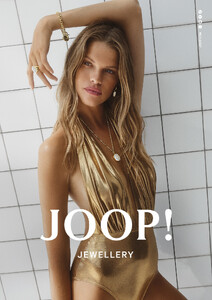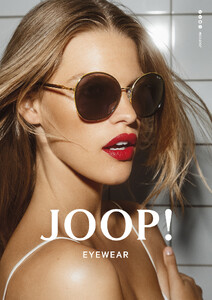Everything posted by Kane
-
Grace Elizabeth
-
Madison Hope Headrick
- Maia Cotton
- Noel Berry
-
Hanna Verhees
- Josie Canseco
- Natalia Sirotina
-
Kendall Visser
-
Yasmin Wijnaldum
-
Ashley Marie Dickerson
-
Caroline Kelley
-
Elle Trowbridge
-
Rachel Hilbert
-
Madison Hope Headrick
- Kendall Visser
- Hannah Ferguson
- Rachel Hilbert
-
Josie Canseco
The Daily Front Row's Seventh Annual Fashion Los Angeles Awards The Beverly Hills Hotel on April 23, 2023 in Beverly Hills, California
-
Scarlett Leithold
The Daily Front Row's Seventh Annual Fashion Los Angeles Awards The Beverly Hills Hotel on April 23, 2023 in Beverly Hills, California
-
Lorena Rae
-
Lorena Rae
via @celinesphiarae "ANZEIGE / Turning my sister into me using the new @Diorbeauty forever routine 🫶🏼 #DIORFOREVER #FOREVERSISTERHOOD" https://www.instagram.com/reel/CqVIz2eO-g6
-
Aubrie Williams
@Shale586 Thanks for all your Aubrie contributions!
- Kate Li
-
Kim Celina Riekenberg
-
Caroline Kelley