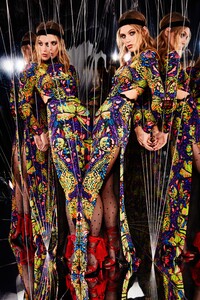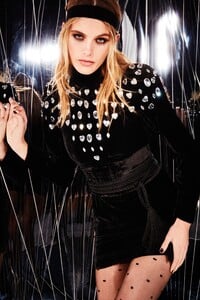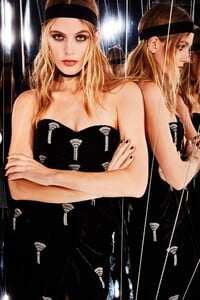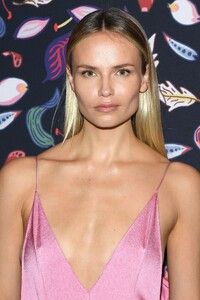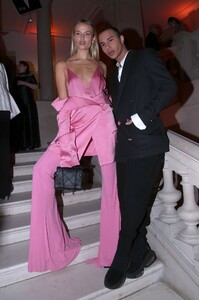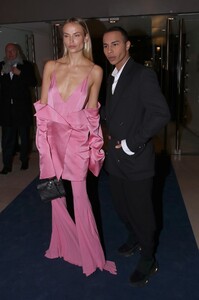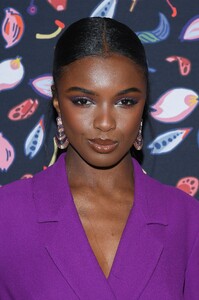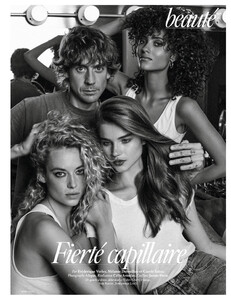Everything posted by Kane
-
Madison Hope Headrick
-
Natasha Poly
- Irina Shayk
-
Maartje Verhoef
-
Birgit Kos
-
Georgia Fowler
-
Grace Elizabeth
-
Sara Sampaio
- Carmella Rose
-
Birgit Kos
-
Yasmin Wijnaldum
-
Leomie Anderson
-
Georgia Fowler
-
Hannah Ferguson
Vogue Paris - March 2020 - "Beaute: Fierte Capillaire" Shot ny Alique Styled by Celia Azoulay Hair: James Pecis Makeup: Dick Page (via TFS)
-
Maartje Verhoef
-
Maartje Verhoef
-
Bellazon's Underdogs Competition 2.0
Ymre Stiekema Clara Alonso Flavia Lucini
-
Josie Canseco
-
Lorena Rae
-
Victoria Lee
-
Maartje Verhoef
-
Romee Strijd
- Mathilde Gøhler
-
Lorena Rae
-
Lorena Rae