
- Rachelle Van Waardhuizen
-
Ida Zeile
I will add a few more words with your permission. Saving photos from the forum is much easier and simpler than from Instagram. Many users don't know that you can install a browser extension and save pictures on Instagram in the same way as any photo is saved on other sites.
- Zoïa Mossour
-
Alyssa Lynch
AQO7dhayyMNObrRBvR-okI4_gY5xy5gSk7DlMAiZy60eDC_m9UOyl0vmg-MiPOoJ0Ne3dMCgYbOO6ibuIn_bpoYfcDfAyJ6l.mp4 AQPm7fsF8EVGasmERslchx0xJWgm3ips5cptgejiiI86MHrbZyTuNsPWk5p6L2PybV6wPErZC9632oGlSKf2B5QxLcUkxq_u.mp4
-
Sarah Stephens
- Rachelle Van Waardhuizen
- Sydney Sweeney
I'm looking for this photo shoot and first of all these photos separately, not in the form of a collage. Maybe someone has them, then share in the topic or drop links to them in private messages. Google couldn't help find them, using Google I found only one photo, I didn't see the others. This is one of her best photo shoots, I would love to have it in my collection- Ella Kernkamp
I disagree. She does photo shoots, advertises, for example, cowboy clothes. She is photographed for stores. She is a model. It is simply obvious that a modeling career is not her first priority right now.- Ella Kernkamp
TheBestModels started following vishu- Isabella Kroon
- Renée Murden
- Isabella Kroon
- Sydney Sweeney
I have no words! she's looks abolutely stunning even wears sport uniform!- Rachelle Van Waardhuizen
- Solveig Mork Hansen
she's amazing! I've been following her topic many years, she's incredibly beautiful!

.thumb.jpg.ce2b3de2ce4030ca05b040db47bc9559.jpg)
.thumb.jpg.4a1bfef391719c1838caf1c58633291c.jpg)
.thumb.jpg.ea1aa62c959a6798fcd59d3af8cae2f3.jpg)
.thumb.jpg.1570b8556cede387912b2ea000665b5a.jpg)
.thumb.jpg.c128f60941d7c9f84aa0418c7160b7a9.jpg)
.thumb.jpg.149a24e9e163328ad436550f30c989a3.jpg)
.thumb.jpg.5b2bb1e784c87bfa50fc25a71a0e5ecc.jpg)
.thumb.jpg.fbf6d31a88d7927067ce25caa11b5b3b.jpg)
.thumb.jpg.4fa56d17c09f13156e00677b31754cef.jpg)
.thumb.jpg.5377eb34747fed737c63092f0f9ba66f.jpg)
.thumb.jpg.9374f01261117f8e78cef6b4d6e85e05.jpg)
.thumb.jpg.645c95ea92a3b763e5ba00414b9c7fac.jpg)
.thumb.jpg.2afaa67c3964b514321c630fe7e66191.jpg)
.thumb.jpg.eb78f1fcfaa2ac8c05305b4763609efe.jpg)
.thumb.jpg.29f783f02d6002c8dc2aaa568cc248be.jpg)
.thumb.jpg.04ea3f5ea3e79701976db22b5d722b0f.jpg)
.thumb.jpg.540b4eb632c77c1cd8da99da914f64a1.jpg)
.thumb.jpg.e8fa6c9e8a69f683bb26e72572f00313.jpg)
.thumb.jpg.bb839cebfccaf8a806be8932385d8412.jpg)



















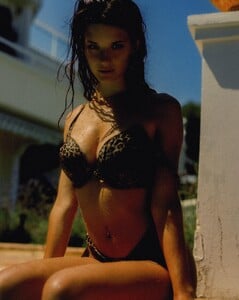
.thumb.jpeg.91e03b70d58cddecb20b49e2352c2d0d.jpeg)

.thumb.jpeg.18a72fa19a4f0476b02a588fa9d040d1.jpeg)




