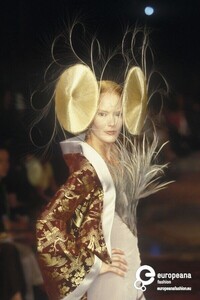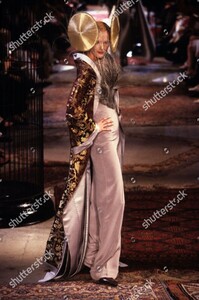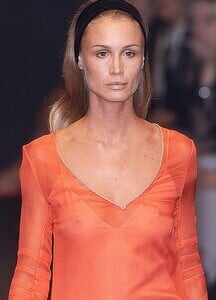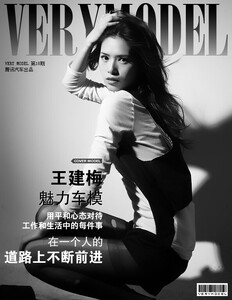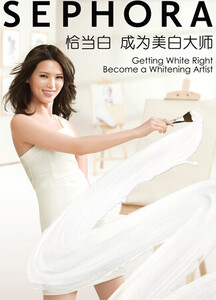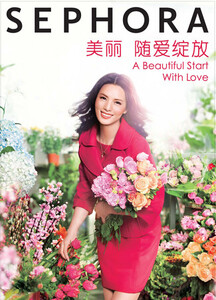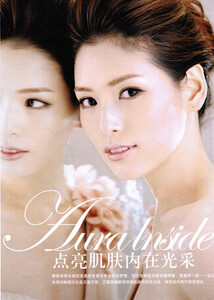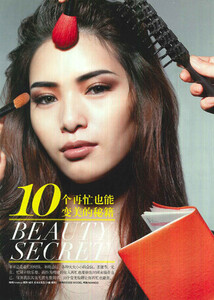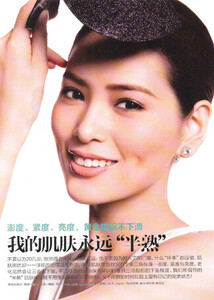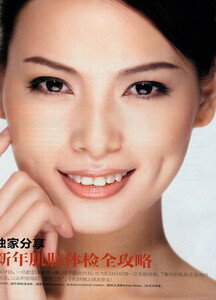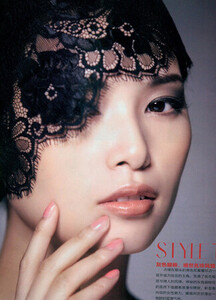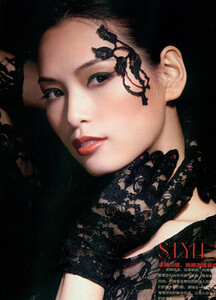Everything posted by 90sModels
-
90' runway model ID
No, she isn't.
-
Katja Storkholm
- Katja Storkholm
- 90' runway model ID
- Vogue Germany 10/1999 cover models to ID
- Kristeen Arnold
- Christele Cervelle
- Vogue Germany 10/1999 cover models to ID
Johanna Martensson is right 👍, but the others 2 models aren't 😢 Thank you 🙏🙏🙏- Vogue Germany 10/1999 cover models to ID
No, she isn't.- Vogue Germany 10/1999 cover models to ID
- Malwina Zielinska
- 90' runway model ID
- 90' runway model ID
She did the Piazza di Spagna Sfilata "Donna Sotto Le Stelle" - Italy in 1996. She appears, for example, in the YouTube video in the 9:43 minute for Laura Biagiotti 👇- 90' runway model ID
No, she is not Anouk Voorveld, or Annika Diop, or Meghan Nicol.- 90' runway model ID
No, she's not Laurie Bird... 😢- 90' runway model ID
👆 Caroline Benezet-Brown- Kelly Wang
- Kelly Wang
- Kelly Wang
- Kelly Wang
- Kelly Wang
- Kelly Wang
- Kelly Wang
- Kelly Wang
- Kelly Wang
Kelly Wang Nationality: China Hair: Black Eyes: Brown Height: '9.3" / 176cm Bust: 31.5 / 80 Waist: 23 / 58 Hips: 34.5 / 88 Dress: 4 / 34 Shoes: 8.5 / 39 / 6 - She's also known as Wang Jianmei or Mei Zi Advertisements: Clarins, L'Oréal, Revlon, Sephora - Katja Storkholm
Account
Navigation
Search
Configure browser push notifications
Chrome (Android)
- Tap the lock icon next to the address bar.
- Tap Permissions → Notifications.
- Adjust your preference.
Chrome (Desktop)
- Click the padlock icon in the address bar.
- Select Site settings.
- Find Notifications and adjust your preference.
Safari (iOS 16.4+)
- Ensure the site is installed via Add to Home Screen.
- Open Settings App → Notifications.
- Find your app name and adjust your preference.
Safari (macOS)
- Go to Safari → Preferences.
- Click the Websites tab.
- Select Notifications in the sidebar.
- Find this website and adjust your preference.
Edge (Android)
- Tap the lock icon next to the address bar.
- Tap Permissions.
- Find Notifications and adjust your preference.
Edge (Desktop)
- Click the padlock icon in the address bar.
- Click Permissions for this site.
- Find Notifications and adjust your preference.
Firefox (Android)
- Go to Settings → Site permissions.
- Tap Notifications.
- Find this site in the list and adjust your preference.
Firefox (Desktop)
- Open Firefox Settings.
- Search for Notifications.
- Find this site in the list and adjust your preference.

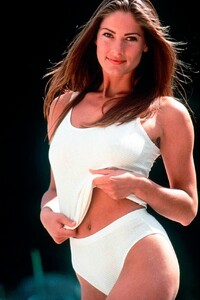
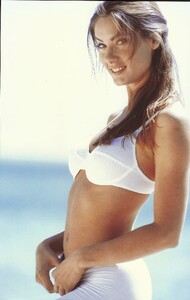
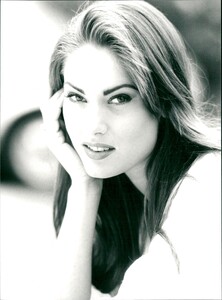




.thumb.jpeg.fae15f8249a08072fcddf605f1041140.jpeg)