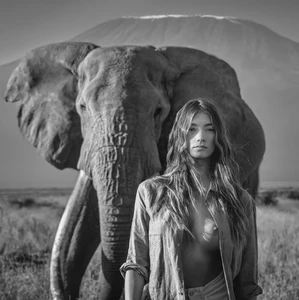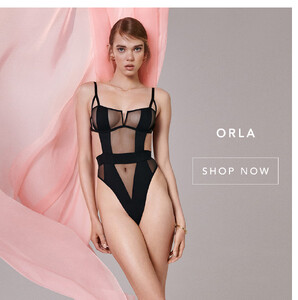Everything posted by samj85
-
Elisha Herbert
bts of her upcoming shoot with beyondthepines edit: looks like shoot is now live at https://www.beyondthepines.com/muses/renee-elisha-shelby-thailand
- Kinsey Golden
-
Kiko Mizuhara
-
Marie Tomas
- Lorena Rae
- Dasha Malevych
-
Erin Wheeler
Bendon Lingerie Pleasure State (see through)
-
Andrea Wittenberg
- Etam runaway model
-
Etam runaway model
-
Lovehoney Lingerie model ID
- Bluebella model ID
-
Bluebella model ID
-
Bendon Lingerie model
sry it won't let me edit but heres an image of her i think birdy is a different model, shes in the 1st vid you posted but the model in the 2nd vid you posted is the one i'm after
- Bendon Lingerie model
- Bendon Lingerie model
-
Bendon Lingerie model
does anyone know who this is pls https://www.instagram.com/p/CuGwIa_tv1l/
- Fleur du Mal model ID
-
Fleur du Mal model ID
does anyone know who this is pls? https://www.instagram.com/p/CjtdFVGsIUt/?hl=en
- Kiki de Montparnasse model ID
-
Kiki de Montparnasse model ID
-
Amelia Zadro
is that amelia? looks different
-
Renee Herbert
-
Elisha Herbert
-
Ashley Marie Dickerson