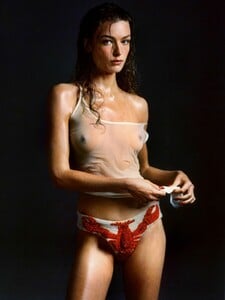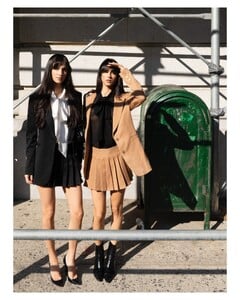Everything posted by samj85
- Charlie Arsan
-
Anna Pricope
-
Camille Chifflot
-
Anna Pricope
- Freya Tidy
-
chichi castelnango model ID
nvm found her: https://www.instagram.com/selinaremus
-
Emma Fuhrmann Vidal
- Hazel Jane Reynolds
-
chichi castelnango model ID
-
Problems and Suggestions for BZ - Post Here
not sure if any1 else is having this issue but search seems to be broken for me for example if i try search a very common term ("model"), it's only bringing up results until 18th august, nothing afterwards https://www.bellazon.com/main/search/?&q=model&quick=1&item=38676&type=forums_topic&start_after=any&updated_after=any&sortby=newest EDIT: ok after posting this, it's also bringing up this post. but surely there have been posts containing the word "model" between 18th august and now?
- Etam model ID
-
Etam model ID
-
Renee Herbert
higher quality versions here probably but it needs a password: https://justinvnyc.pixieset.com/guestlogin/aliceolivianyfw/?return=%2Faliceolivianyfw%2F
-
Renee Herbert
-
Riley Ingram
-
Elisha Herbert
-
Renee Herbert
- Rachelle Van Waardhuizen
- Renée Murden
- Débora Gomes
- Débora Gomes
- Chichi Castelnango model ID
-
Chichi Castelnango model ID
- Jenn Dupuy
-
Elisha Herbert