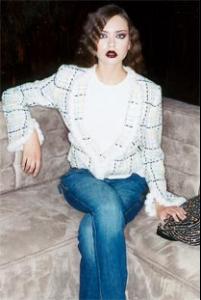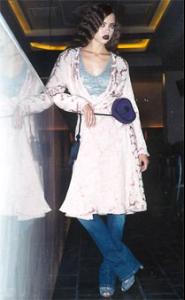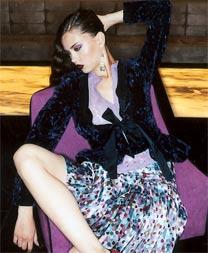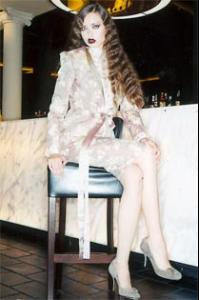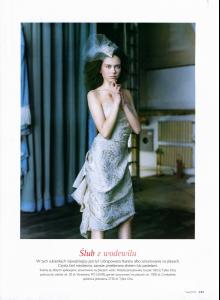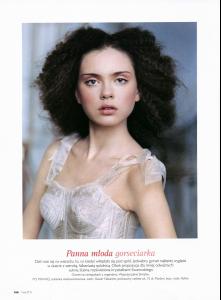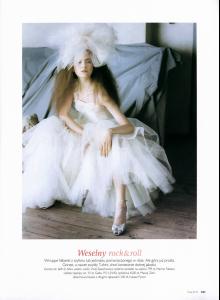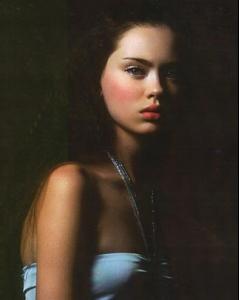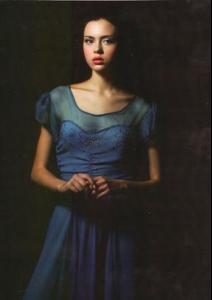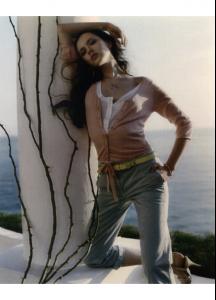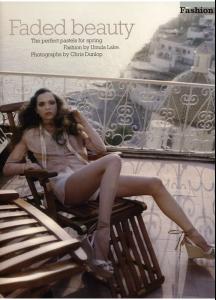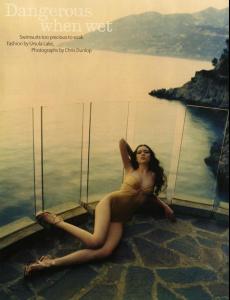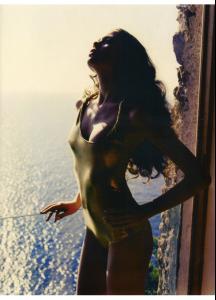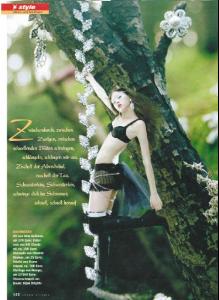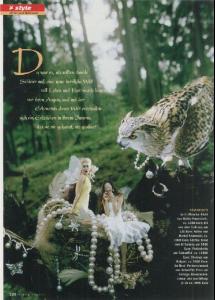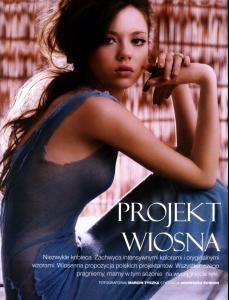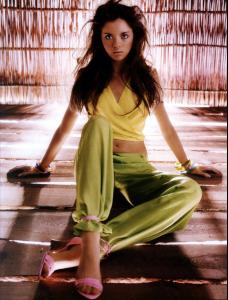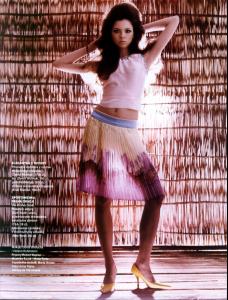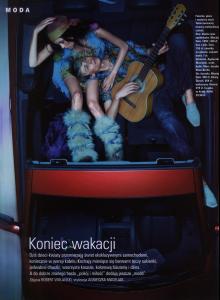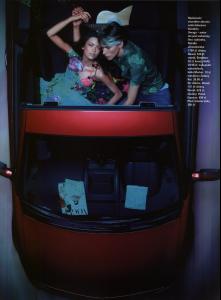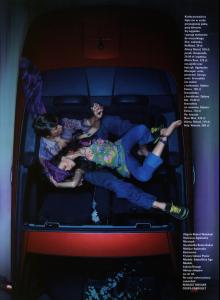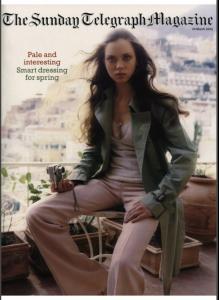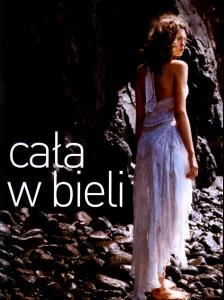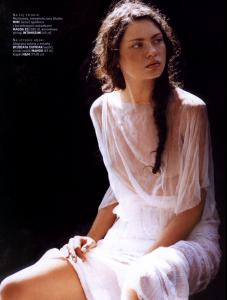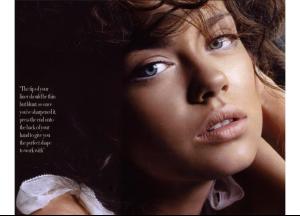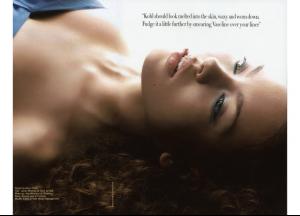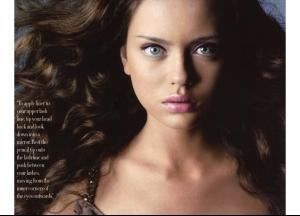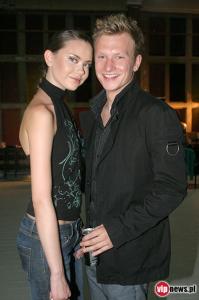Everything posted by OriginalSin
-
Tiiu Kuik
thanks emilia, ashley, and inguna i really love the way she looks for ellen tracey
-
Gemma Ward
wow! thanks!
-
Doutzen Kroes
thanks a bunch
-
General Discussion
this has to be at least the second time i've seen you throw that term "judgmental" around. i find it pretty amusing because i think you've been judgmental yourself on more than one occasion. but please, dont let me stop you.
-
Advertisements
wow that was fast! thanks so much
-
Hye Park
ohhh niice! yes i do like shalom, how did you know? thanks for the lovely pics BubbleBubble
-
Doutzen Kroes
definitely havent seen those in this thread. please scan them
-
Edyta Zajac
- Edyta Zajac
Account
Navigation
Search
Configure browser push notifications
Chrome (Android)
- Tap the lock icon next to the address bar.
- Tap Permissions → Notifications.
- Adjust your preference.
Chrome (Desktop)
- Click the padlock icon in the address bar.
- Select Site settings.
- Find Notifications and adjust your preference.
Safari (iOS 16.4+)
- Ensure the site is installed via Add to Home Screen.
- Open Settings App → Notifications.
- Find your app name and adjust your preference.
Safari (macOS)
- Go to Safari → Preferences.
- Click the Websites tab.
- Select Notifications in the sidebar.
- Find this website and adjust your preference.
Edge (Android)
- Tap the lock icon next to the address bar.
- Tap Permissions.
- Find Notifications and adjust your preference.
Edge (Desktop)
- Click the padlock icon in the address bar.
- Click Permissions for this site.
- Find Notifications and adjust your preference.
Firefox (Android)
- Go to Settings → Site permissions.
- Tap Notifications.
- Find this site in the list and adjust your preference.
Firefox (Desktop)
- Open Firefox Settings.
- Search for Notifications.
- Find this site in the list and adjust your preference.