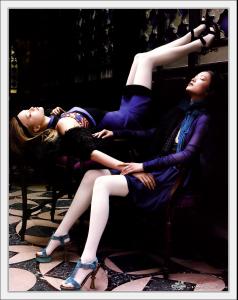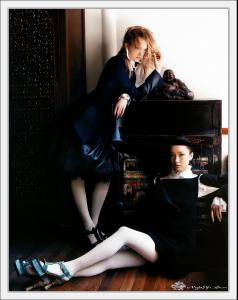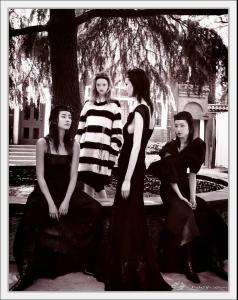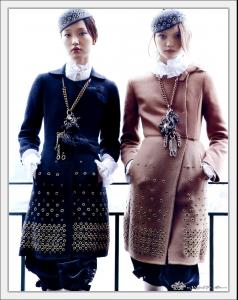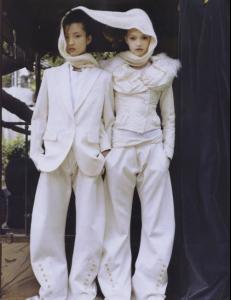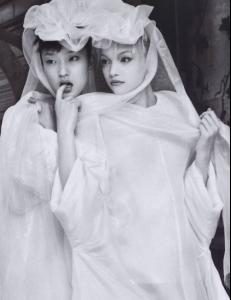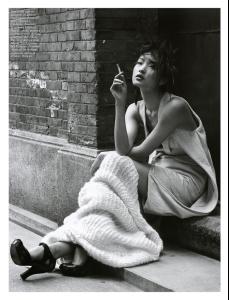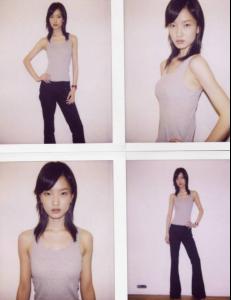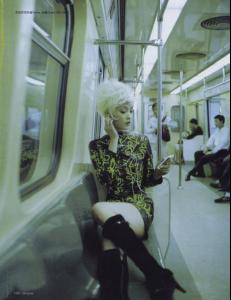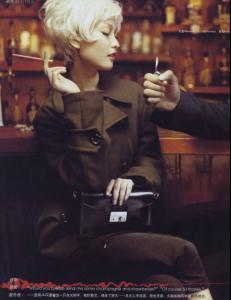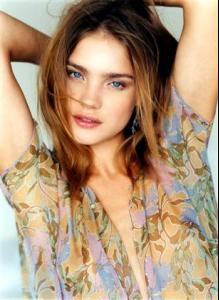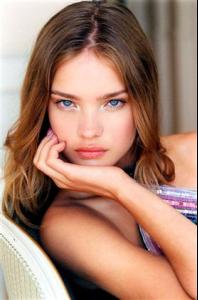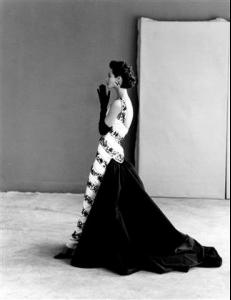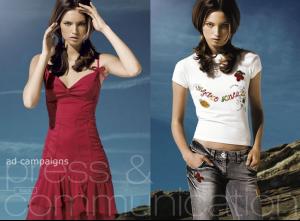Everything posted by OriginalSin
-
Liya Kebede
thanks so much for that
-
Vlada Roslyakova
- Hye Park
-
Hye Park
-
Hye Park
-
Hye Park
-
Christy Turlington
am i that predictable? hahaha
-
Du Juan
-
Du Juan
-
Du Juan
-
Du Juan
- Du Juan
-
Du Juan
- Du Juan
haha no problem we got 2 pages now!- Du Juan
- Eugenia Volodina
- Gemma Ward
- Ciara Nugent
haha she does have nice eyes- Natalia Vodianova
- Christy Turlington
- Du Juan
"Shanghai Diary" Vogue China Sept 2005 ph. Patrick Demarchelier scanned by nightelfs i'm looking for a good version of the cover...could probably find it in gemma's thread- Du Juan
let the games begin- Mona Johannesson
- Hye Park
^^ is she a model?- Where are you from?
where are all the aussies? there are a bunch of australians here who clearly havent filled out this poll :| - Du Juan
Account
Navigation
Search
Configure browser push notifications
Chrome (Android)
- Tap the lock icon next to the address bar.
- Tap Permissions → Notifications.
- Adjust your preference.
Chrome (Desktop)
- Click the padlock icon in the address bar.
- Select Site settings.
- Find Notifications and adjust your preference.
Safari (iOS 16.4+)
- Ensure the site is installed via Add to Home Screen.
- Open Settings App → Notifications.
- Find your app name and adjust your preference.
Safari (macOS)
- Go to Safari → Preferences.
- Click the Websites tab.
- Select Notifications in the sidebar.
- Find this website and adjust your preference.
Edge (Android)
- Tap the lock icon next to the address bar.
- Tap Permissions.
- Find Notifications and adjust your preference.
Edge (Desktop)
- Click the padlock icon in the address bar.
- Click Permissions for this site.
- Find Notifications and adjust your preference.
Firefox (Android)
- Go to Settings → Site permissions.
- Tap Notifications.
- Find this site in the list and adjust your preference.
Firefox (Desktop)
- Open Firefox Settings.
- Search for Notifications.
- Find this site in the list and adjust your preference.