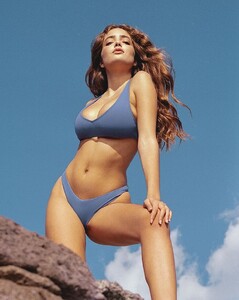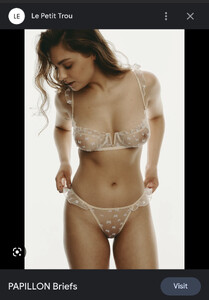Everything posted by jri49msstate
-
Petal & Pup Model - Possibly Australian - Dekota Thompson
-
Left on Friday Swimsuit Model. Name?
Bump
-
Left on Friday Swimsuit Model. Name?
@kimflorida any ideas?
-
Left on Friday Swimsuit Model. Name?
-
Ella Kernkamp
- Need help identifying Bare Necessities models
6 is Kathleen Sorbara- Rayanne Bitancourt
^ Oh no! Why on earth…? 🙃- Yurima Santana
- Kara Del Toro
Still the undisputed queen- Margarida Corceiro
She has a page already lol- Ella Cervetto
They are obviously real. Maybe inexperience on your part? 😂- Agnes Pimentel
- BYLT basics model
- Renée Murden
- Ella Cervetto
Emily Ratajkowski is currently also “other females of interest” even though she routinely walks runways for iconic fashion brands. It’s a weird website.- Blonde Calzedonia model - looks like Amber Heard!
Thanks Kim!- Blonde Calzedonia model - looks like Amber Heard!
- Le Petit Trou lingerie Model - Anyone know her?
Thank you Kim- Le Petit Trou lingerie Model - Anyone know her?
- Maison Lejaby
bump. still curious about the first model in this thread- Lingerie Model ID Request - Anyone know her name?
Nathalia Soliani- Luvlette Lingerie
@kimflorida any idea?- Lingerie Model ID Request - Anyone know her name?
- Need help identifying Bare Necessities models
Account
Navigation
Search
Configure browser push notifications
Chrome (Android)
- Tap the lock icon next to the address bar.
- Tap Permissions → Notifications.
- Adjust your preference.
Chrome (Desktop)
- Click the padlock icon in the address bar.
- Select Site settings.
- Find Notifications and adjust your preference.
Safari (iOS 16.4+)
- Ensure the site is installed via Add to Home Screen.
- Open Settings App → Notifications.
- Find your app name and adjust your preference.
Safari (macOS)
- Go to Safari → Preferences.
- Click the Websites tab.
- Select Notifications in the sidebar.
- Find this website and adjust your preference.
Edge (Android)
- Tap the lock icon next to the address bar.
- Tap Permissions.
- Find Notifications and adjust your preference.
Edge (Desktop)
- Click the padlock icon in the address bar.
- Click Permissions for this site.
- Find Notifications and adjust your preference.
Firefox (Android)
- Go to Settings → Site permissions.
- Tap Notifications.
- Find this site in the list and adjust your preference.
Firefox (Desktop)
- Open Firefox Settings.
- Search for Notifications.
- Find this site in the list and adjust your preference.