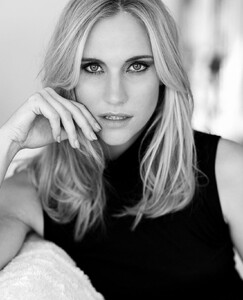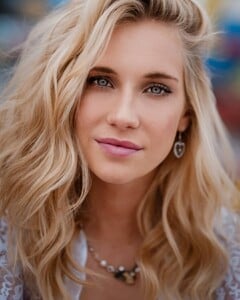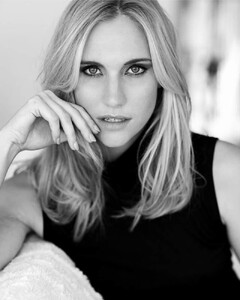Everything posted by DarthSyphus
-
Mariane Ballmann
- Eva Fišerytė
She is so gorgeous! Thanks!- Post Your Crush Of The Day.
- Lindsay Brewer
From her Youtube channel- Maria Wallner
- Lindsay Brewer
- Maria Wallner
- Maria Wallner
- Maria Wallner
- Maria Wallner
- Maria Wallner
- Maria Wallner
- Maria Wallner
- Maria Wallner
- Maria Wallner
- Maria Wallner
- Maria Wallner
- Maria Wallner
IG: _mariawallner_ Modeling page: Instyle Models Height: 175cm Bust: 33" Waist: 26" Hips: 38" Hair: Blond Eyes: Blue Dress: 6 US Shoes: 8 US- Blonde model in a picture with Pia Lamberg
Thanks so much!- Blonde model in a picture with Pia Lamberg
- British glamour model
I am going out on a limb saying that she is a British glamour model based on the style of the picture and my vague recollection of the model. Does anyone know who she is?- Gintare Sudziute
It's great to see all the activity in the Gintare thread! She has long been a favorite, so it's nice to see everyone posting old and new material. It is much appreciated!- BZ'ers talking models at the Bar
- Elizabeth Turner
- Hannah Ferguson
I saw a big Hannah poster in the mall today, she doesn't disappoint, although she did give me an uncomfortable few minutes, lol.Account
Navigation
Search
Configure browser push notifications
Chrome (Android)
- Tap the lock icon next to the address bar.
- Tap Permissions → Notifications.
- Adjust your preference.
Chrome (Desktop)
- Click the padlock icon in the address bar.
- Select Site settings.
- Find Notifications and adjust your preference.
Safari (iOS 16.4+)
- Ensure the site is installed via Add to Home Screen.
- Open Settings App → Notifications.
- Find your app name and adjust your preference.
Safari (macOS)
- Go to Safari → Preferences.
- Click the Websites tab.
- Select Notifications in the sidebar.
- Find this website and adjust your preference.
Edge (Android)
- Tap the lock icon next to the address bar.
- Tap Permissions.
- Find Notifications and adjust your preference.
Edge (Desktop)
- Click the padlock icon in the address bar.
- Click Permissions for this site.
- Find Notifications and adjust your preference.
Firefox (Android)
- Go to Settings → Site permissions.
- Tap Notifications.
- Find this site in the list and adjust your preference.
Firefox (Desktop)
- Open Firefox Settings.
- Search for Notifications.
- Find this site in the list and adjust your preference.
- Eva Fišerytė







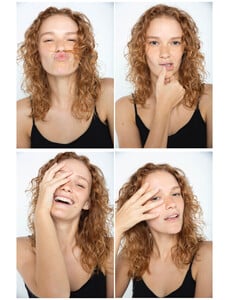

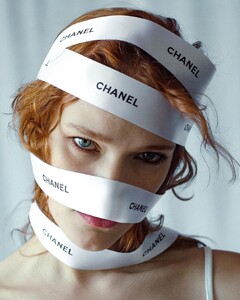















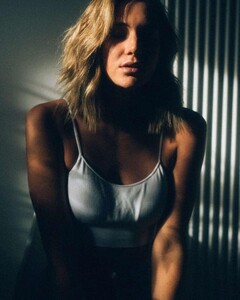
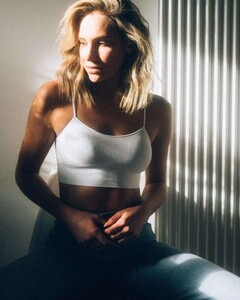

















.thumb.jpg.772bd6b8b3fd136be1e27b5a7c52b847.jpg)