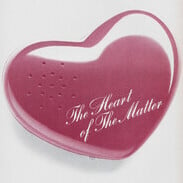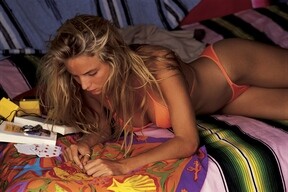-
Gilles Bensimon
Does anyone know who she is? I know for a fact that this photo was taken by Bensimon (probably for ELLE) as I took it from either Trunk or August Archive but I don't think it was used in any editorial. I can't find an HQ version and I'd love to have one.
-
marlenetorres changed their profile photo
-
Carre Otis
Question: how are you able to get pictures from Trunk Archive? I see you need an account to view them (and download) in HQ.
-
Claudia Schiffer
Thank you so much for these pictures from your collection. You and the handful of other people who share these with us are godsent hahaha. Especially because fashionanthology.com charges to view their images.
-
Elsa Benitez
Did you ever find out the date for these editorials? I really like those close-ups of her face, her makeup is spectacular.
-
marlenetorres started following FASHION PHOTOGRAPHY ARCHIVE
-
FASHION PHOTOGRAPHY ARCHIVE
Ahh, nice to know! Hoping you'll post them.
-
FASHION PHOTOGRAPHY ARCHIVE
Do you happen to have any pictures from the Isabel Marant S/S 1997 show? I can only find some on firstview.com. Thank you!