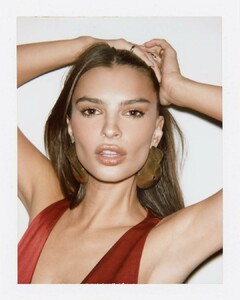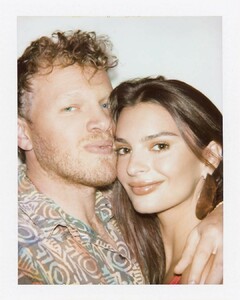Everything posted by hadidz
-
Kate Bock
-
Delilah Belle Hamlin
-
Delilah Belle Hamlin
Flow Into Fashion Week with Biossance & Alo Yoga in New York City 2/5/19
-
Nadine Leopold
-
Bella Hadid
- Delilah Belle Hamlin
- Charlotte McKinney
- Gigi Hadid
- Amelia Gray Hamlin
- Delilah Belle Hamlin
Leaving Delilah Club in West Hollywood, CA Jan. 31st 2019- Kendall Jenner
- Camila Morrone
- Bella Hadid
- Amber Davis
- Emily Ratajkowski
- Alexis Ren
- Delilah Belle Hamlin
- Cindy Kimberly
Shopping in West Hollywood, CA (1/30/19)- Sara Sampaio
Leaving Urth Caffe in West Hollywood (1/29/19)- Ireland Baldwin
Leaving Alaia Baldwin's Birthday Party in West Hollywood (1/24/19)- Jasmine Tookes
Leaving Pilates Class with Chantel Jeffries & Jocelyn Chew in LA (1/28/19)- Camila Morrone
In Beverly Hills, CA (1/25/19)- Iskra Lawrence
- Iskra Lawrence
- Iskra Lawrence
- Delilah Belle Hamlin
Account
Navigation
Search
Configure browser push notifications
Chrome (Android)
- Tap the lock icon next to the address bar.
- Tap Permissions → Notifications.
- Adjust your preference.
Chrome (Desktop)
- Click the padlock icon in the address bar.
- Select Site settings.
- Find Notifications and adjust your preference.
Safari (iOS 16.4+)
- Ensure the site is installed via Add to Home Screen.
- Open Settings App → Notifications.
- Find your app name and adjust your preference.
Safari (macOS)
- Go to Safari → Preferences.
- Click the Websites tab.
- Select Notifications in the sidebar.
- Find this website and adjust your preference.
Edge (Android)
- Tap the lock icon next to the address bar.
- Tap Permissions.
- Find Notifications and adjust your preference.
Edge (Desktop)
- Click the padlock icon in the address bar.
- Click Permissions for this site.
- Find Notifications and adjust your preference.
Firefox (Android)
- Go to Settings → Site permissions.
- Tap Notifications.
- Find this site in the list and adjust your preference.
Firefox (Desktop)
- Open Firefox Settings.
- Search for Notifications.
- Find this site in the list and adjust your preference.

.thumb.jpg.a83aa71b4a26f45aaa1cac7691730d33.jpg)
.thumb.jpg.bcaa27f9eb4ab89f7282e8b8f5a9a40b.jpg)
.thumb.jpg.bb800798f2df76a14e65c6e388e77d08.jpg)
.thumb.jpg.a767707d852f7aa966c9ef83ef3b9159.jpg)



























































.thumb.jpg.07d3faee4b8e1af08641361fe7986008.jpg)
.thumb.jpg.28c8a58247aa9b7bea08a60170320e1e.jpg)
.thumb.jpg.fb3846600ec91cced29e60c4f9b5db9e.jpg)
.thumb.jpg.4d28368dd66b9ebba40c6f83cff20eef.jpg)
.thumb.jpg.3af8b4c08413e83628458c742ea3b1ca.jpg)
.thumb.jpg.78748b2b06ccd92aa14eef80d915e79a.jpg)
.thumb.jpg.c612a231554dc87c56659642d7f0e600.jpg)
.thumb.jpg.10081be0d03c3af612eb218ce9325f4e.jpg)
.thumb.jpg.477b5b2ae76f9a6846856b7140222bc1.jpg)
.thumb.jpg.938654f6c1cbf3c9f2e026a02c27ef12.jpg)
.thumb.jpg.54f4fc8d9276ce22f8159750afd69c4e.jpg)