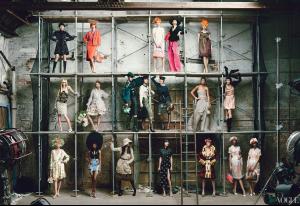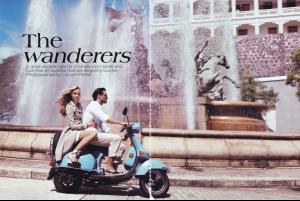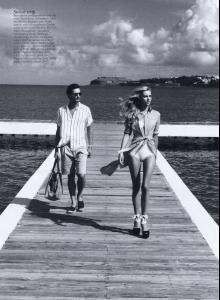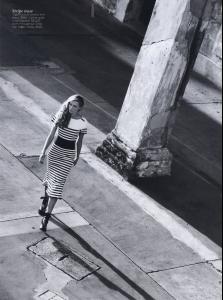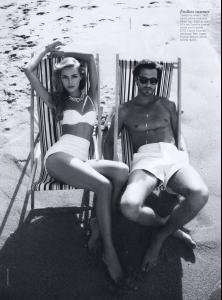Everything posted by sarnic
-
Leticia Zuloaga
It's her, thanks
-
Lauren Auerbach
It hadn't been posted here though
-
Lauren Auerbach
Now with Women Milano
-
Rianne Ten Haken
- Sterling Clairmont
- Sterling Clairmont
- Josephine Skriver
- My Hertsgard
I see her on tumblr all the time. She is pretty amazing (:- Sandra Kubicka
No problem! I knew there was a way to get bigger ones but I didn't know how.. If anyone wants to get them bigger that would be great! I am sure there are probably more too because I only went through a few of the pages- Sterling Clairmont
- Sterling Clairmont
Nordstrom /monthly_12_2011/post-11622-0-1446127269-52065_thumb.jpg" data-fileid="4483628" alt="post-11622-0-1446127269-52065_thumb.jpg" data-ratio="153.33"> /monthly_12_2011/post-11622-0-1446127269-57282_thumb.jpg" data-fileid="4483631" alt="post-11622-0-1446127269-57282_thumb.jpg" data-ratio="153.33">- Chanel Celaya
- Kate Harrison
Nordstrom /monthly_12_2011/post-11622-0-1446070821-37098_thumb.jpg" data-fileid="3422157" alt="post-11622-0-1446070821-37098_thumb.jpg" data-ratio="153.33">- Sandra Kubicka
Nordstrom /monthly_12_2011/post-11622-0-1445992688-15874_thumb.jpg" data-fileid="2453953" alt="post-11622-0-1445992688-15874_thumb.jpg" data-ratio="153.33">- Sandra Kubicka
- Amanda Streich
- Kelly Gale
- Kelly Gale
Cannot get over how amazing she looked at Chanel. In motion she was even better- Liza Ermalovich
- Valentina Zeliaeva
Full ed in HQ Credit-atomicblue The Wanderers Vogue Australia- January 2012 This is some of my favorite work she has done, if not my very favorite. Just a gorgeous editorial to show what a classic beauty she is. I am always amazed by her- Lenka Hanakova
She was one of my favorites in the competition. She is so pretty and seems really sweet- Victoria Lee
- Sterling Clairmont
Account
Navigation
Search
Configure browser push notifications
Chrome (Android)
- Tap the lock icon next to the address bar.
- Tap Permissions → Notifications.
- Adjust your preference.
Chrome (Desktop)
- Click the padlock icon in the address bar.
- Select Site settings.
- Find Notifications and adjust your preference.
Safari (iOS 16.4+)
- Ensure the site is installed via Add to Home Screen.
- Open Settings App → Notifications.
- Find your app name and adjust your preference.
Safari (macOS)
- Go to Safari → Preferences.
- Click the Websites tab.
- Select Notifications in the sidebar.
- Find this website and adjust your preference.
Edge (Android)
- Tap the lock icon next to the address bar.
- Tap Permissions.
- Find Notifications and adjust your preference.
Edge (Desktop)
- Click the padlock icon in the address bar.
- Click Permissions for this site.
- Find Notifications and adjust your preference.
Firefox (Android)
- Go to Settings → Site permissions.
- Tap Notifications.
- Find this site in the list and adjust your preference.
Firefox (Desktop)
- Open Firefox Settings.
- Search for Notifications.
- Find this site in the list and adjust your preference.