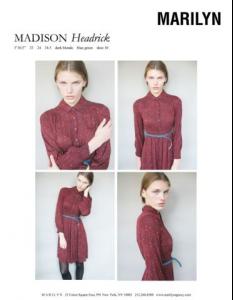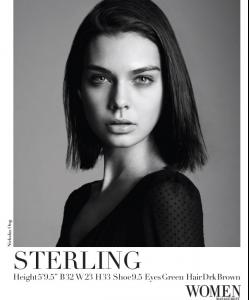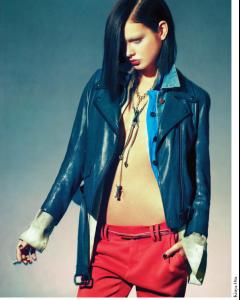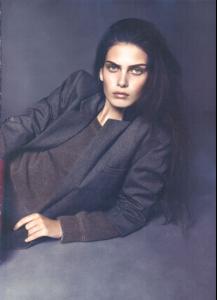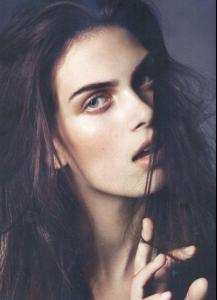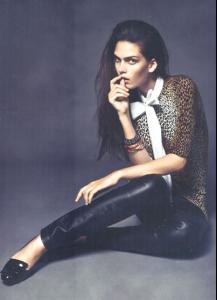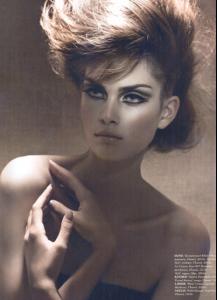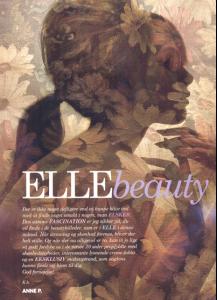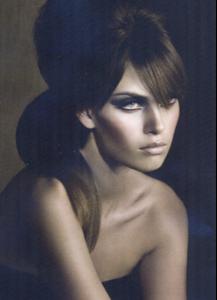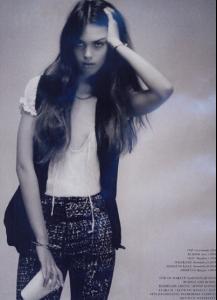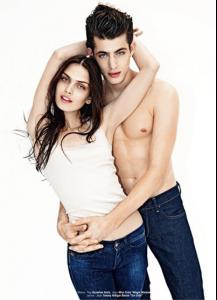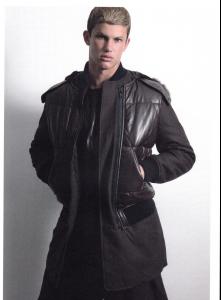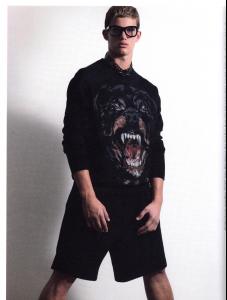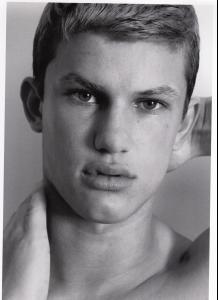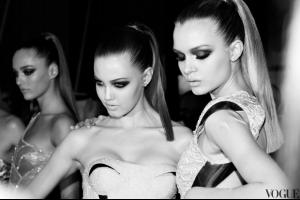Everything posted by sarnic
-
Anna Nobles-Fisher
-
Anna Nobles-Fisher
-
Madison Hope Headrick
-
Ann Alekseenko
-
Sterling Clairmont
- Sterling Clairmont
- Jessica Clarke
Wow thanks! She looks amazing- Sterling Clairmont
- Maria Palm Lyduch
Elle Denmark Issue: April 2011 Editorial: Flower Girls Models: Maria Palm Lyduch, Julie Rode & Solveig Mørk Hansen- Alieke Oppermans
- Maria Palm Lyduch
- Maria Palm Lyduch
- Maria Palm Lyduch
- The Most Beautiful High Fashion Model
Karolina and Kendra- Joe Collier
- Joe Collier
I have been trying to find his name since I saw him at Dsqaured! Thank you for starting his topic liika!- Justin Halley
- Valeria Efanova
Valeria has a topic but the last name never gets changed on the old one http://www.bellazon.com/main/index.php?showtopic=14701- I AM the Biggest fan revival
Michea Crawford 2 Xenia Deli 3 Gisele Bundchen 3.5 Alessandra Ambrosio 3.5 Josie Maran 2- Anja Cihoric
- Kate Harrison
PERU Red extensions and Rainbow nails. #creativity at it's best. And a little citizens to start the morning. #polaroid- Josephine Skriver
- Josephine Skriver
more Valentino HC Spring 2012.... Giorgio Armani HC SS 12 streetsyle- Michelle Zwaal
- Jessica Clarke
Showcard fall/winter 2012 - Sterling Clairmont
Account
Navigation
Search
Configure browser push notifications
Chrome (Android)
- Tap the lock icon next to the address bar.
- Tap Permissions → Notifications.
- Adjust your preference.
Chrome (Desktop)
- Click the padlock icon in the address bar.
- Select Site settings.
- Find Notifications and adjust your preference.
Safari (iOS 16.4+)
- Ensure the site is installed via Add to Home Screen.
- Open Settings App → Notifications.
- Find your app name and adjust your preference.
Safari (macOS)
- Go to Safari → Preferences.
- Click the Websites tab.
- Select Notifications in the sidebar.
- Find this website and adjust your preference.
Edge (Android)
- Tap the lock icon next to the address bar.
- Tap Permissions.
- Find Notifications and adjust your preference.
Edge (Desktop)
- Click the padlock icon in the address bar.
- Click Permissions for this site.
- Find Notifications and adjust your preference.
Firefox (Android)
- Go to Settings → Site permissions.
- Tap Notifications.
- Find this site in the list and adjust your preference.
Firefox (Desktop)
- Open Firefox Settings.
- Search for Notifications.
- Find this site in the list and adjust your preference.