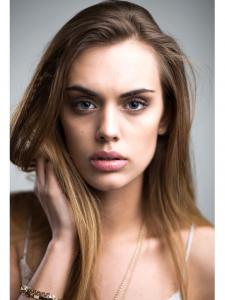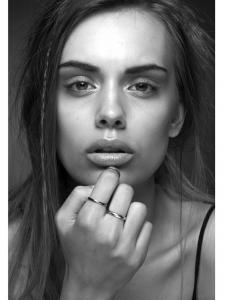Everything posted by sarnic
- 2015 SI Swimsuit
-
Anna Fritzdorf
- Hanna Edwinson
- Nibar Madar
- Brooke Perry
Not sure if I ever commented here before, but definitely becoming a fan. She's gorgeous- Sofie Rovenstine
Gorgeous- Barbara Palvin
Those are quite amazing she just shot with Frida, Taylor, and Erin just a few weeks ago and now Vogue Japan. I think she's doing fine and I loved her last ed on the beach. She said herself she moved to Paris to slow done a bit anyways- Jordan van der Vyver
Thanks! She's so beautiful- Barbara Palvin
Wow Barbara Thanks for posting !- Taylor Hill
- Taylor Hill
- Barbara Palvin
Oh I can't wait to see more from this She looks stunning and she is working with Taylor- Anna Fritzdorf
- Anna Fritzdorf
height: 177 bust: 78 waist: 66 hips: 94 size: 36 shoes: 39 eyes: blue/green hair: brown Agency Mikas Incredibly beautiful- Deleting Topics???
Already has a topic thanks http://www.bellazon.com/main/topic/51885-joanna-halpin/ Done. ~ Post Edited by Joe > Average- Jordan van der Vyver
- Tanya Katysheva
- Tanya Katysheva
- Tanya Katysheva
So happy she was at Balmain. Best cast of the season She is really picking it up in Paris. Christian Dior F/W 14.15 Paris- Emily Didonato
Balmain had the best cast this season, no comparison. So happy Emily was in it- Jordan van der Vyver
- Cecilie Kvorning
- Hanna Edwinson
Account
Navigation
Search
Configure browser push notifications
Chrome (Android)
- Tap the lock icon next to the address bar.
- Tap Permissions → Notifications.
- Adjust your preference.
Chrome (Desktop)
- Click the padlock icon in the address bar.
- Select Site settings.
- Find Notifications and adjust your preference.
Safari (iOS 16.4+)
- Ensure the site is installed via Add to Home Screen.
- Open Settings App → Notifications.
- Find your app name and adjust your preference.
Safari (macOS)
- Go to Safari → Preferences.
- Click the Websites tab.
- Select Notifications in the sidebar.
- Find this website and adjust your preference.
Edge (Android)
- Tap the lock icon next to the address bar.
- Tap Permissions.
- Find Notifications and adjust your preference.
Edge (Desktop)
- Click the padlock icon in the address bar.
- Click Permissions for this site.
- Find Notifications and adjust your preference.
Firefox (Android)
- Go to Settings → Site permissions.
- Tap Notifications.
- Find this site in the list and adjust your preference.
Firefox (Desktop)
- Open Firefox Settings.
- Search for Notifications.
- Find this site in the list and adjust your preference.