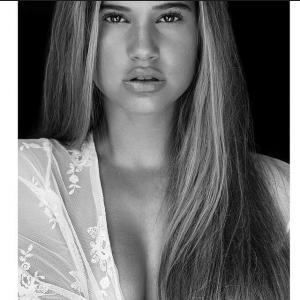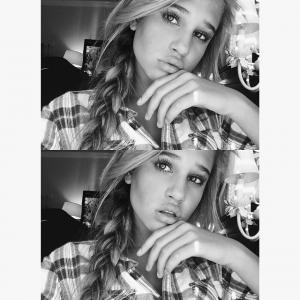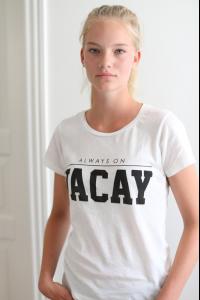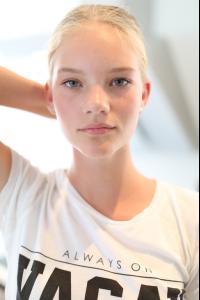Everything posted by sarnic
- Gigi Hadid
-
Vita Sidorkina
- Vita Sidorkina
She is amazing- Meredith Mickelson
I'm glad you like her! She is a new favorite of mine. Her look is amazing- Gigi Hadid
- Shlomit Malka
- Emma Landen
- Nibar Madar
- Shlomit Malka
- Vita Sidorkina
Gorgeous Love her interview. She seems sweet- Mies Magrijn
- Sofie Rovenstine
- Stephanie Voss
- Meredith Mickelson
Height: 5'10 Hair: Blonde Eyes: Green Waist: 24 Bust: 34 Hips: 34.5 Agency: Salt Model and Talent I love her look so much. She is stunning- Vita Sidorkina
She's so beautiful! Her pictures get better every time- Gigi Hadid
- Roosmarijn de Kok
Really gorgeous- Barbara Palvin
Loving her new work!- Taylor Hill
I'm glad she was on VS live since she didn't get much time at the show. Hope she is there next year though. She's just so beautiful- Vita Sidorkina
- Vita Sidorkina
Love them! Thanks for posting!- Mies Magrijn
- Michela Strate
- Michela Strate
She's so pretty Height: 5'9" / 175 cm Bust: 30" / 80 cm Waist: 24.5" / 62 cm Hips: 34.5" / 87 cm Agencies: Premier & Monster Mother Agency: Le Management- Kate Grigorieva
I love her in her red outfit. I knew she would kill it - Vita Sidorkina
Account
Navigation
Search
Configure browser push notifications
Chrome (Android)
- Tap the lock icon next to the address bar.
- Tap Permissions → Notifications.
- Adjust your preference.
Chrome (Desktop)
- Click the padlock icon in the address bar.
- Select Site settings.
- Find Notifications and adjust your preference.
Safari (iOS 16.4+)
- Ensure the site is installed via Add to Home Screen.
- Open Settings App → Notifications.
- Find your app name and adjust your preference.
Safari (macOS)
- Go to Safari → Preferences.
- Click the Websites tab.
- Select Notifications in the sidebar.
- Find this website and adjust your preference.
Edge (Android)
- Tap the lock icon next to the address bar.
- Tap Permissions.
- Find Notifications and adjust your preference.
Edge (Desktop)
- Click the padlock icon in the address bar.
- Click Permissions for this site.
- Find Notifications and adjust your preference.
Firefox (Android)
- Go to Settings → Site permissions.
- Tap Notifications.
- Find this site in the list and adjust your preference.
Firefox (Desktop)
- Open Firefox Settings.
- Search for Notifications.
- Find this site in the list and adjust your preference.