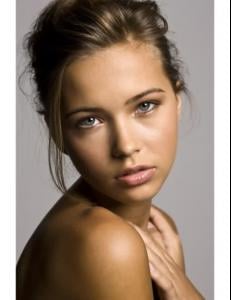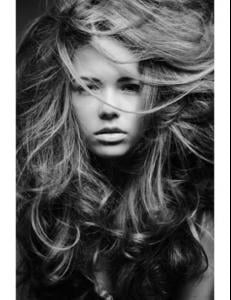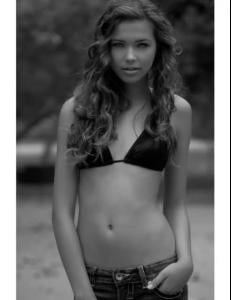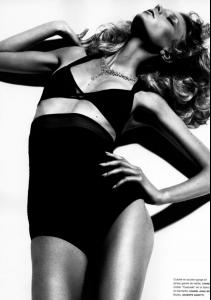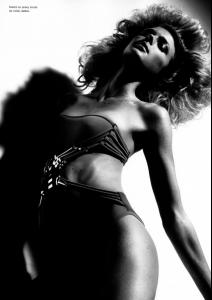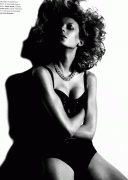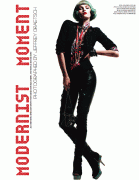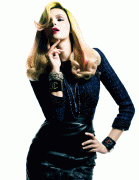Everything posted by sarnic
-
Michelle Zwaal
- Sandra Kubicka
- Anna Rudenko
she is really gorgeous!- Sandra Kubicka
video http://www.modelwire.com/webCS/portfolios/...8a-9e78e11adc23- Sandra Kubicka
- Sandra Kubicka
- Sandra Kubicka
Height: 5' 8.5" (174cm) Bust: 32" (81cm) Waist: 24" (61cm) Hips: 34" (86cm) Dress: 2 Shoes: 8.5 Hair: Light Brown Eyes: Blue-Green She is with Next models. I love her tan complexion and pretty eyes- Stephanie Cherry
- Sigrid Agren
Numéro #113 May 2010 Zénith /monthly_05_2010/post-11622-0-1446099298-16171_thumb.jpg" data-fileid="4046544" alt="post-11622-0-1446099298-16171_thumb.jpg" data-ratio="142.34"> /monthly_05_2010/post-11622-0-1446099302-39161_thumb.jpg" data-fileid="4046567" alt="post-11622-0-1446099302-39161_thumb.jpg" data-ratio="143.13">- Numéro Magazine
- Numéro Magazine
- Numéro Magazine
hmm I like them too..but can't ever find them here!- The Best Elle Cover
Megan x2 Doutzen x1- VS vs. SI Ultimate Showdown
Maryna x3- The Best VS Catalogue cover
Alessanda x3- VSFS Runway Finest
Isabeli x2 Flavia x3- The Bellazon Cup of Nations
Eugenia x3 Carmen x3 Clara x3 Marisa x3 Brooklyn x3 Kendra x3- Valentina Zeliaeva
full ed tfs /monthly_05_2010/post-11622-0-1593890538-86155_thumb.jpg" class="ipsImage ipsImage_thumbnailed" alt="MoOc9-d6ed2d1d384fc2ea804772a9bd56de08.jpg"> /monthly_05_2010/post-11622-0-1593890538-92495_thumb.jpg" class="ipsImage ipsImage_thumbnailed" alt="MpSy0-d6ed2d1d384fc2ea804772a9bd56de08.jpg"> 4,000 posts...finally- Geraldine Hassler
- Sara von Schrenk
- Nathalie Edenburg
- Barbara Palvin
- Lais Ribeiro
Account
Navigation
Search
Configure browser push notifications
Chrome (Android)
- Tap the lock icon next to the address bar.
- Tap Permissions → Notifications.
- Adjust your preference.
Chrome (Desktop)
- Click the padlock icon in the address bar.
- Select Site settings.
- Find Notifications and adjust your preference.
Safari (iOS 16.4+)
- Ensure the site is installed via Add to Home Screen.
- Open Settings App → Notifications.
- Find your app name and adjust your preference.
Safari (macOS)
- Go to Safari → Preferences.
- Click the Websites tab.
- Select Notifications in the sidebar.
- Find this website and adjust your preference.
Edge (Android)
- Tap the lock icon next to the address bar.
- Tap Permissions.
- Find Notifications and adjust your preference.
Edge (Desktop)
- Click the padlock icon in the address bar.
- Click Permissions for this site.
- Find Notifications and adjust your preference.
Firefox (Android)
- Go to Settings → Site permissions.
- Tap Notifications.
- Find this site in the list and adjust your preference.
Firefox (Desktop)
- Open Firefox Settings.
- Search for Notifications.
- Find this site in the list and adjust your preference.
- Sandra Kubicka