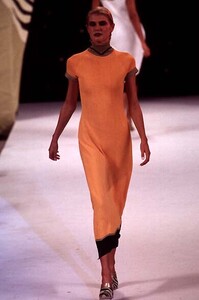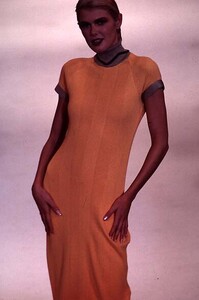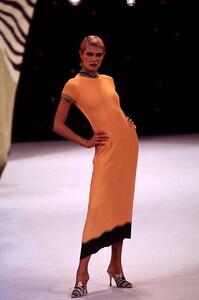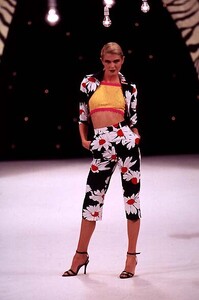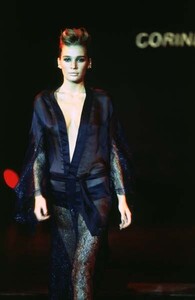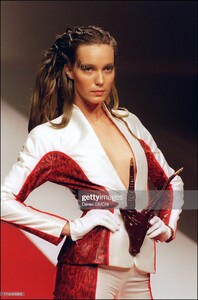Everything posted by slavvikk
- EMPORIO ARMANI Spring Summer 2006 id model please
-
EMPORIO ARMANI Spring Summer 2006 id model please
- id model ROBERTO CAVALLI Spring Summer 2000 Milan
thanks!!!- id model ROBERTO CAVALLI Spring Summer 2000 Milan
- Bella Freud Spring / Summer 1997 london ID model
Thank you!!!!!!!!!!!!!!!!- Bella Freud Spring / Summer 1997 london ID model
- CORINNE COBSON Spring Summer 1997 ID
Thank you very much!!!!!!- CORINNE COBSON Spring Summer 1997 ID
- Madrid SS 2016 ID
- Madrid SS 2016 ID
- id model show ICEBERG SS 2002
Thanks)- id model show ICEBERG SS 2002
- Id model. Francis Montesinos ss2010 madrid
Thanks- Id model. Francis Montesinos ss2010 madrid
- SS 2000 jean louis scherrer couture - Courtney Herron
Courtney Herron)))) Sorry- SS 2000 jean louis scherrer couture - Courtney Herron
- Madrid fall 2006 david delfin ID
Thanks- Madrid fall 2006 david delfin ID
- models miami swimweek
- id blumarine ss 2010
- id blumarine ss 2010
- Intimissimi Show 2018 id model
thanks- Intimissimi Show 2018 id model
- id model
- ASOS Model ID Thread
- id model ROBERTO CAVALLI Spring Summer 2000 Milan
Account
Navigation
Search
Configure browser push notifications
Chrome (Android)
- Tap the lock icon next to the address bar.
- Tap Permissions → Notifications.
- Adjust your preference.
Chrome (Desktop)
- Click the padlock icon in the address bar.
- Select Site settings.
- Find Notifications and adjust your preference.
Safari (iOS 16.4+)
- Ensure the site is installed via Add to Home Screen.
- Open Settings App → Notifications.
- Find your app name and adjust your preference.
Safari (macOS)
- Go to Safari → Preferences.
- Click the Websites tab.
- Select Notifications in the sidebar.
- Find this website and adjust your preference.
Edge (Android)
- Tap the lock icon next to the address bar.
- Tap Permissions.
- Find Notifications and adjust your preference.
Edge (Desktop)
- Click the padlock icon in the address bar.
- Click Permissions for this site.
- Find Notifications and adjust your preference.
Firefox (Android)
- Go to Settings → Site permissions.
- Tap Notifications.
- Find this site in the list and adjust your preference.
Firefox (Desktop)
- Open Firefox Settings.
- Search for Notifications.
- Find this site in the list and adjust your preference.