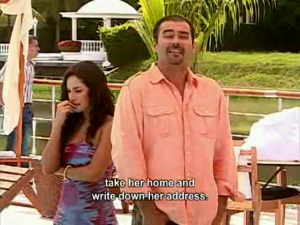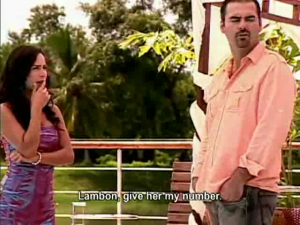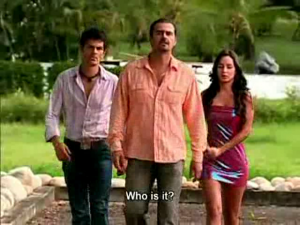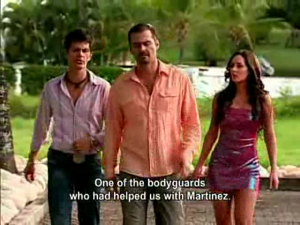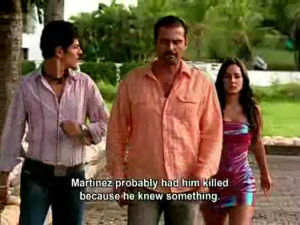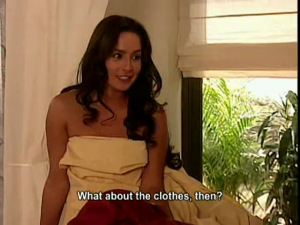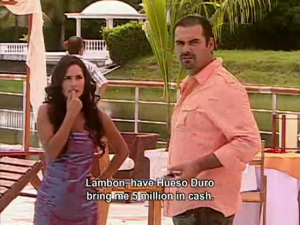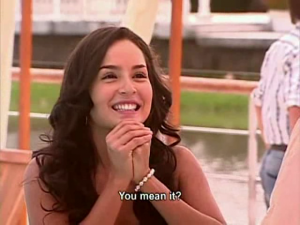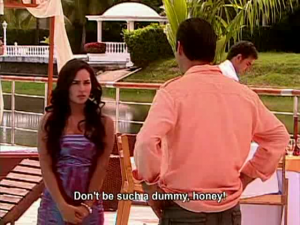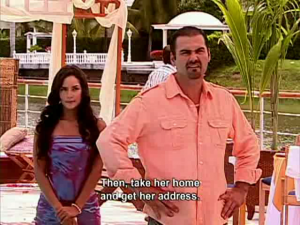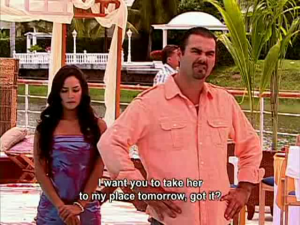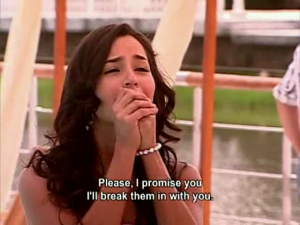Everything posted by lolitagirl
-
Carmen Villalobos
- Carmen Villalobos
- Carmen Villalobos
- Carmen Villalobos
- Carmen Villalobos
- Carmen Villalobos
- Laetitia Casta
I prefer her with darker hair but it's nice to see models change it up a bit (for a little while anyways)..keeps them from getting boring.- Marisa Miller
Thank you!- Thalia
- Thalia
- Thalia
- Thalia
- Thalia
- James Marsters
James is sooo hot!! I was OBSESSED with buffy like 6 years ago...SOLELY because of James!!!! (And then cause i realized its a great show)- Daniel Craig
Daniels so sexy! His body was BANGING in James Bond...AND in Tomb RAider!!!!- Hayden Christensen
I LOVE hayden he's soo cute. Not sure I like him and Rachel as a couple though.- Channing Tatum
Very cute!!- Wentworth Miller
I have only seen the first season online. I would've watched the finale but I don't want to see it until i see seasons 2 and 3- Johnny Depp
OMG OMG OMG!!!! I am soooo PISSED I didn't know he was in San Juan!!!! I would've gone!!!!!- Gaspard Ulliel
He is sooo unbelievably beautiful!!!- Natasha Poly
Natasha is a GODDESS!!!!- Natalia Vodianova
AMAZING AMAZING AMAZING BODY- Victoria's Secret General Clothing
THANKS!!!!- Victoria's Secret General Clothing
Does anyone have more pics from this? Or from this era where her hair was shorter?- Editorials
Account
Navigation
Search
Configure browser push notifications
Chrome (Android)
- Tap the lock icon next to the address bar.
- Tap Permissions → Notifications.
- Adjust your preference.
Chrome (Desktop)
- Click the padlock icon in the address bar.
- Select Site settings.
- Find Notifications and adjust your preference.
Safari (iOS 16.4+)
- Ensure the site is installed via Add to Home Screen.
- Open Settings App → Notifications.
- Find your app name and adjust your preference.
Safari (macOS)
- Go to Safari → Preferences.
- Click the Websites tab.
- Select Notifications in the sidebar.
- Find this website and adjust your preference.
Edge (Android)
- Tap the lock icon next to the address bar.
- Tap Permissions.
- Find Notifications and adjust your preference.
Edge (Desktop)
- Click the padlock icon in the address bar.
- Click Permissions for this site.
- Find Notifications and adjust your preference.
Firefox (Android)
- Go to Settings → Site permissions.
- Tap Notifications.
- Find this site in the list and adjust your preference.
Firefox (Desktop)
- Open Firefox Settings.
- Search for Notifications.
- Find this site in the list and adjust your preference.
- Carmen Villalobos