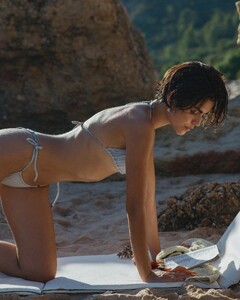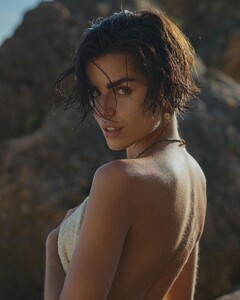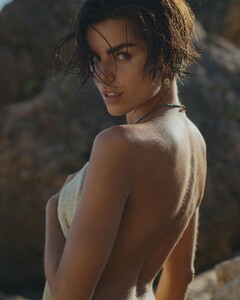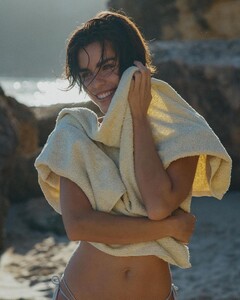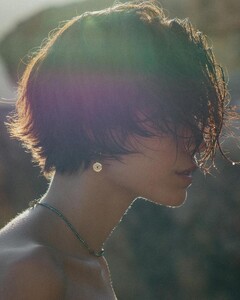Everything posted by dboy1234
- Frida Aasen
-
Frida Aasen
She's more than just good-looking. She also models well and is sexy as hell. I can't explain what constitutes modelling well, but I know she does it extremely well.
-
Elizabeth Jamrozy
Thanks for the link!
-
Swim Outlet model ID
- Birgit Kos
- Birgit Kos
Birgit's body is amazing, omg I love her back so much. And then her face is fire ♨️ on top of smoke.- Jamie Duff
The thing I like about this site is that it is about modeling.- Liza Gladkaya
- Klara Hellqvist
- Ray Marie Morris
So much!- Birgit Kos
Birgit Kos is a stone-cold fox.- Jamie Duff
- Jamie Duff
https://www.tiktok.com/@jamieduff?lang=en- Ray Marie Morris
So pretty!!- Helen Owen
Looking at the last two posts @TheDude2k it's hard to believe anyone could be so cute and so good at shining in slinky dresses at the same time. Helen Owen is glorious. And buff too - look at them shoulders!- Lydia Bielen
- Marianne Bittencourt
- Ella Ayalon
- KJ Skorge
- Frida Aasen
- Frida Aasen
- Frida Aasen
- Frida Aasen
- Frida Aasen
Frida for https://www.instagram.com/seashellitalia/- Carolina Garzon
She's a beauty. - Birgit Kos
Account
Navigation
Search
Configure browser push notifications
Chrome (Android)
- Tap the lock icon next to the address bar.
- Tap Permissions → Notifications.
- Adjust your preference.
Chrome (Desktop)
- Click the padlock icon in the address bar.
- Select Site settings.
- Find Notifications and adjust your preference.
Safari (iOS 16.4+)
- Ensure the site is installed via Add to Home Screen.
- Open Settings App → Notifications.
- Find your app name and adjust your preference.
Safari (macOS)
- Go to Safari → Preferences.
- Click the Websites tab.
- Select Notifications in the sidebar.
- Find this website and adjust your preference.
Edge (Android)
- Tap the lock icon next to the address bar.
- Tap Permissions.
- Find Notifications and adjust your preference.
Edge (Desktop)
- Click the padlock icon in the address bar.
- Click Permissions for this site.
- Find Notifications and adjust your preference.
Firefox (Android)
- Go to Settings → Site permissions.
- Tap Notifications.
- Find this site in the list and adjust your preference.
Firefox (Desktop)
- Open Firefox Settings.
- Search for Notifications.
- Find this site in the list and adjust your preference.