
Everything posted by ndzp1
- Runway
- Monika Partyka
- Monika Partyka
-
Monika Partyka
- Monika Partyka
- Monika Partyka
-
Nicolla Nikolova
-
Nicolla Nikolova
-
Nicolla Nikolova
-
Nicolla Nikolova
-
Nicolla Nikolova
Sight Management Studio videos
-
Romi Frenkel
getsunkissed Videos
-
Romi Frenkel
Praia Swimwear Ig Videos
-
Romi Frenkel
- Romi Frenkel
- Elise Zecevic
-
Elise Zecevic
- Elise Zecevic
- Frida Aasen
- Paulina Wisinska
- Paulina Wisinska
- Paulina Wisinska
- Paulina Wisinska
Gatta insta BTS videos part 2- Paulina Wisinska
Gatta insta BTS videos- Paulina Wisinska

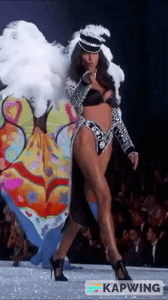



































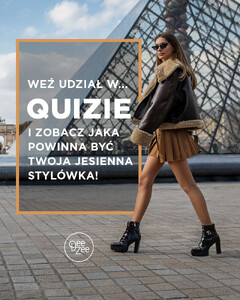










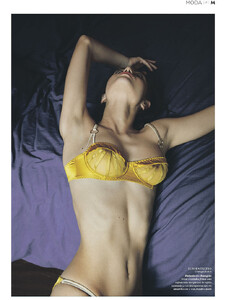












.thumb.jpg.ec4f658cfa733484bbdae98dee81ba9d.jpg)
.thumb.jpg.172df3a401228cb51604a46766b796be.jpg)

.thumb.jpg.c04cfc9207d406a2fc384e61093359a8.jpg)


.thumb.jpg.cb44b2310694d535696cfd35b37f436e.jpg)


.thumb.jpg.55b879374451e9fb8f316b6a65724790.jpg)
.thumb.jpg.64704c470d96582afc944e75c97d22a7.jpg)
.thumb.jpg.3653cf2de8707a71f30ca5691ef753ce.jpg)

.thumb.jpg.4218d4c3717156fe0788fc74724db301.jpg)

.thumb.jpg.56dfb1705dbedfbcf243e77420d66afa.jpg)

.thumb.jpg.00e074b23cdfa126ee58f2b1d358d24d.jpg)

.thumb.jpg.42e2e0ab22cb2b7508b9edc8c3d4cd09.jpg)
.thumb.jpg.85f4f8c5f6ff1fae0d5c3e705cad5e85.jpg)
.thumb.jpg.c092812b90d7451ba0edd531655ffa8d.jpg)
.thumb.jpg.4a5221da60bafad0fb67c781d6b86127.jpg)

.thumb.jpg.aab14ee335ff2bb940ef2930b31e77c4.jpg)
.thumb.jpg.3170feb54f5565241219d8694185eac0.jpg)

.thumb.jpg.0b64c8436e99c0c65e55ff49df6e9243.jpg)
.thumb.jpg.7cd47bc093751393040e408d12362e15.jpg)

.thumb.jpg.74833faeda1a3c187cd142ca4e97c68d.jpg)
.thumb.jpg.2694827a0fe441485a26050a063552ae.jpg)

.thumb.jpg.59b9235b2ac10f00748de3c56dfef362.jpg)
.thumb.jpg.24f7da2e3bde75a329d822140e615625.jpg)
.thumb.jpg.dd959ed5c2a8bc0b418c839d3333effc.jpg)
.thumb.jpg.db81f1479efd483c5060674df83c0930.jpg)
.thumb.jpg.e0c751694d4acdf629ec00faa90b5578.jpg)
.thumb.jpg.0063e10c1f3d2fff5c315182dca36d65.jpg)
.thumb.jpg.a2fbf2111ea3fadcbad802a2af59a4ff.jpg)
.thumb.jpg.700bd4ded4b4ade82fe176a0fd11fb64.jpg)
.thumb.jpg.8472d4810fccd6f76d9a4663ba27edc0.jpg)
.thumb.jpg.18c33d7867b187a36f2cad15714ea5d8.jpg)
.thumb.jpg.236d4529d8dad2fd2a60f796bd441de8.jpg)








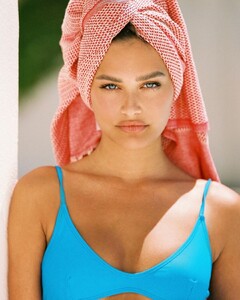
.thumb.jpg.e8b1e35bb2cc3a87d8c93e2ab858c5b9.jpg)
.thumb.jpg.4131c820d4e261b7c2b9e58aef96271e.jpg)
.thumb.jpg.76b00bad6e0a101d8815933ea666a8ac.jpg)
.thumb.jpg.e84664cf2c430959b51fe725fead55d4.jpg)
.thumb.jpg.eef0707013b0b4cbff68390e82753ec0.jpg)
.thumb.jpg.c9d424244163d1450db78b41399908c4.jpg)
.thumb.jpg.f3f3a872c2d69651dfd54460d083dc97.jpg)
.thumb.jpg.47cca4e9378b983b007e83ffb05eaa6f.jpg)
.thumb.jpg.ebc4c95d3e4bf01fd4c6175f11ce5c6b.jpg)
.thumb.jpg.8207b656338a11c294f39054154b4698.jpg)
.thumb.jpg.a5dd0d5fd3d27059e6760a548451424a.jpg)
.thumb.jpg.7bb0be8eda98bc1e31f38177ae771391.jpg)
.thumb.jpg.88fe9131d01c0d13678cdae0304798a5.jpg)
.thumb.jpg.5c6c46b2fad08bf7f6dce7074d80fad0.jpg)






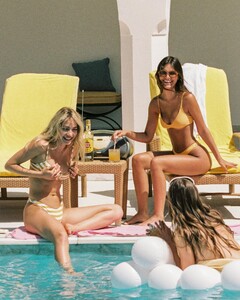





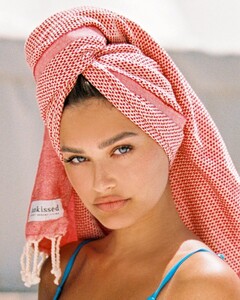









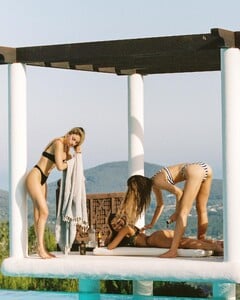
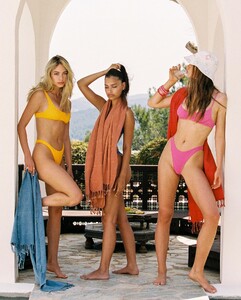
.thumb.jpg.053cbe6f9351cd780a0daeaeafe0f32e.jpg)
.thumb.jpg.c2a352288b44c1b497f8034a72d41342.jpg)
.thumb.jpg.06c88fa932590f8dc5055af7906895b5.jpg)
.thumb.jpg.3900c192a637fb980fa7053ec712c8a6.jpg)
.thumb.jpg.3773daf9041f26e508075499a3c76b7c.jpg)
.thumb.jpg.2c0112b7b86288b5581a8bbc8612046d.jpg)
.thumb.jpg.615aa2d652bc1c35e7b7428b94808034.jpg)
.thumb.jpg.22d423d07ebb594fce790e83b4bd9b9d.jpg)
.thumb.jpg.dada711933916ffd849d758587531838.jpg)

.thumb.jpg.f7cbb3ccf95964c0c19575f8cc4223c0.jpg)
.thumb.jpg.4563eec8f49c56774f04ac7b06a45c82.jpg)
.thumb.jpg.1da33a6a4de57c699e9b87c5780a1566.jpg)
.thumb.jpg.1b37c15ba7fb49d442948817346b4b4d.jpg)
.thumb.jpg.301cc69a8f4c15226e1307c75847ebd8.jpg)




















.thumb.jpg.7eaf74b4b5c4c9d57a8d917a6e95a1b7.jpg)
.thumb.jpg.25634f4552fdef637f6efcb3b015c2e0.jpg)


.thumb.gif.fd0807b243339e2a8e72bf71d7c709d7.gif)
.thumb.gif.cd261c11b3d76842a83c942666cd0828.gif)
.thumb.gif.a0ecb707906f14e8ca84353025d20619.gif)
.thumb.gif.1e73981f9f71952f0ca4a78c287e37e3.gif)
.thumb.gif.59775344c261ad0e5f74b4e0ada73ef2.gif)


.thumb.gif.6f817c6e16468ab91528f59a8b103639.gif)
.thumb.gif.c5d3af6498c01135b353c5618fdca559.gif)
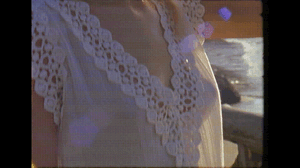















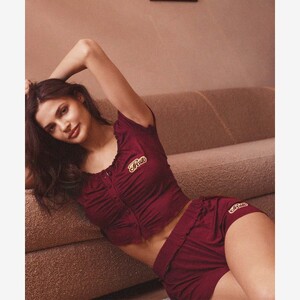
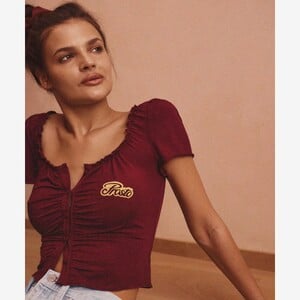


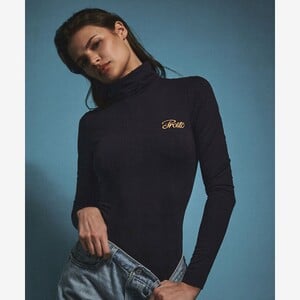
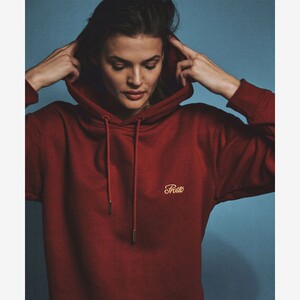







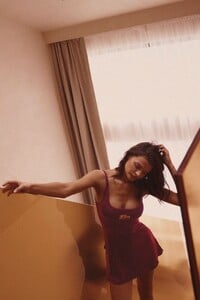





.thumb.jpg.61bc0a45ef30669a0c8d27a9272c79e1.jpg)





































































































