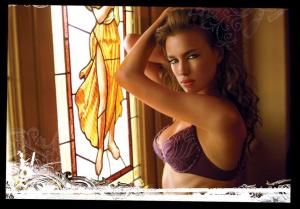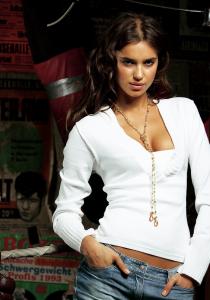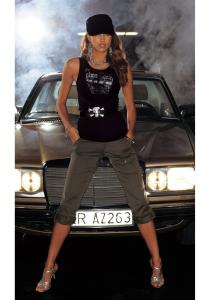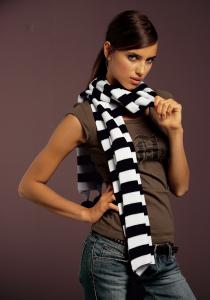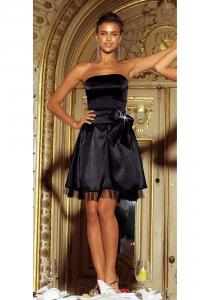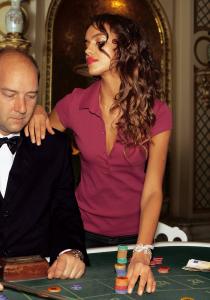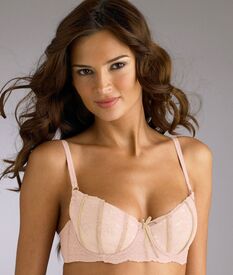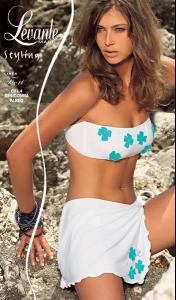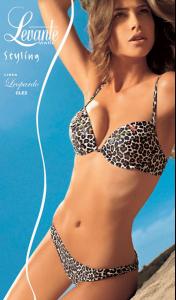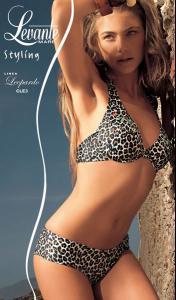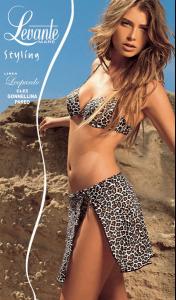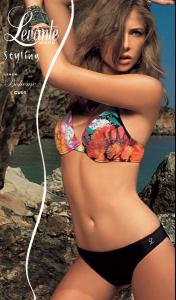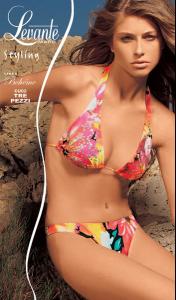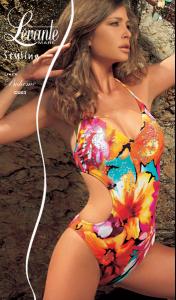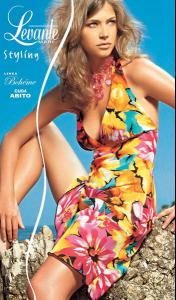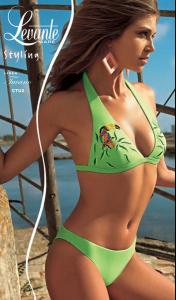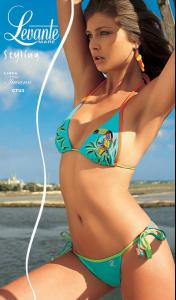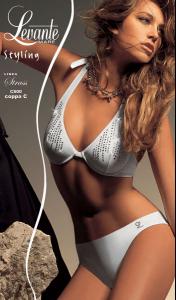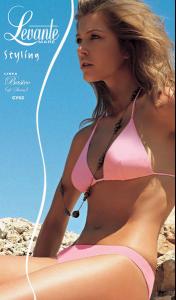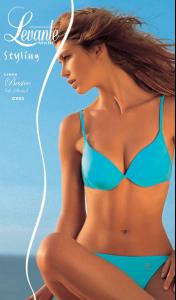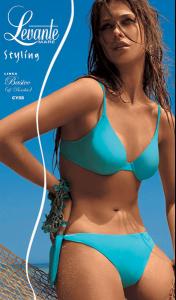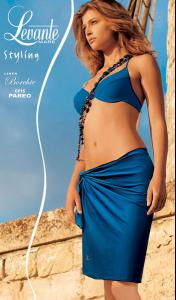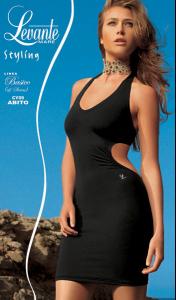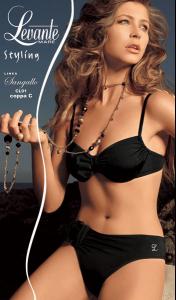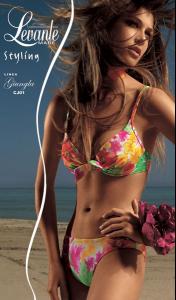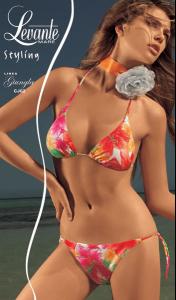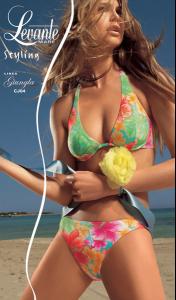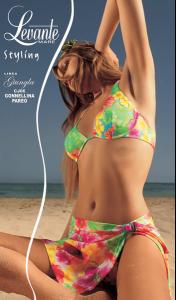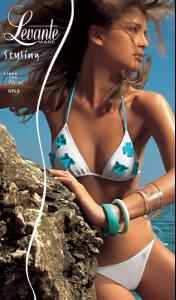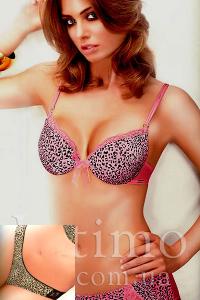Everything posted by CAHA
-
Bar Refaeli
El Corte Ingles You can also see the TV spot here http://www.elcorteingles.es/promociones/mo...07/pelicula.htm
-
Catrinel Menghia
A little runway clip from Pin-Up Stars swimwear show Her body is UNREAL!! CatrinelMenghiaPinUpStars2006.wmv CatrinelMenghiaPinUpStars2006.wmv
-
Irina Shayk
- Irina Shayk
- Irina Shayk
- Irina Shayk
- Julia Stegner
- Jennifer Lamiraqui
- Lisa Cazzulino
- Lisa Cazzulino
- Caroline Francischini
- Irina Shayk
- Catrinel Menghia
- Jennifer Lamiraqui
- Jennifer Lamiraqui
- Catrinel Menghia
- Julia Stegner
- Lisa Cazzulino
- Yfke Sturm
- Zoe Duchesne
Andres Sarda /monthly_03_2007/post-1123-0-1446017282-04269_thumb.jpg" data-fileid="2691288" alt="post-1123-0-1446017282-04269_thumb.jpg" data-ratio="69.06">- Dovile Virsilaite
- Catrinel Menghia
- Irina Shayk
- Jennifer Lamiraqui
- Bianca Guaccero
Actress? Wow, she's got a kick ass body then. Thanks very much for the ID, Abbey - Irina Shayk
Account
Navigation
Search
Configure browser push notifications
Chrome (Android)
- Tap the lock icon next to the address bar.
- Tap Permissions → Notifications.
- Adjust your preference.
Chrome (Desktop)
- Click the padlock icon in the address bar.
- Select Site settings.
- Find Notifications and adjust your preference.
Safari (iOS 16.4+)
- Ensure the site is installed via Add to Home Screen.
- Open Settings App → Notifications.
- Find your app name and adjust your preference.
Safari (macOS)
- Go to Safari → Preferences.
- Click the Websites tab.
- Select Notifications in the sidebar.
- Find this website and adjust your preference.
Edge (Android)
- Tap the lock icon next to the address bar.
- Tap Permissions.
- Find Notifications and adjust your preference.
Edge (Desktop)
- Click the padlock icon in the address bar.
- Click Permissions for this site.
- Find Notifications and adjust your preference.
Firefox (Android)
- Go to Settings → Site permissions.
- Tap Notifications.
- Find this site in the list and adjust your preference.
Firefox (Desktop)
- Open Firefox Settings.
- Search for Notifications.
- Find this site in the list and adjust your preference.